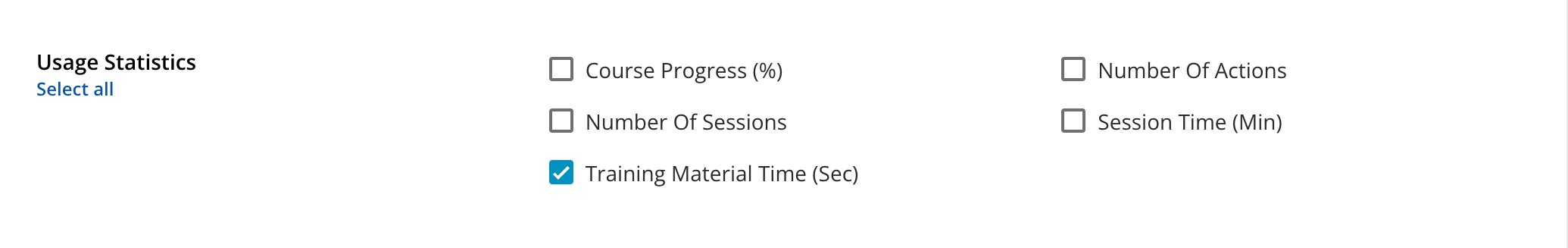I have created 2 e-Learning courses for a single topic, with one course designed for Tablet and one designed for PC/Laptop. I can see that when one is completed, the other is marked complete as intended, so that is what I want.
My question is, can I create a report that will how me which specific course they completed of the equivalency? I am trying to determine how many people are choosing to complete using the Tablet vs. PC. In the reporting I have been testing, it shows both courses complete for the person regardless of which version they actually used.