Let’s say you sell courses using the Docebo eCommerce module and want to improve the receipt. The stock receipt that’s shown to the purchaser, one-time, doesn’t provide a lot of information other than your company logo and the actual transaction information. If you want to add a header and footer, here’s a way using nothing more than CSS:
//Example 1 (header)
[id="receipt-wrapper"]:before {
content:'Header info here';
visibility: visible;
display: block;
padding: 5px;
top: 2px;
font-size: small;
}
//Example 2 (footer)
[id="receipt-wrapper"]:after {
content:'Classes subject to minimum enrollment and payment acceptance';
visibility: visible;
display: block;
padding: 5px;
top: 2px;
font-size: small;
}Result:
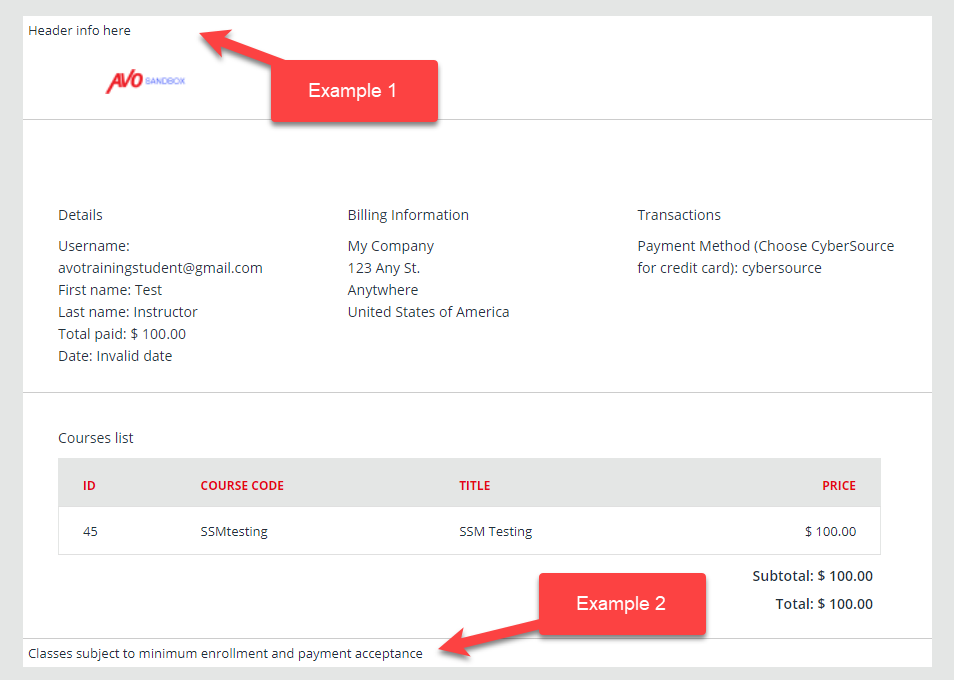
By the way, the receipt is available anytime to SuperAdmins and the individual user (but not Power Users) using this link structure:
https://YOURSITEADDRESS/ecommerce/cart/receipt/TRANSACTION_ID
You may find it helpful to use automation to write this link into a User Additional Field for later reference by the customer.



