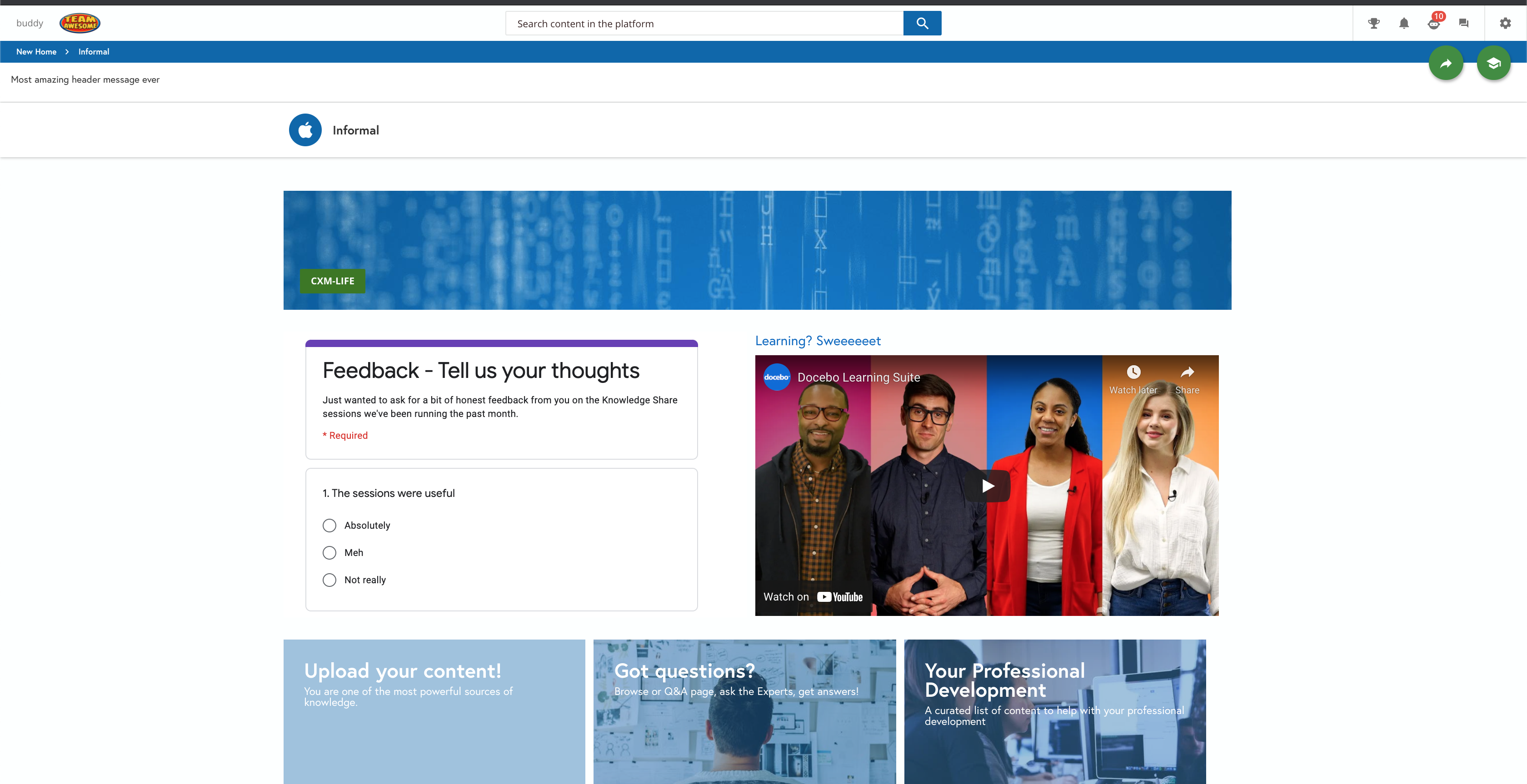How can we configure some parts of Docebo (search, channels, widgets…?) to capture what people want to learn and cannot find in our platform? The scenario is that the learner is looking for something, cannot find it, can easily state somewhere what they are looking for (their learning need or a gap in our offerings) and then as admins, we can easily see all those requests/needs accumulated somewhere so over time we may see trends or top asks.
How can we use Docebo to track learner's needs/gaps?
Log in to Docebo Community
Enter your email address or username and password below to log in to Docebo Community. No account yet? Create an account
Docebo Employee Login
or
Enter your E-mail address. We'll send you an e-mail with instructions to reset your password.