Having done several LMS implementations, I found that keeping track of what options, configurations, settings, etc. an be challenging. There are so many options and these can require updating, changes and rework depending on changing business needs and system updates.
In order to keep things in check and also allow others who may share these type of responsibilities in your team(s), a Configuration Log becomes an indispensable part of your project artifacts, and beyond.
This is especially true when managing sub-domains who can each have their own versions of settings and configurations. We also track original (or default) values and the new values including the reason or rationale for any updates (this helps a lot in a few years time when you ask, “...how come we set this up like this?”
Another area where this comes in very handy is for all Localization changes. If you’ve worked on localization at all, you that once you change the label format’s original value, it can sometime be difficult to find it again. There are many labels that have the same text but are used in very specific places. Whenever this type of change is made, we capture the label type, module name, original value, new value and also track the site the change was made on (sometimes we are just easing things in our sandbox and don't actually make the change in production so this helps to know where changes have been made).
My localization log has these tabs (sections):
- Module
- Key
- Original text
- New text
- Reason for change
- Site (where the change was applied)
- Change Date (for each site)
- Change competed by
To get started, I usually browse though the entire system and track what areas we’ll need to work on. For example, on the Advanced Settings app, there are many tabs that each have their own set of possibilities. I have a spreadsheet to track all the fields and their values.
My log has these tabs (to name a few)
- Advanced Settings
- Sub domains
- Enrollment rules
- White Labelling
- External Training
- Additional Fields (on each for users, courses, enrollment)
- Test accounts (keep track of who owns what test accounts)
- Categories
- Catalogues
Here are a couple examples of what this can look like:
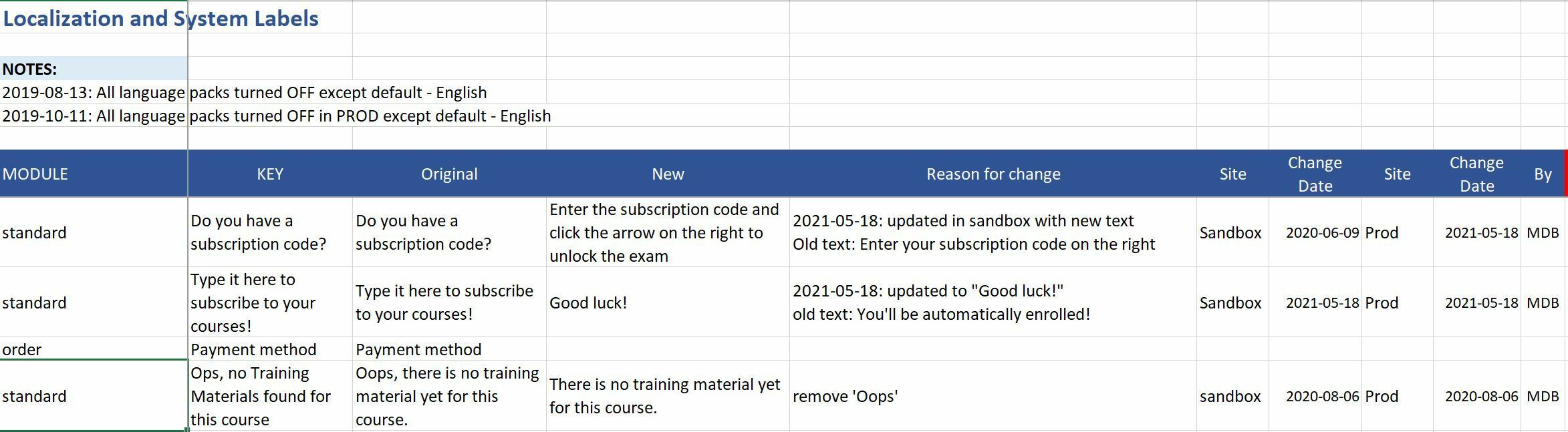
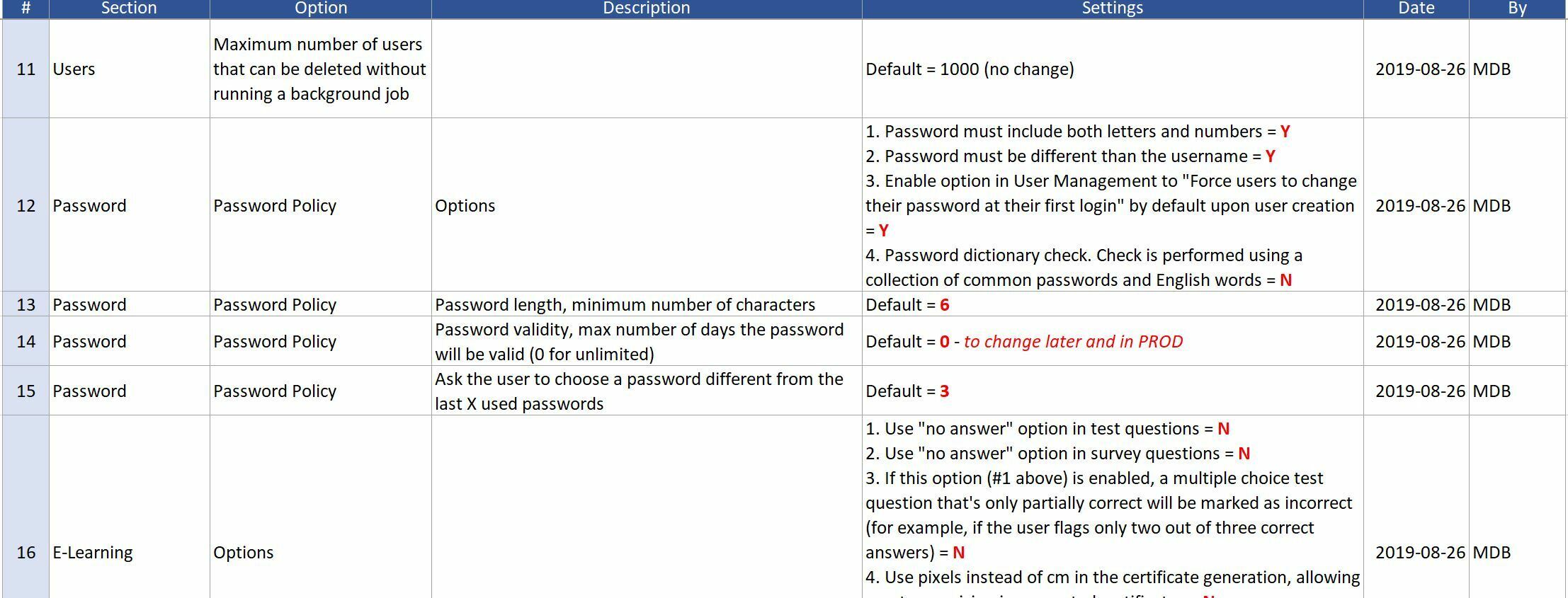
I hope this can be useful for you...if you have any questions or would more information, please let me know.

