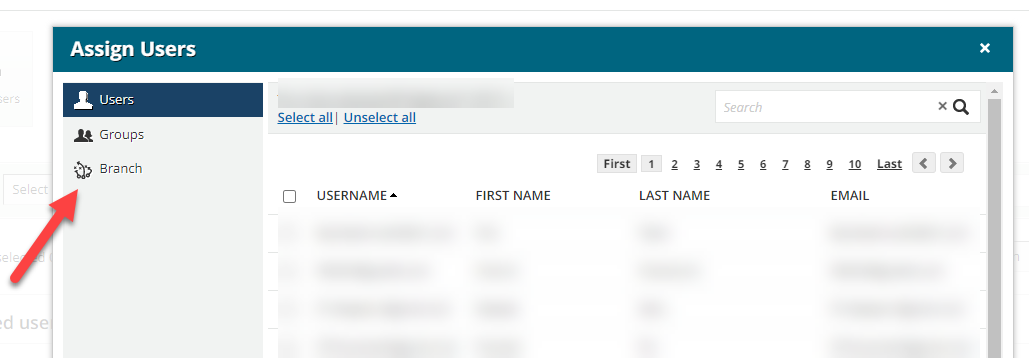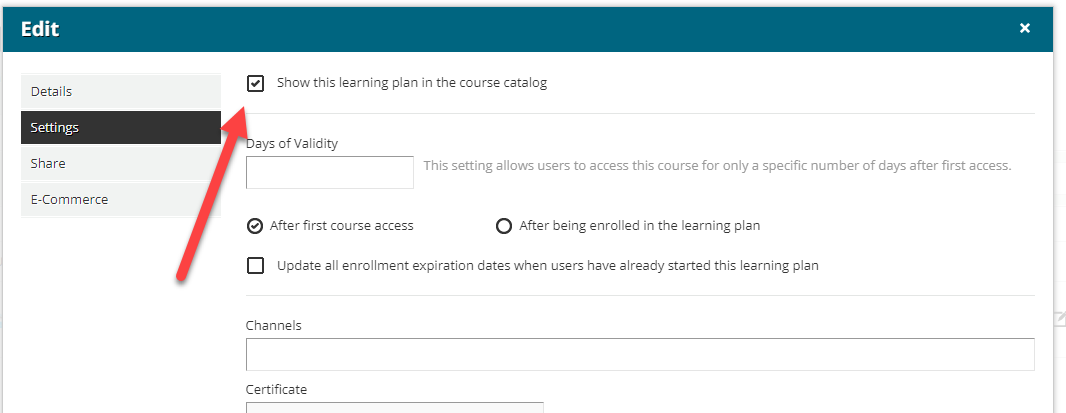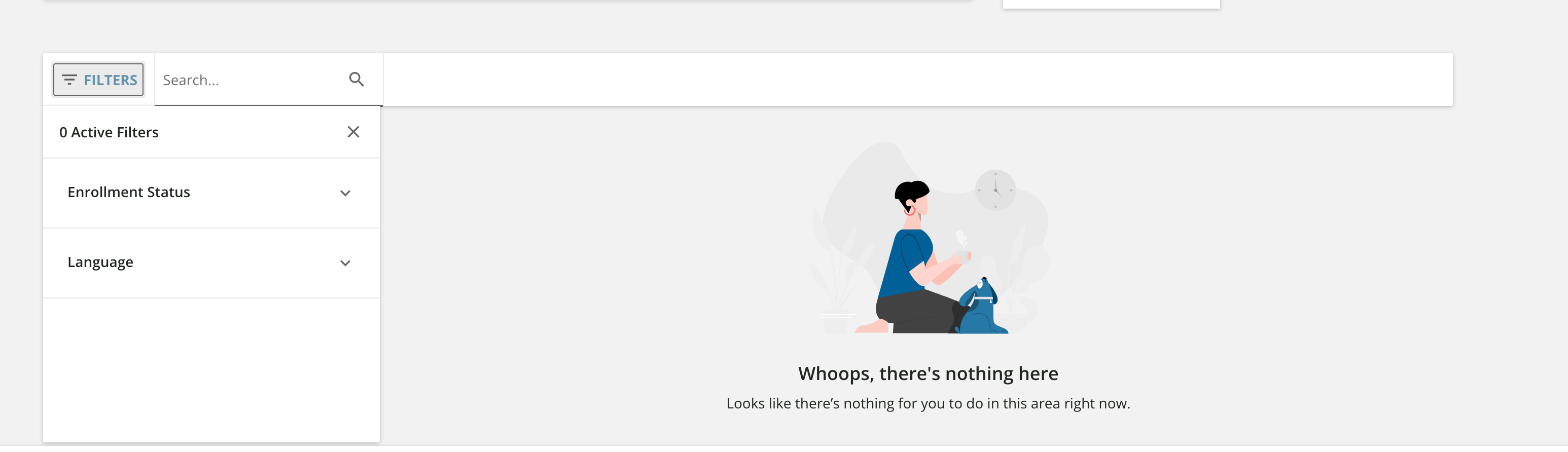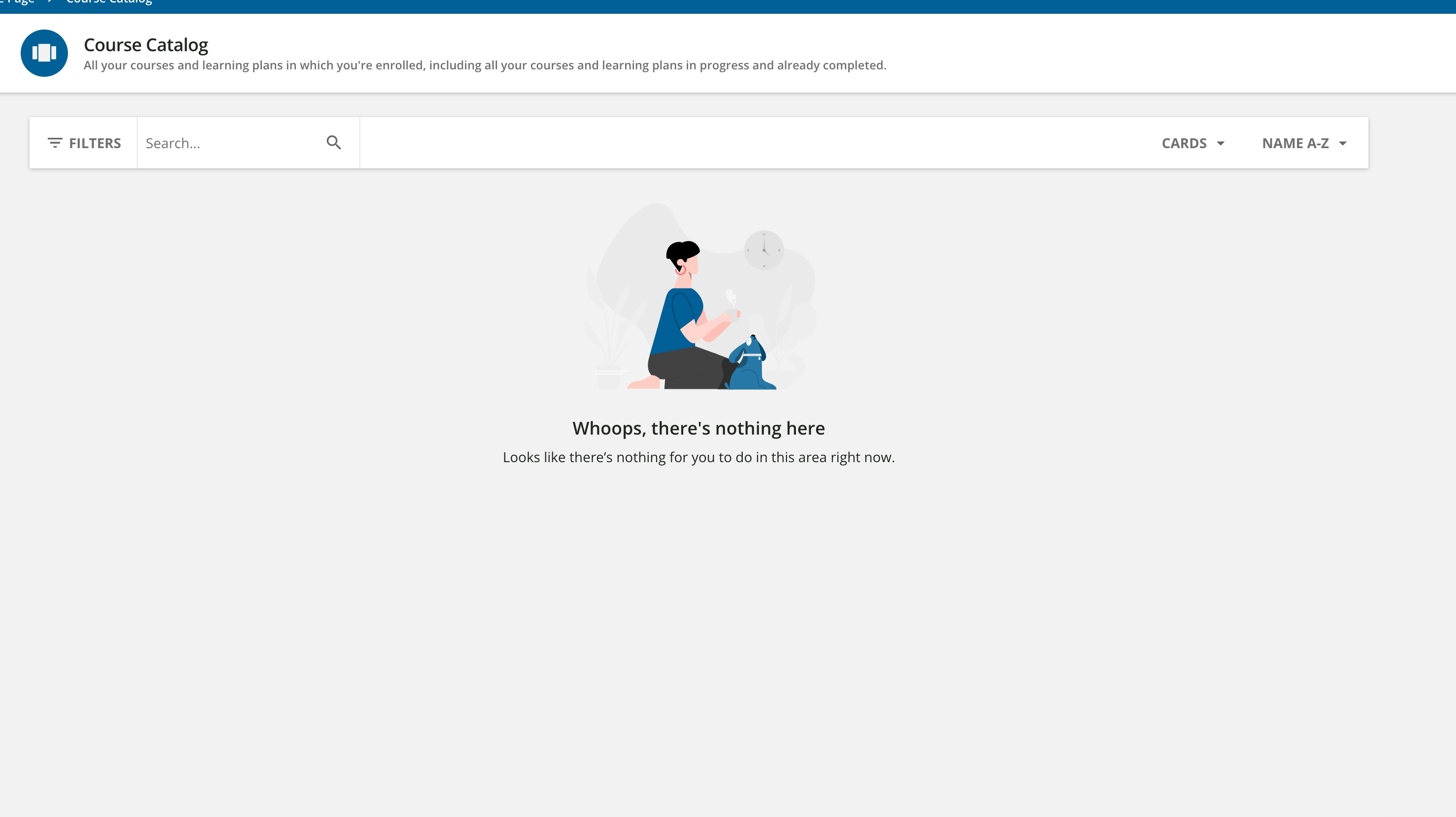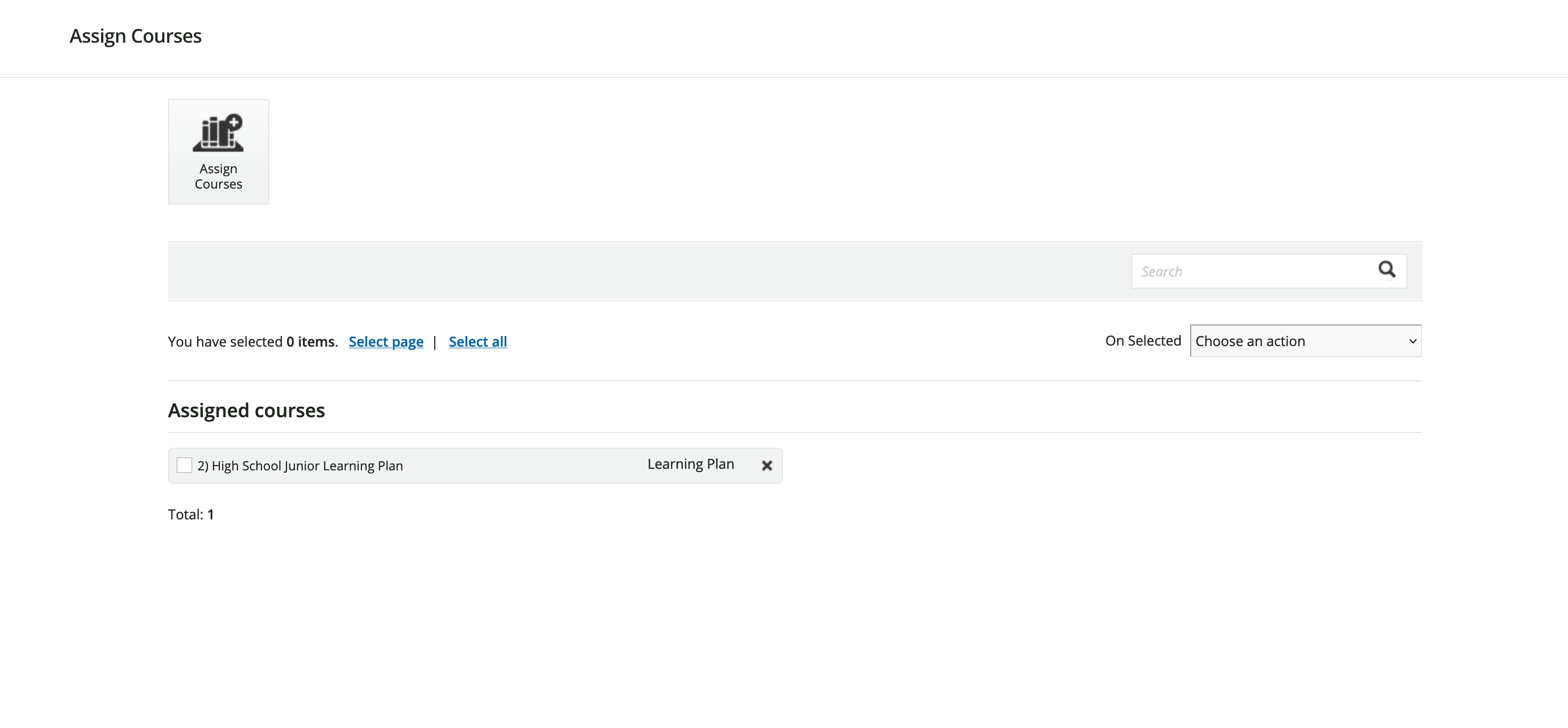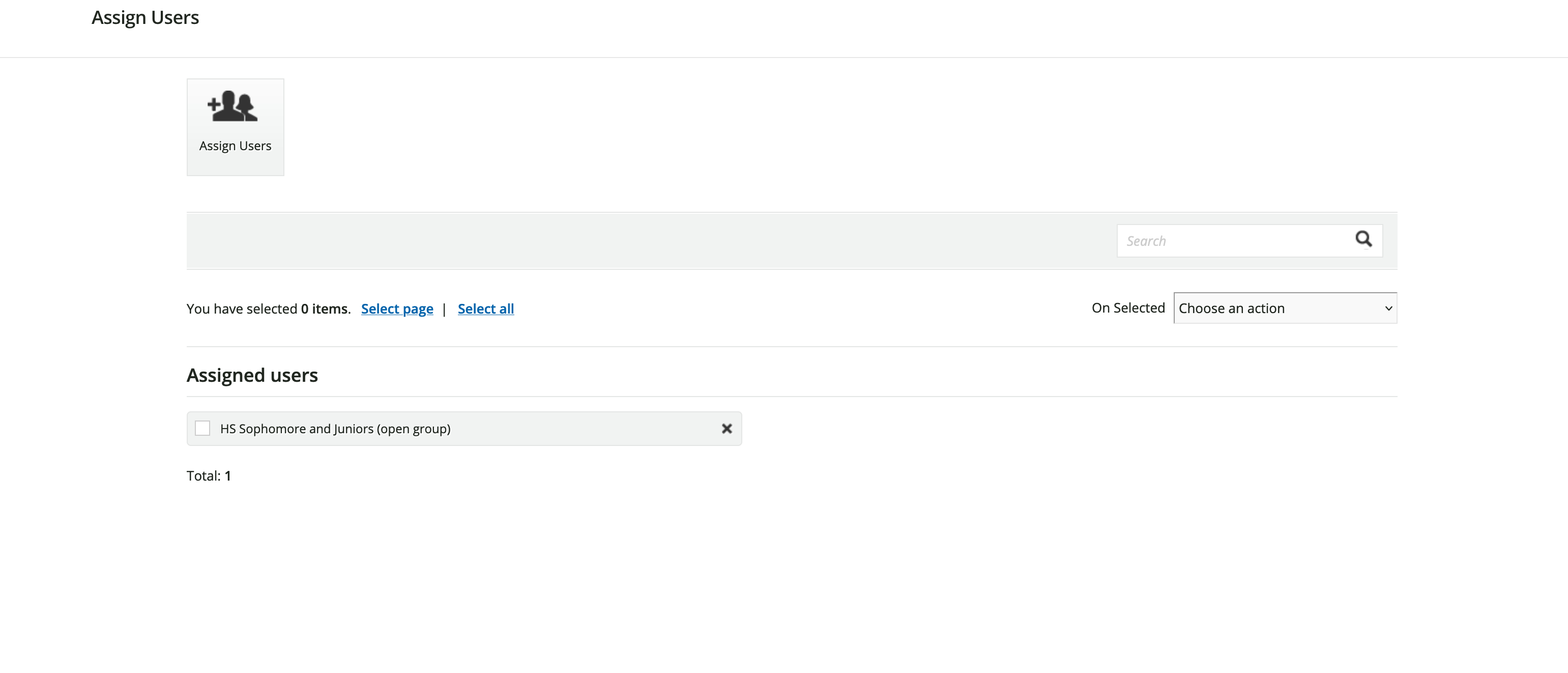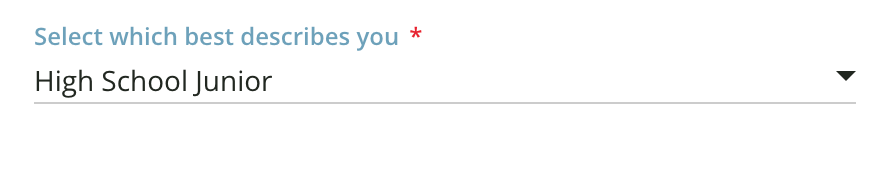I have a platform where some students will report to academic coaches and academic coaches report to admins. I have the following:
- Branches == internal users (current state within a school district) and branch external users for future state with students outside the school district.
- There are 3 lesson plans, and one course that is outside a lesson plan. The lesson plans == grade level and will be available to all students, the course will only be available to students who report to a coach.
- Additional fields for students to select what grade they are in, so they get enrolled into the corresponding lesson plan.
- Moderated enrollment turned on (flexibile to change this if this doesn’t make sense)
What I am having a hard time piecing together is:
- Is there a better way to automatically enroll students into their corresponding grade?
This came to mind because I am also trying to figure out how to do the same for coaches. Currently, I have an additional field that for High School Jr. that enrolls them into that lesson plan. However, that doesn’t work for user type coach, and if I add additional fields then it muddies the student account creation experience since there is no logic built into the account creation pages.
Do I need channels? I am not going to purchase Discover, Learn.
Any suggestions?
tyia!