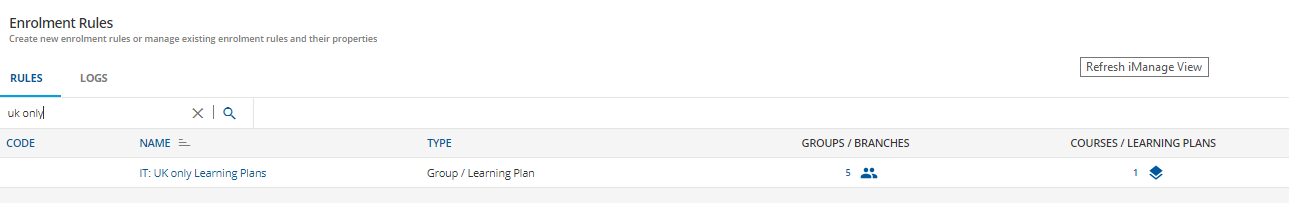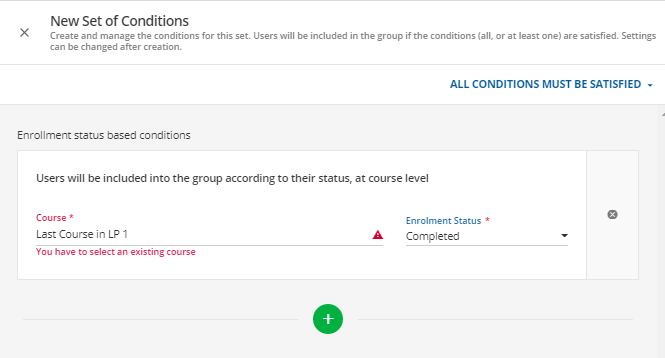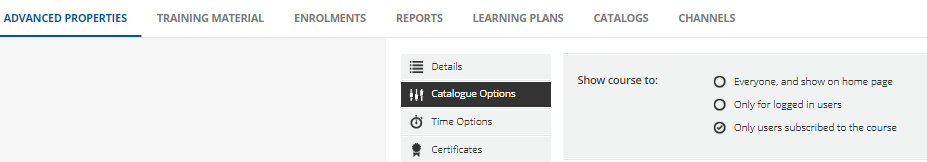For our customers we are trying to create a learning journey based on 3 LP’s and we want to display this journey on the dashboard.
To do this, we enable the LP’s to be shown in a course catalogs and we create a course catalog that entails all the learning plans (LP level 1, LP level 2 and LP level 3).
This catalog is then added to the dashboard/page and the users are added to a group to make sure that they will see the catalog on their dashboard.
When the user completes “LP level 1”, he or she is automatically enrolled in “LP level 2” (groups and enrollment rules).
So far, so good but when an LP is shown in a catalogue, a user can always enroll into an LP, which disrupts the learning journey.
Does anybody have an idea how to prohibit the enrollment into an LP when an LP’s is shown in a course catalog