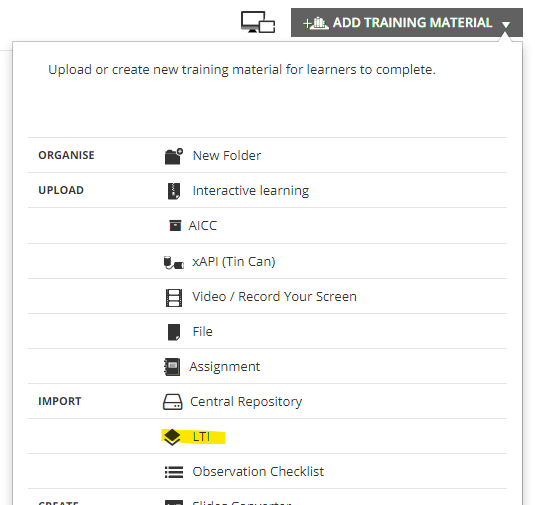Please share your experiences whether / how you managed this:
- “Nesting” a training from other external platforms (particularly from SABA LMS, but not only this). A learner starts a web-based training from a course in Docebo and always stays in Docebo (does not leave it for a different platform), but the content is being transferred from an external source (from SABA / from elsewhere) and is not stored in Docebo.
- If yes, will the statistics be available in Docebo, e.g. completion after watching X% of the content etc. If they are not available, are there ways to automatically import these statistics to Docebo from this external platform in order to track the learners’ activities? Maybe via xAPI (in this case the external content has to be saved as xAPI)?
You can take a look at this:
https://documentation.brightspace.com/EN/le/course_publisher/admin/about_course_publisher.htm.
It shows the idea of taking content from an external resource and playing it in our LMS.
Docebo support said there was no such possibility and suggested to ask it here as their product team may incorporate this feature in the future.
Thank you in advance!
Maciej.