Many of us who attended the Docebo Inspire conference in October expressed the frustration for the recertification feature - Certifications & Retraining from the Super Admin menu.
The complex issue business case is that we want to offer recertification, but not asking people to redo the same course, but a new and different course. Currently the default solution is to offer learners to re-do the same course/learning plan they have previously completed.
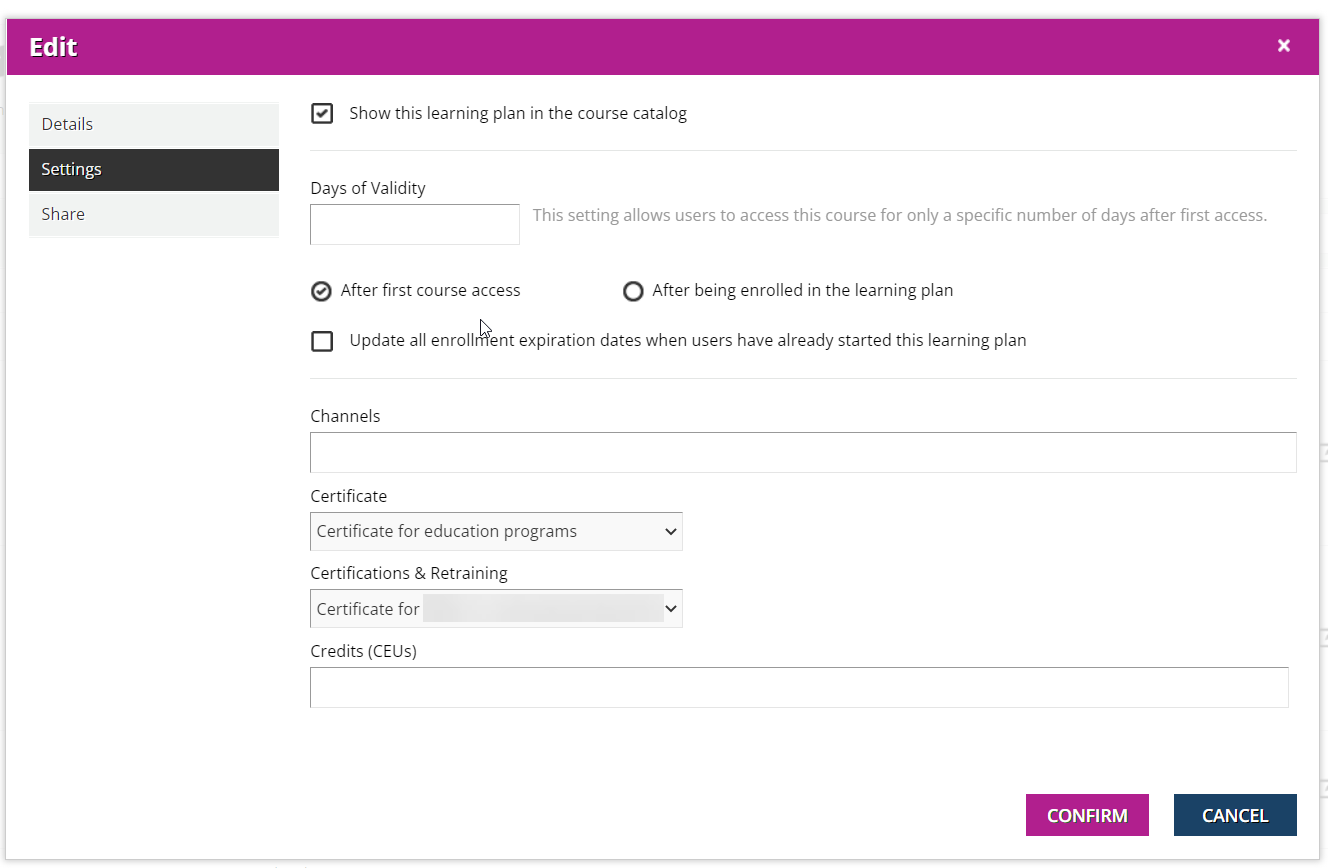
I have spent some time and figured out a way to send out targeted notification to these learners and provide them with a link to a different course/learning plan. Here is my workaround:
- Create an automatic group using user enrollment status to a course/LP as completed - this allows me to pinpoint the exact people who have completed the certification in the first place
- Now go to the Notifications app from the Admin menu - select the type of notification Certification has expired
- Draft your email notification and add the enrollment link to the new course/LP that learners will complete and link to the group created in step 1
- Test test test and then activate the notification
This has worked for our team and I am happy to share! It did take me a while to figure out everything and make it work.
I heard that Docebo has the plan to revamp/improve the recertification and retraining app features, so hopefully it would be improved soon in 2023.
Thanks everyone!




