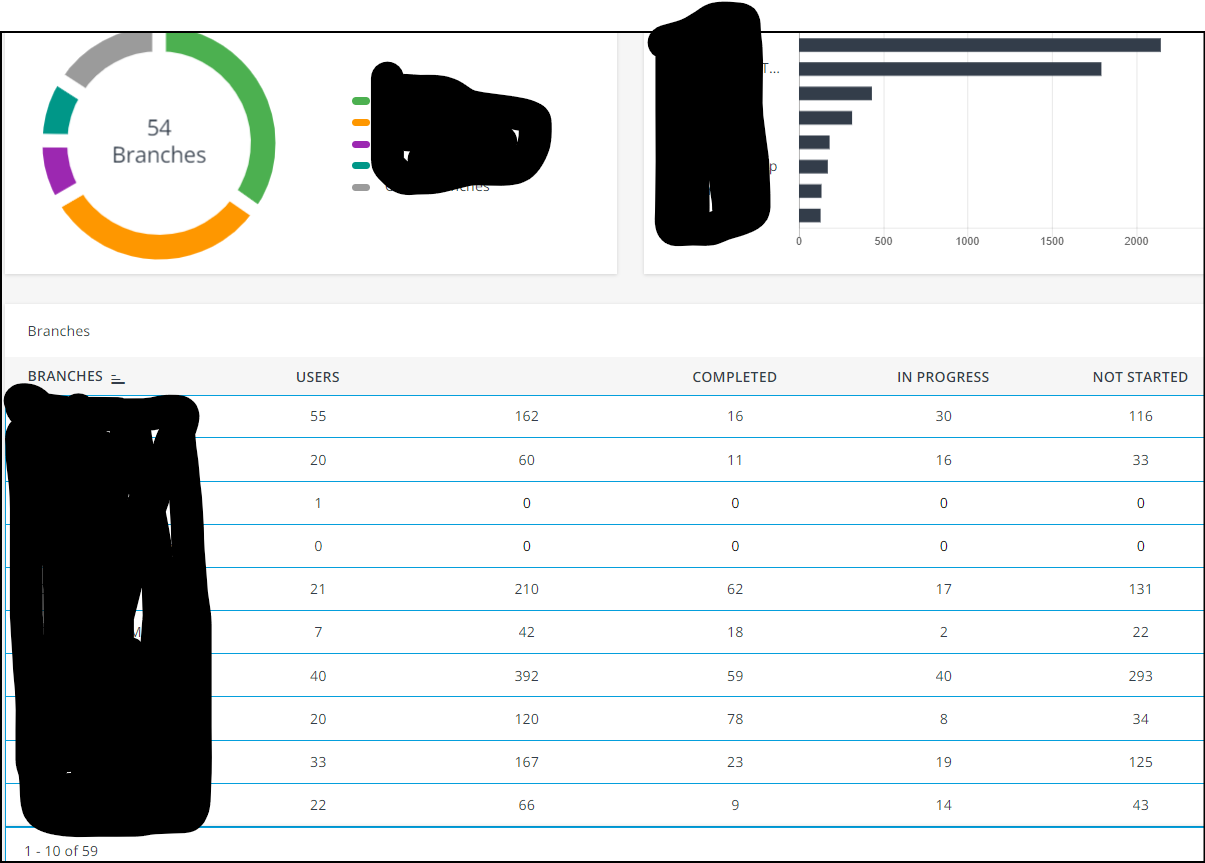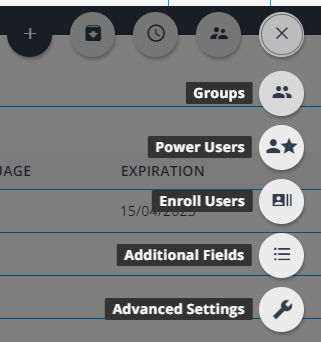I’d like to be able to access a quick XLS report on the number of Groups that are on the platform for an in-house report. This gives me the number of Branches (named after our clients), but I need the number of Groups (aka cohorts) that we provide for our clients.
Has anyone been able to achieve this? It seems that I have to do it by counting manually. It also seems odd that I can’t get a Group count…