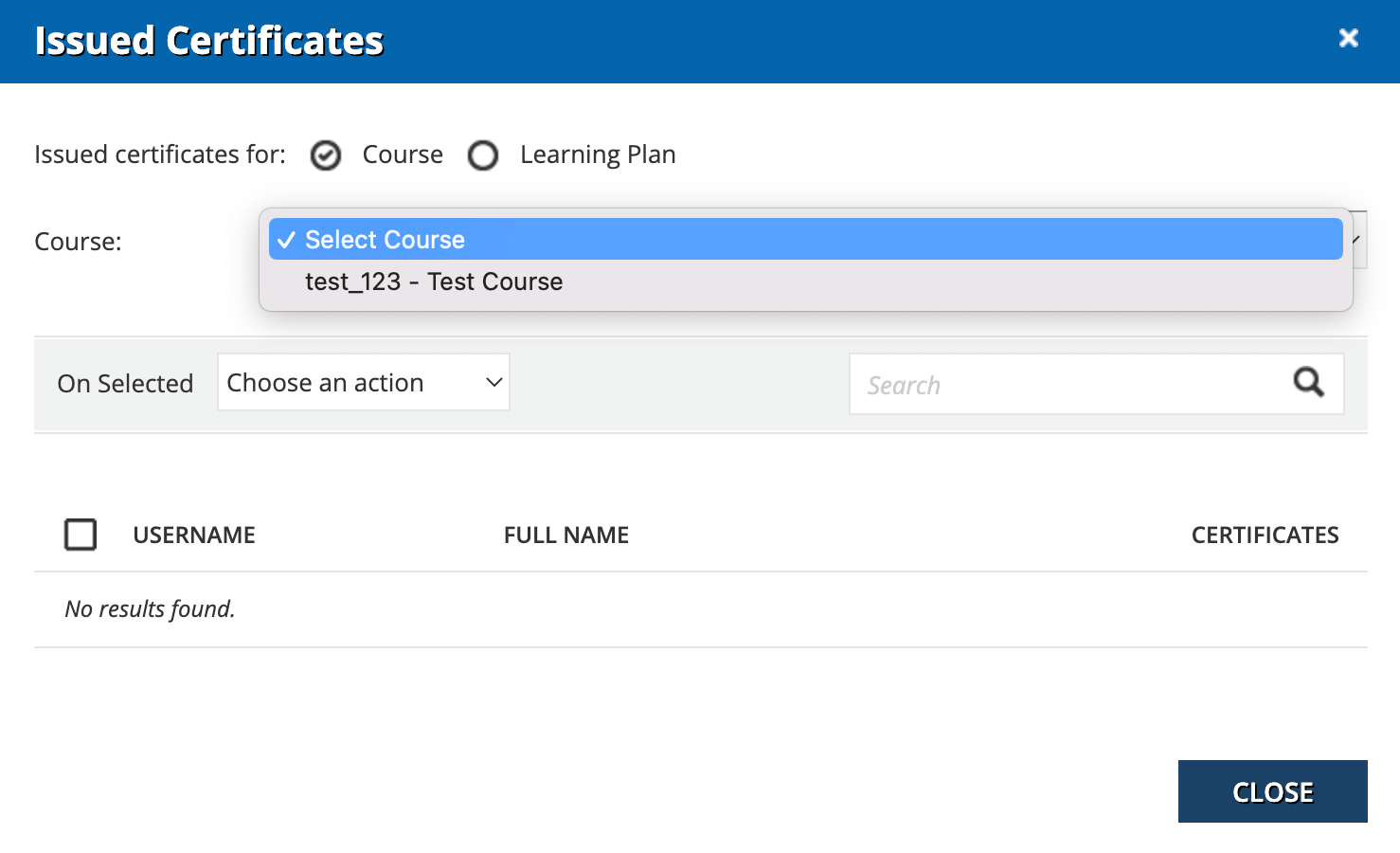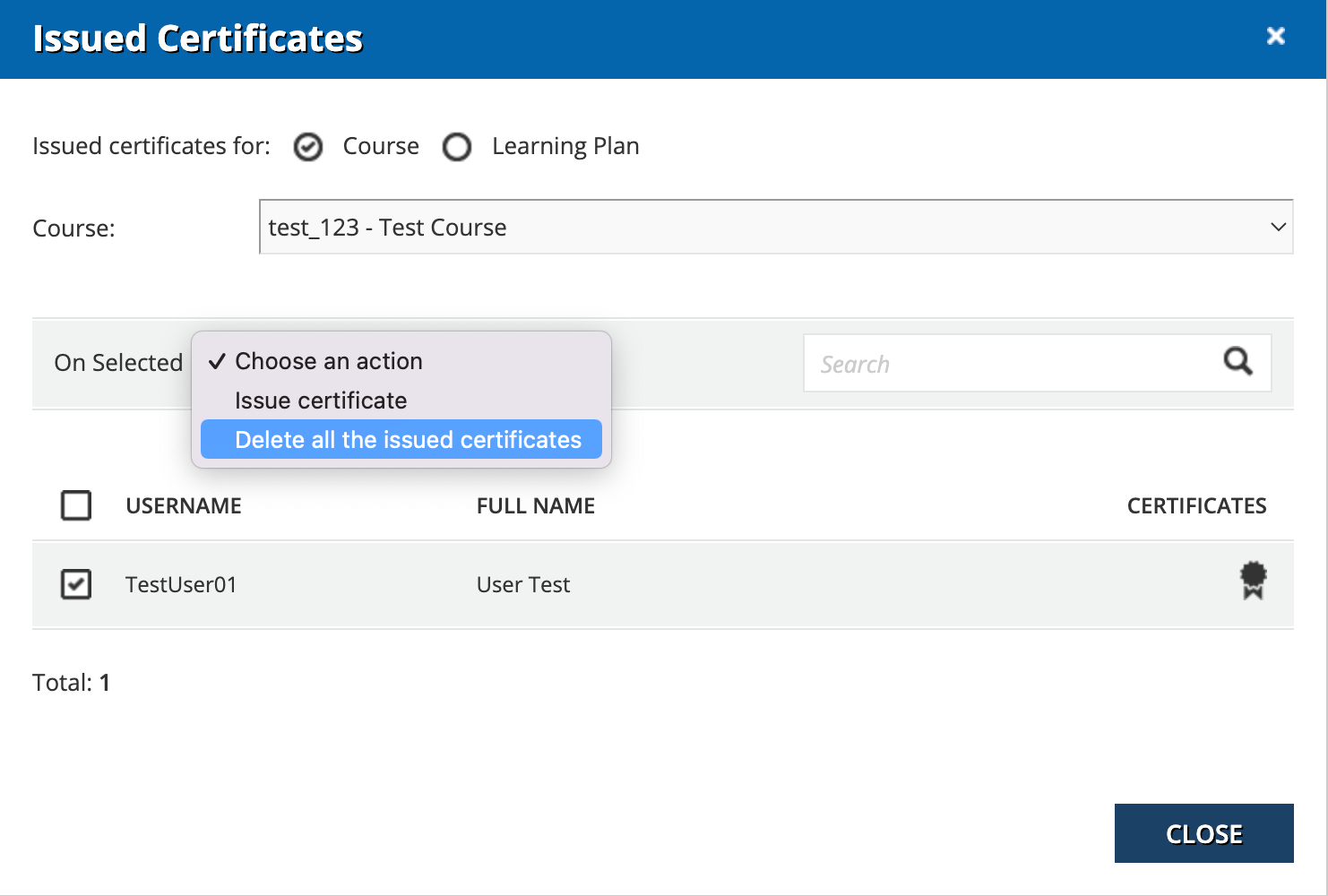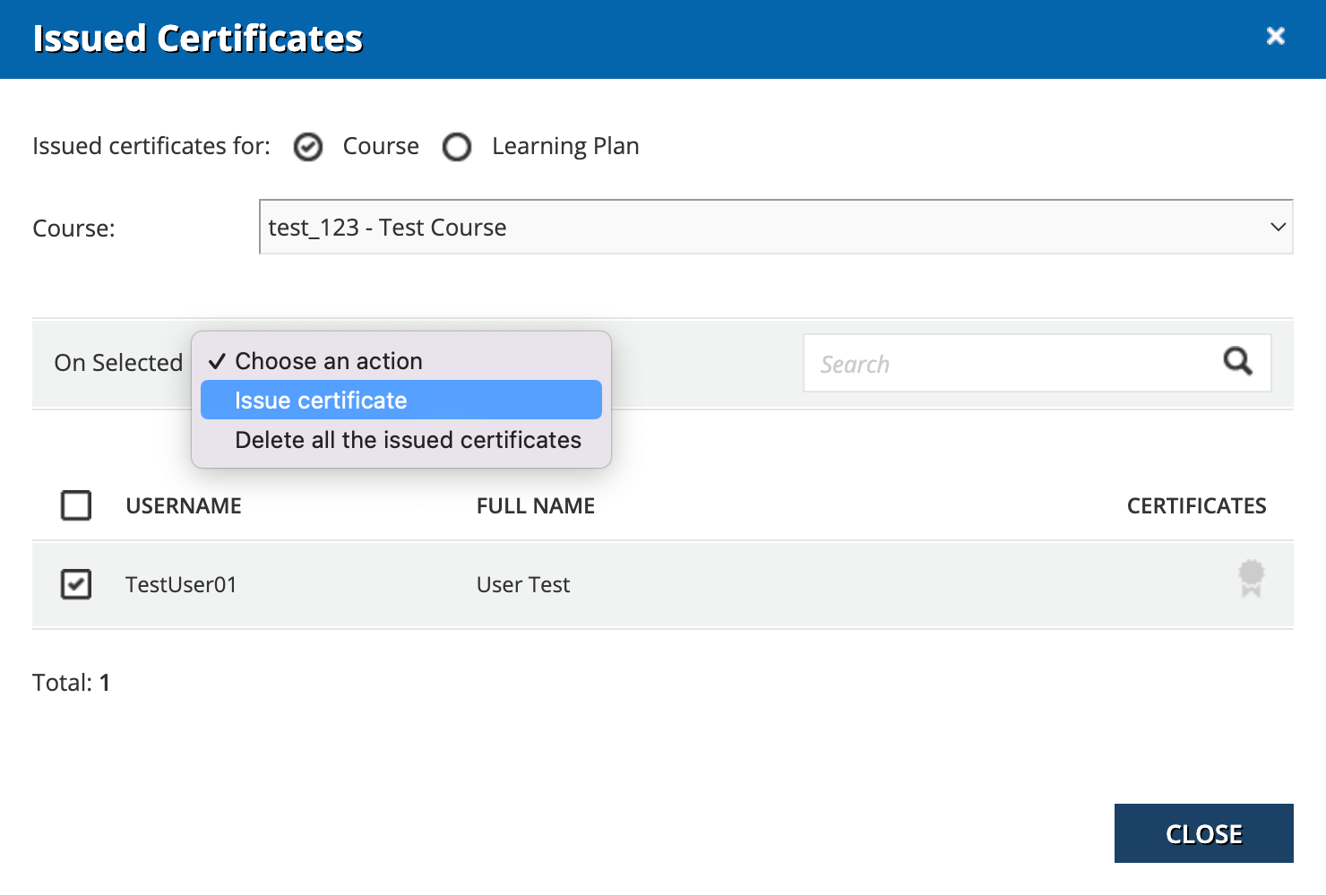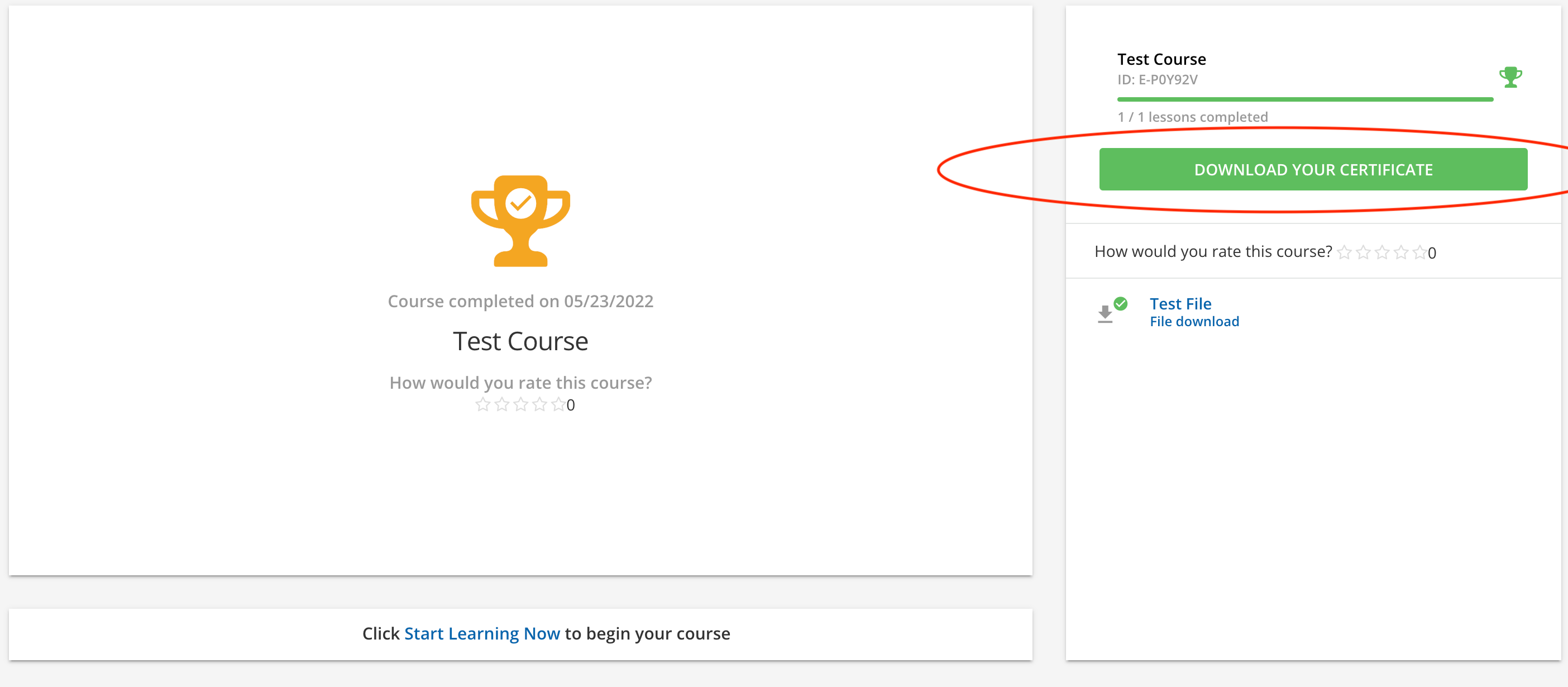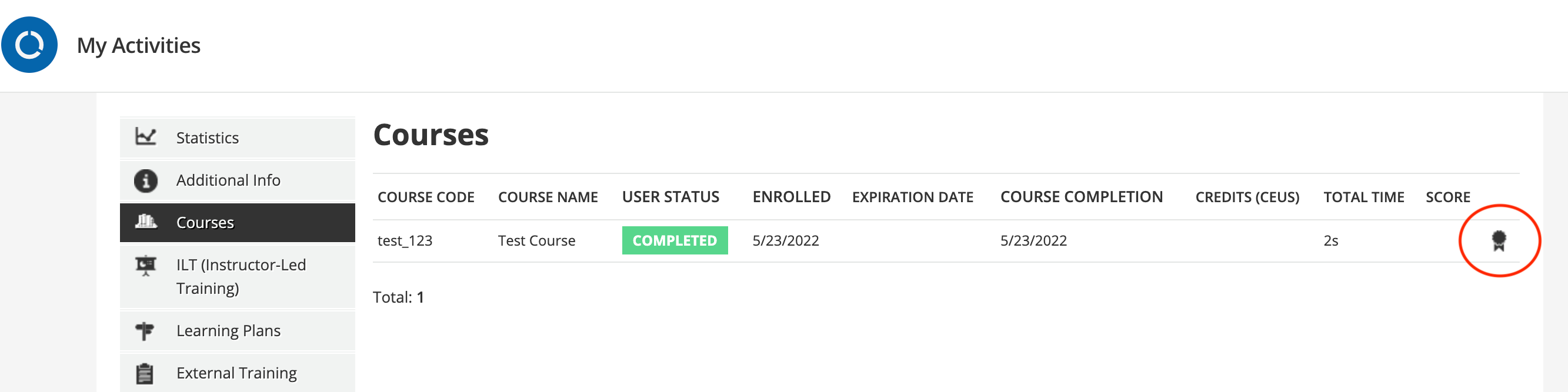Thanks for sharing, this should prove useful.
Is there a good primer on customizing certs? I looked at the help file and took a stab, but it didn’t seem intuitive at all. I’m interested in some hacks, templates, or more detailed how to.
Is there a good primer on customizing certs? I looked at the help file and took a stab, but it didn’t seem intuitive at all. I’m interested in some hacks, templates, or more detailed how to.
That’s a great question! I’ll take note of it, as I imagine others may be interested in a guide or course that goes over designing certificates.
In the meantime, our Knowledge Base does have some information that can be helpful for designing certificates. Our “Creating and Managing Certificates” article covers minimum suggested image sizes and recommends tricks such as using a table to design your certificate.
This thread may also be useful to you:
Thank you for letting us know the type of content you’re interested in seeing more of! If you have any more suggestions for content that would be helpful to you, those types of posts currently live in our Feedback & Requests category. Feel free to post there! We’d love to hear about it. 
@keiishida and @elliott.vickrey
The following post is also very helpful and would form a great basis for an official guide.
Is there a way to bulk-reissue?
@lrodman I posted this as an idea a while back and it’s currently marked as parked. I encourage everyone in this thread to vote on it as I’ve had to do it page-by-page multiple times and it’s always a pain!!
Some learning I’ve had is that when you select all and delete, you should stay on the page until that’s done, but when you select the page and reissue, you can move immediately to the next page without waiting for it to finish processing. It will keep going and if you check back later it will have finished. This is really helpful when there’s hundreds of pages to go through, for each course the certificate is assigned to… :(
Whaaat that needs votes
Don’t forget to like and subscribe y’all!
I must be missing something here. Are we really saying that for someone to get an up to date certificate for a course they have retaken, we (the superadmins) have to manually re-issue, and there is no way to do this for everyone?
We have 5 mandatory courses that people have to refresh every 2 years. I cannot believe that for them to get an up to date certificate this is something we have to manually do?
I must be missing something here. Are we really saying that for someone to get an up to date certificate for a course they have retaken, we (the superadmins) have to manually re-issue, and there is no way to do this for everyone?
We have 5 mandatory courses that people have to refresh every 2 years. I cannot believe that for them to get an up to date certificate this is something we have to manually do?
Well to some extent you’re conflating certificates and retrainings, but basically, yes.
we have a similar use case and here is what we do:
since Docebo only stores one completion per course, for our course we just make a course copy each calendar year, change the year name in the course title, then track completions and expirations in salesforce. That way I can see the actual completion dates and certificates work right.
I’m conflating them because the 2 things should go hand in hand. You do a course (no matter how many times) and you would expect to get an up to date certificate.
The way refresher training works in Docebo works to a point for us. Creating multiple courses is a work around that shouldn't be be necessary. Some very simple things should work here:
- people should be able to complete any course as many times as they want
- Renewable training should be renewable direct form the course page (and not from a completely separate page)
- The LMS should record the latest date of when someone has done a course (and update the certificate accordingly)
- It should keep a log of every time someone has completed a course (for those who require a history)
Any workarounds to this just means the LMS is not doing the basics.
I’m conflating them because the 2 things should go hand in hand. You do a course (no matter how many times) and you would expect to get an up to date certificate.
- Renewable training should be renewable direct form the course page (and not from a completely separate page)
1000% agree just making sure we’re on the same page.
For us the renewable training requiring a bunch of user actions (your bullet point) was the nail in the coffin that drove us away from retrainings (we removed the word certifications from certifications and retrainings since it is easily confused with certificates - or what we call certifications, which are actually just renamed learning plans).
This is great - except you cannot “SELECT ALL” when removing and reissuing a certificate, so I have a course with over 700 people I need to remove and reissue certs for, which in turn means I have to do the steps above 7 times, which is fairly inefficient. Curious why a newly assigned cert wouldn’t just apply to all? Makes little sense. We have had a change in management and all that is different in the new cert is the signature line, but I am spending hours updating existing certs required for audit compliance. A task that should really only take 5 min - swapping out the certificate BG.
This is becoming a huge issue for us. Our certificate template is not updating with the certificate_expiration_date] so our only solution is to delete the already created certificate and reissue them. But there’s a huge problem
As @rmccormick has mentioned the SELECT ALL only selects all on the same page, and we have 20+ courses that have certificates each one with 30+ pages that I would need to select all on. The select all doesn’t truly select all, it only selects all visible.
We work in construction and need to have our users up to date with certifications and this is really a big headache. How do I vote for this ?
I’m conflating them because the 2 things should go hand in hand. You do a course (no matter how many times) and you would expect to get an up to date certificate.
The way refresher training works in Docebo works to a point for us. Creating multiple courses is a work around that shouldn't be be necessary. Some very simple things should work here:
- people should be able to complete any course as many times as they want
- Renewable training should be renewable direct form the course page (and not from a completely separate page)
- The LMS should record the latest date of when someone has done a course (and update the certificate accordingly)
- It should keep a log of every time someone has completed a course (for those who require a history)
Any workarounds to this just means the LMS is not doing the basics.
YES, agreed on all bullet points. This is something that should be simple and part of an LMS.
I’m conflating them because the 2 things should go hand in hand. You do a course (no matter how many times) and you would expect to get an up to date certificate.
The way refresher training works in Docebo works to a point for us. Creating multiple courses is a work around that shouldn't be be necessary. Some very simple things should work here:
- people should be able to complete any course as many times as they want
- Renewable training should be renewable direct form the course page (and not from a completely separate page)
- The LMS should record the latest date of when someone has done a course (and update the certificate accordingly)
- It should keep a log of every time someone has completed a course (for those who require a history)
Any workarounds to this just means the LMS is not doing the basics.
YES, agreed on all bullet points. This is something that should be simple and part of an LMS.
There is an idea that is parked/closed. I just upvoted and commented on it. Hard to understand why Select all on the rest of the site actually selects all, but it doesn’t in the certs area.
I’m conflating them because the 2 things should go hand in hand. You do a course (no matter how many times) and you would expect to get an up to date certificate.
The way refresher training works in Docebo works to a point for us. Creating multiple courses is a work around that shouldn't be be necessary. Some very simple things should work here:
- people should be able to complete any course as many times as they want
- Renewable training should be renewable direct form the course page (and not from a completely separate page)
- The LMS should record the latest date of when someone has done a course (and update the certificate accordingly)
- It should keep a log of every time someone has completed a course (for those who require a history)
Any workarounds to this just means the LMS is not doing the basics.
YES, agreed on all bullet points. This is something that should be simple and part of an LMS.
There is an idea that is parked/closed. I just upvoted and commented on it. Hard to understand why Select all on the rest of the site actually selects all, but it doesn’t in the certs area.
Also, I agree with all points and what you have in bold. So many things that should be standard/common sense are not. We are having same struggles with not being able to take a training more than once. I recommend adding your feedback here, as the proposed way of Docebo handling this (admins having to archive completions so a user can enroll again), is yet another instance of an “enhancement” creating more work for the admins. Why do you have to archive a completion to retake a course or a session? Learners want to retake content and receive credit for it- it’s not far-fetched.