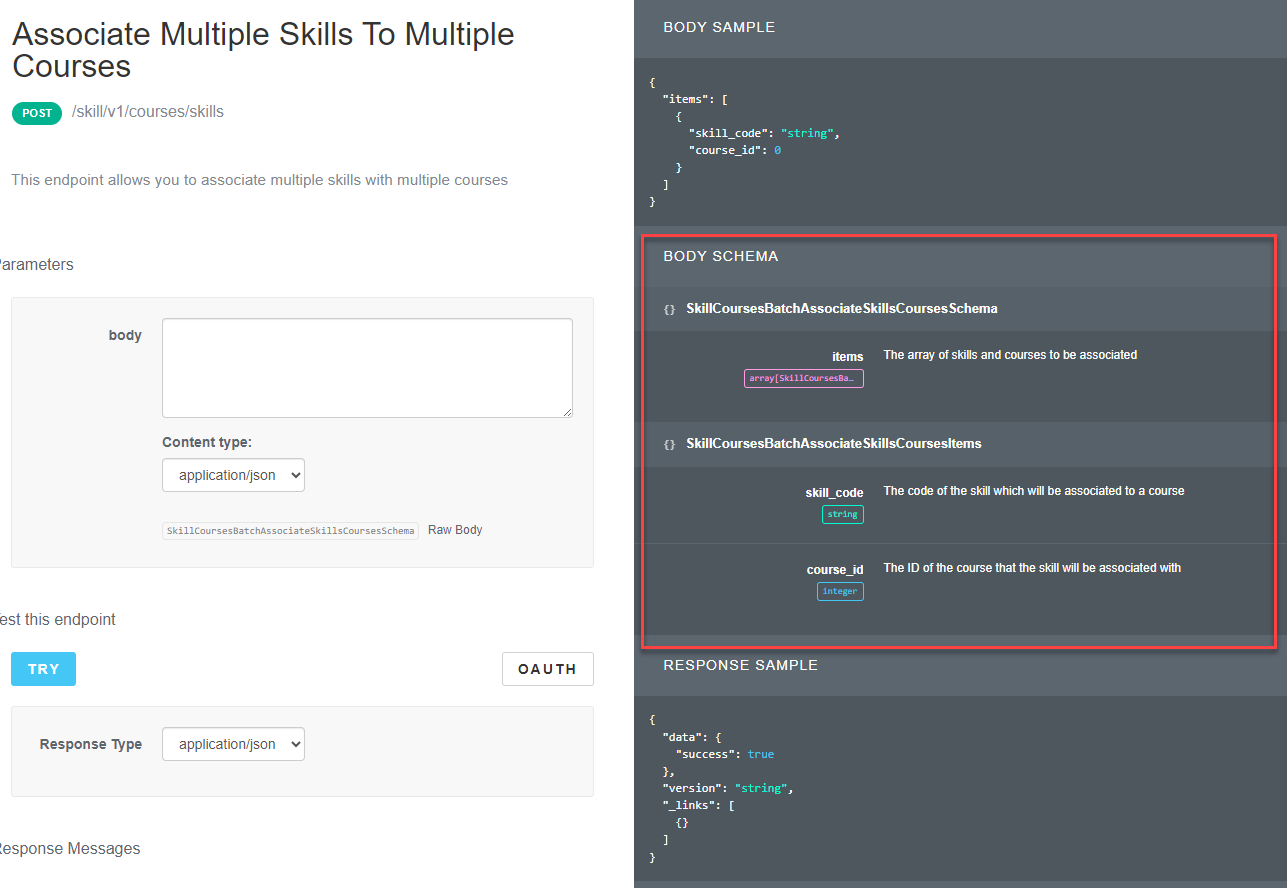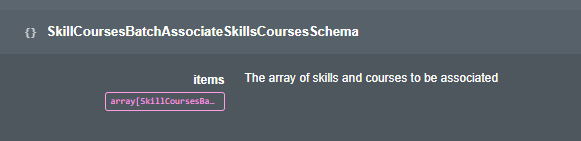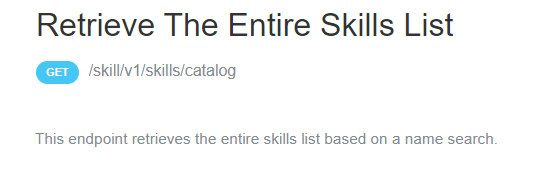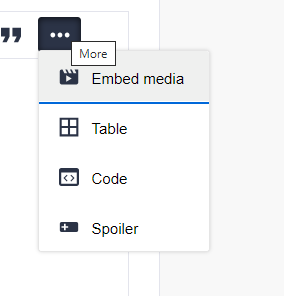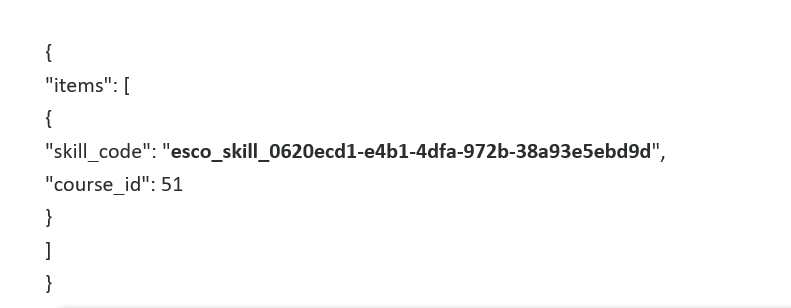I cannot get this api to work I keep getting bad request, syntax error. The course ID is a number so I’m inputting the course id number but should it be the UUID? The skill I’m writing the name of as it is a string in the JSON code but should it be the skill ID number or another string. I get the same error if I put in the skill ID number as well as the code. The course_id works for other api’s so I can’t see what I’m doing wrong any help much appreciated.
{
"items": [
{
"skill_code": "Coaching skills",
"course_id": 856
}
]
}