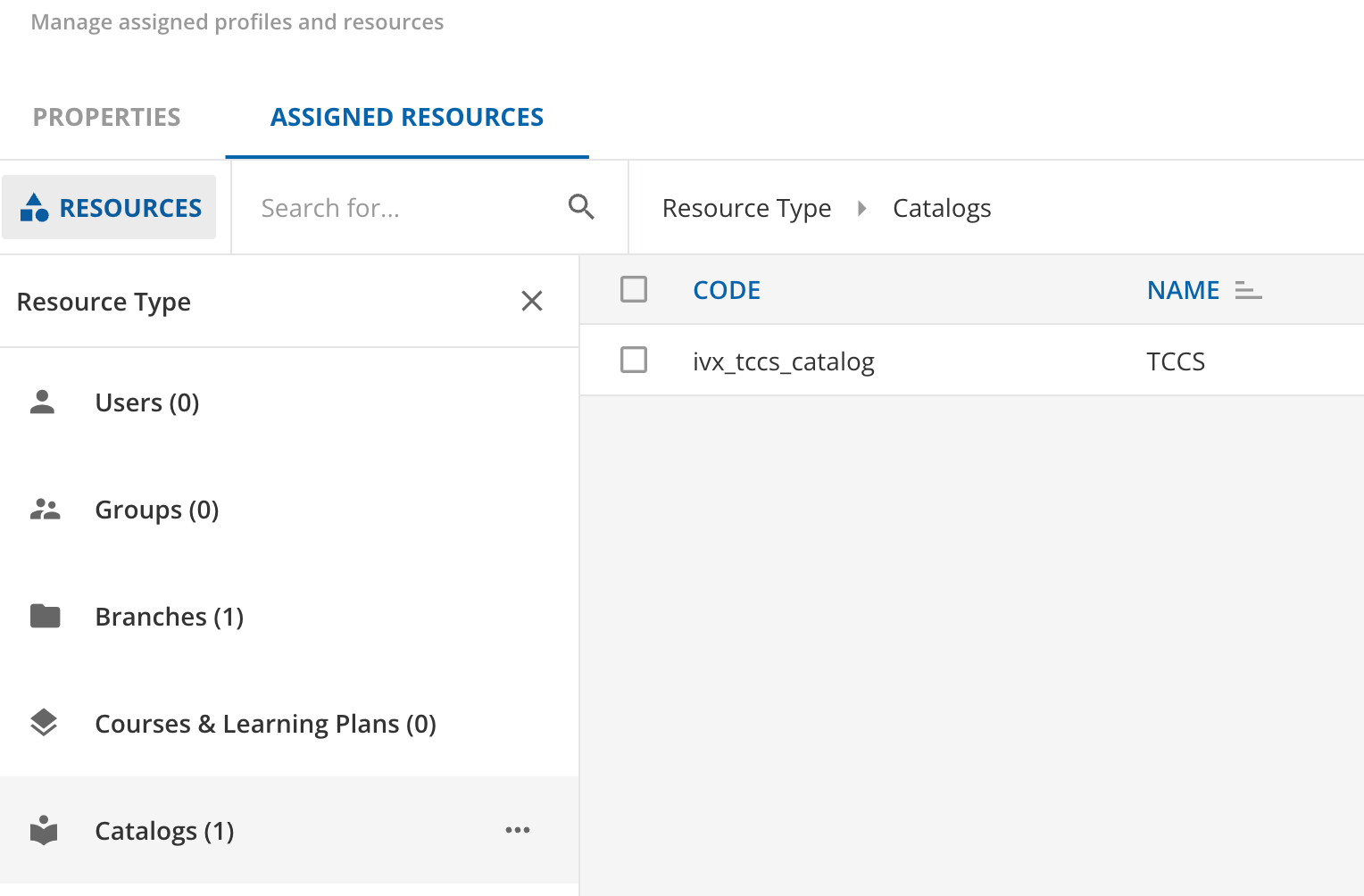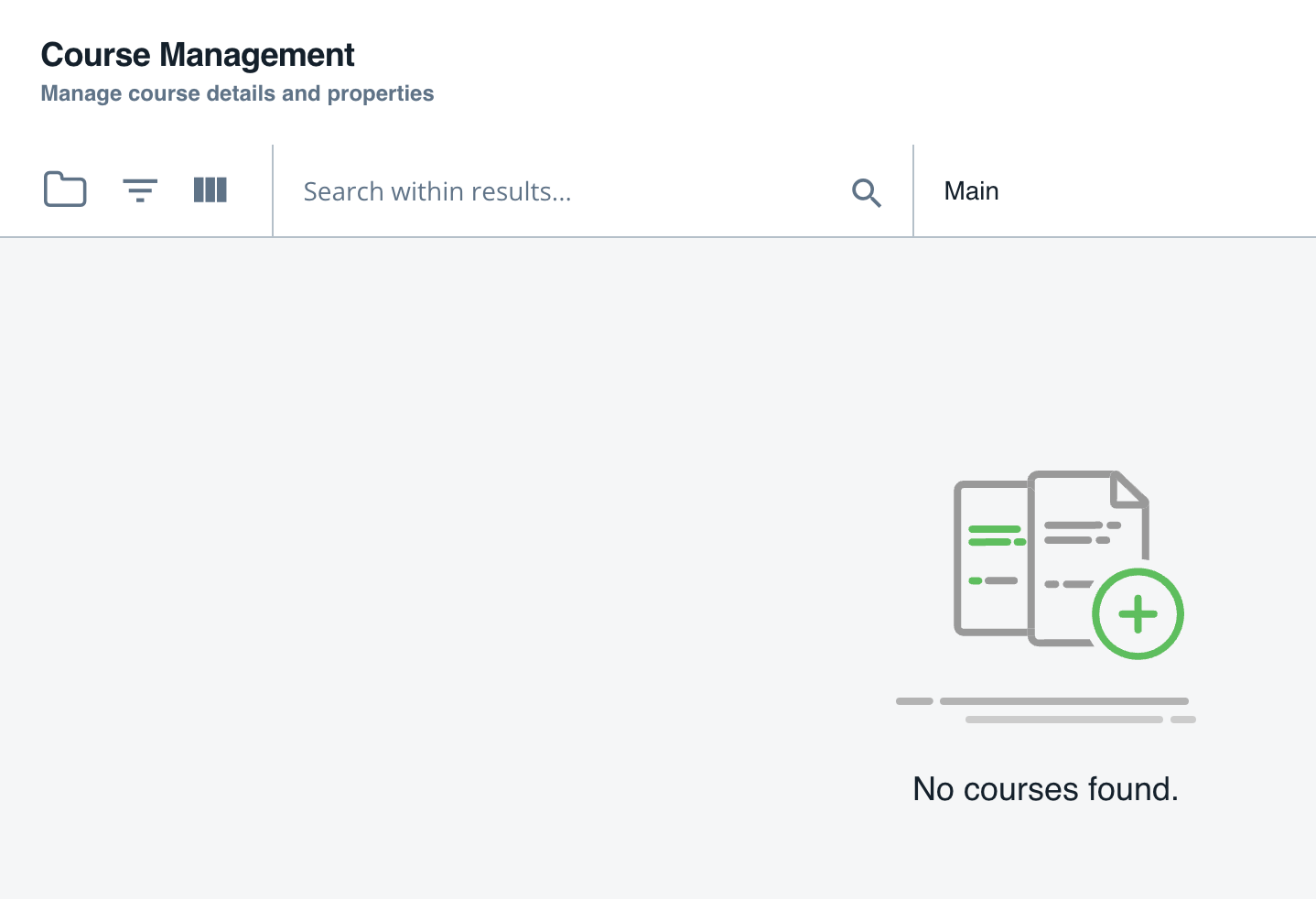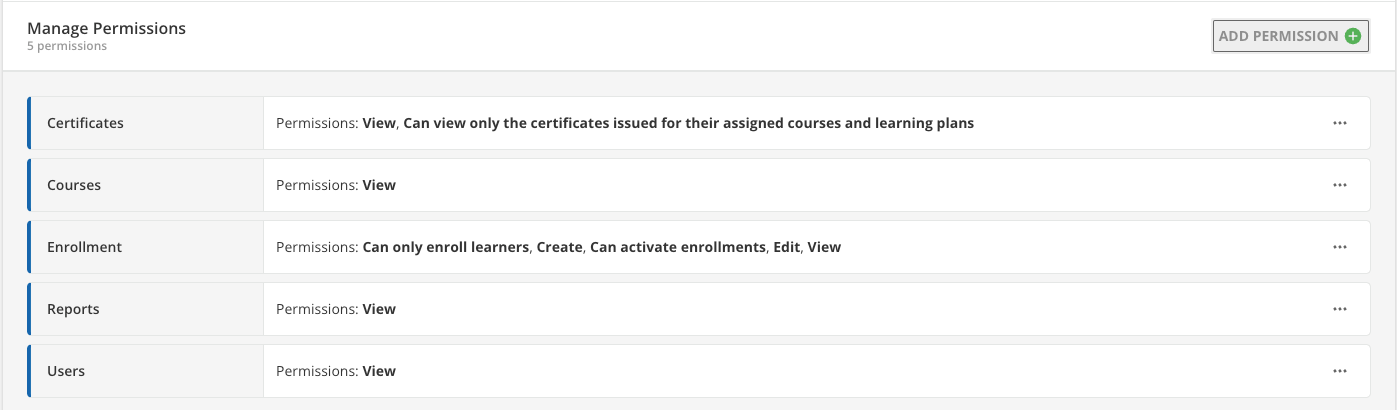We are looking to assign Power Users a custom selected course catalog as a resource to enable them to enroll users in only the courses associated with that catalog. It doesn’t appear this is currently possible?
You can assign a catalog as a resource, but it doesn’t display those courses under “Course Management” for the power user to then enroll users in.
You can assign “All Courses and Learning Plans in Visible Catalogs”, but this then gives them the ability to enroll users in any courses associated with any catalog they have visibility into as a user which gives them access to enroll users in additional courses out of scope if our use case.
We only want them to be able to enroll users in the courses from a specific catalog. The “Custom Selection” Courses & Learning Plans option allows you to select specific courses, learning plans, or categories, but NOT select catalogs.
USE CASE: Ideally if we can give multiple power users access to a specific catalog we can then simply manage a single catalog to control the courses the power users are able to enroll users in over time. This prevents us from having to manually manage the changing course resources under multiple power users.
WORKAROUND: A work around I found was you can manage custom selected learning plans as a resource. When viewing “Course Management” as a Power User you’re displayed the individual courses within the learning plan which achieves our goal. We don’t give the power users access to Learning Plans so that prevents them from enrolling users in the learning plan (which is good for our use case). I now just have to ensure there isn’t any unforeseen negative impact I’m missing.
Curious if others have a similar use case and how they’ve handled it. Maybe the ability to custom select a catalog would be a good Idea?