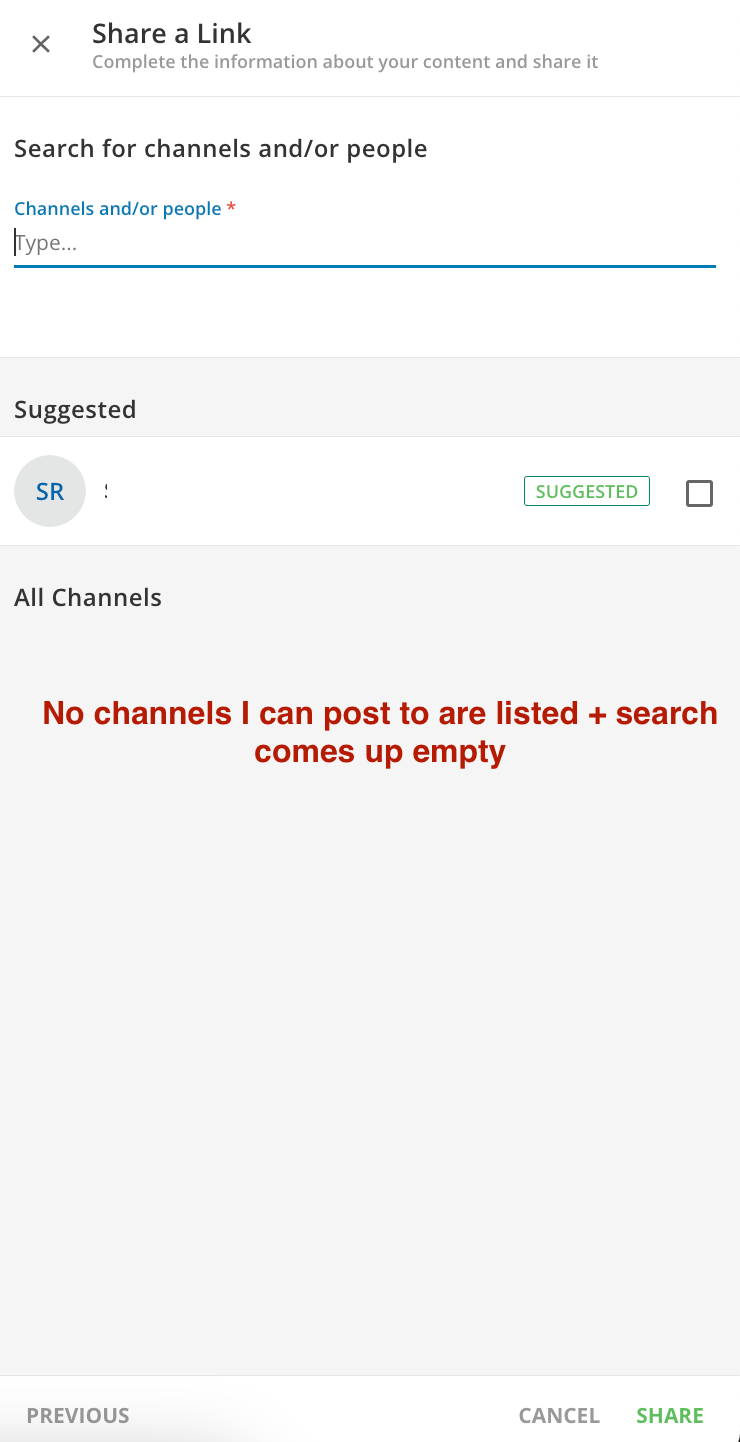Hey!
I am new to Docebo and confused about how to provide experts permission to upload content in channels. I have created channels, set the upload permissions to Experts Only, and keyed in the specific experts that should have upload ability. However, all users can upload content to channels even if they are not experts. When I log in as a user, they can still upload content to all channels even when they are not experts.
What settings could I be missing?