Greetings!
Can anyone share how to fully unenroll from a course as an Admin?
I’m able to unenroll, but all the course content is still showing as completed.
Thanks!
Greetings!
Can anyone share how to fully unenroll from a course as an Admin?
I’m able to unenroll, but all the course content is still showing as completed.
Thanks!
It’s usually a 3-step process...you need to RESET the user on the training materials (each object needs to be reset) and then you can change the enrolment status back to enrolled, then you can un-enroll the user. This is the only way I know of to fully reset a user.
The other option is to Archive the user record. This contains an option that can reset the training materials and un-enroll the user in a single operation. It does keep the previous record attache to the user so this may work for you or now.
You have both options. I used the first when testing but use the 2nd if the user had an issue with the course or needs to complete another time, etc.
Thanks so much
That worked, I ended up use the Archive path. It was fairly obvious when I followed that path.
Thanks!
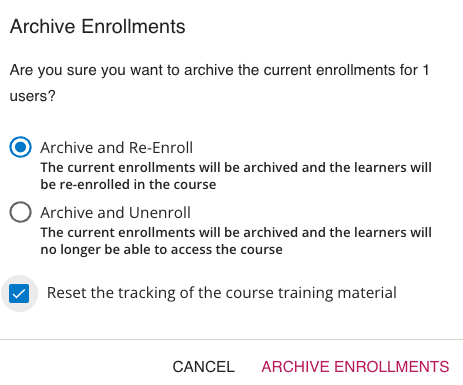
Enter your email address or username and password below to log in to Docebo Community. No account yet? Create an account
Enter your E-mail address. We'll send you an e-mail with instructions to reset your password.