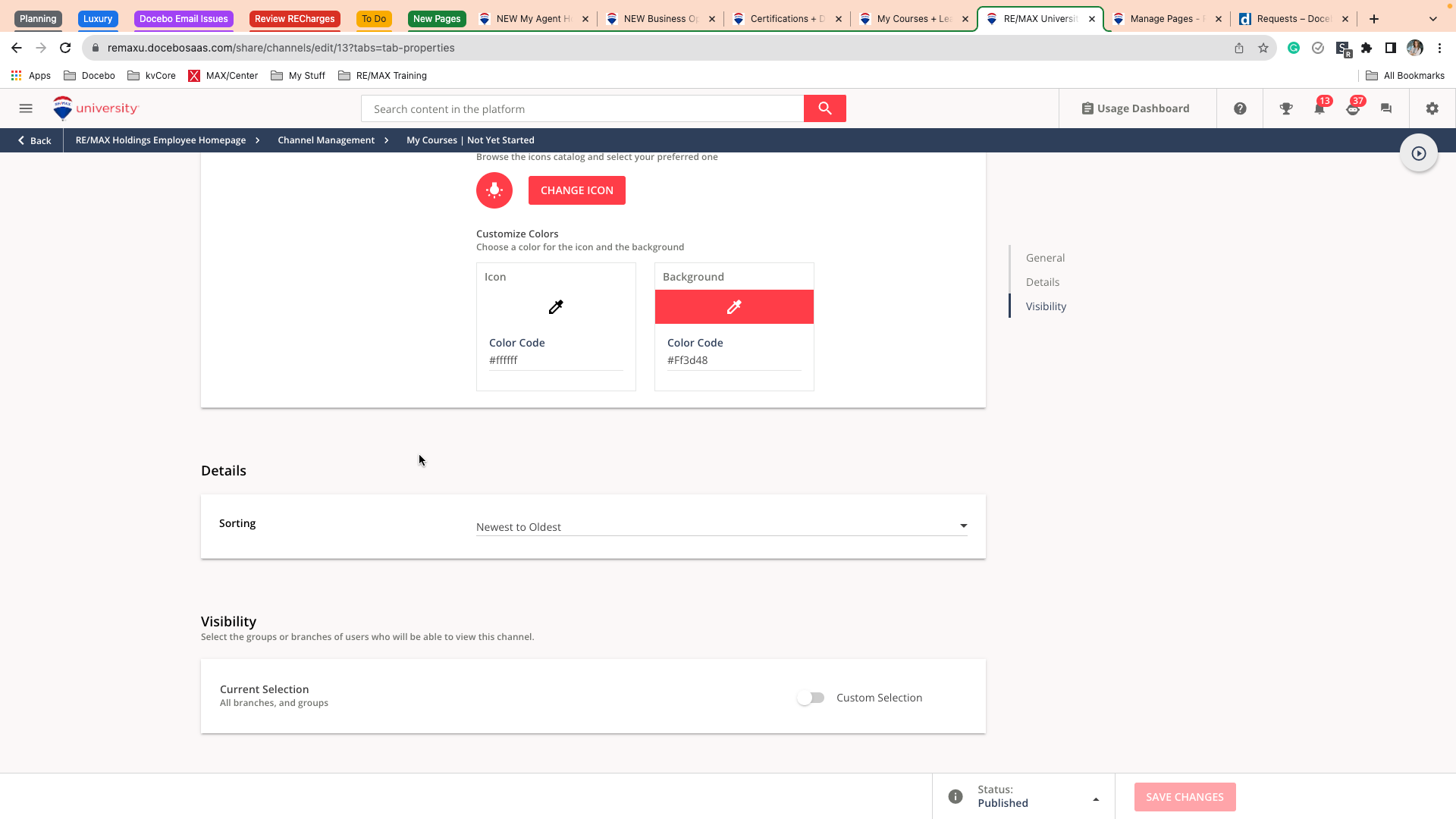We want to use the Task Widget on our homepage to show front and center courses that haven’t been started and courses in progress.
Currently, we use a channel widget to show this but we like how the Task Widget looks.
The issue is, the Task widget for these two types of courses is showing courses we have unpublished first.
I looked in our settings and for channels we have set to show “newest to oldest” but it doesn’t do this in the widget, only on the page once you click into it (see progression of screenshots).
Has anyone run into this issue before and found a workaround? or is this a bug/idea that I should submit to have fixed?