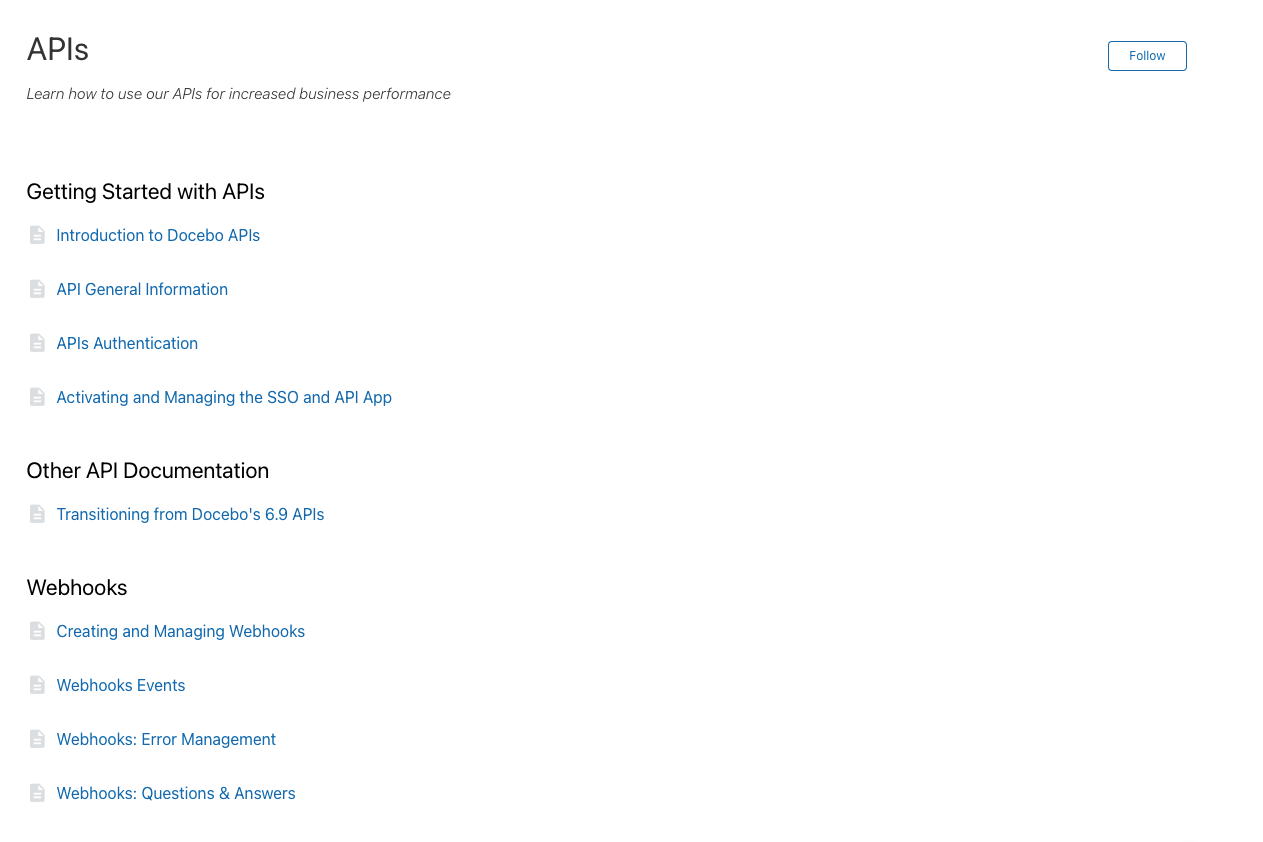We are new to API. Our LMS Admin team is pretty smart but don’t have prior API knowledge. Is there a good resource to get us started so we can take advantage of Docebo’s API? Is there a 3rd party software you use to make the API interface more user-friendly for lay people?
Log in to Docebo Community
Enter your email address or username and password below to log in to Docebo Community. No account yet? Create an account
Docebo Employee Login
or
Enter your E-mail address. We'll send you an e-mail with instructions to reset your password.