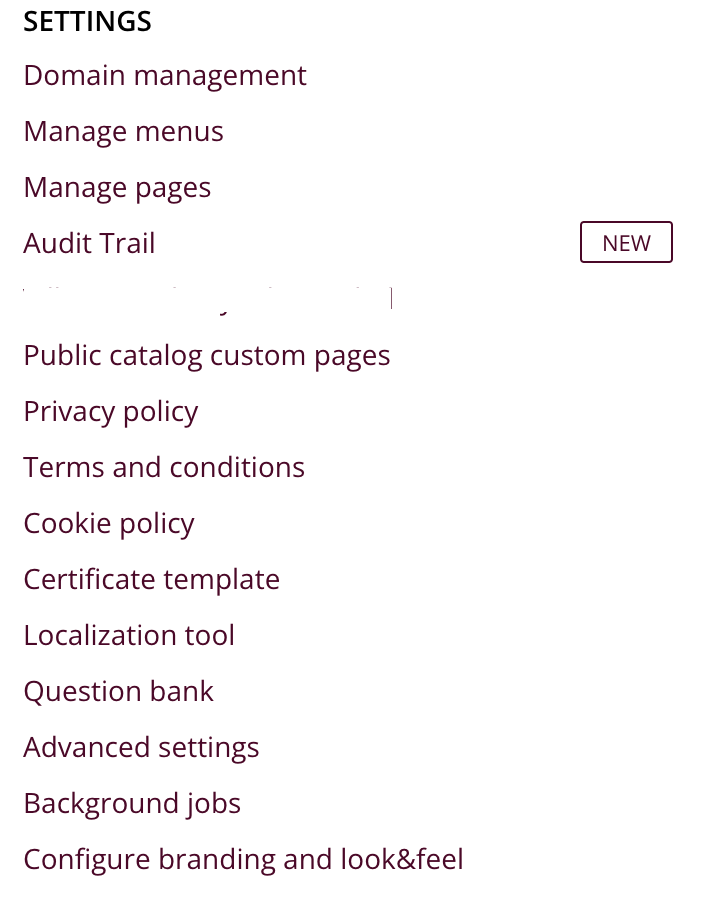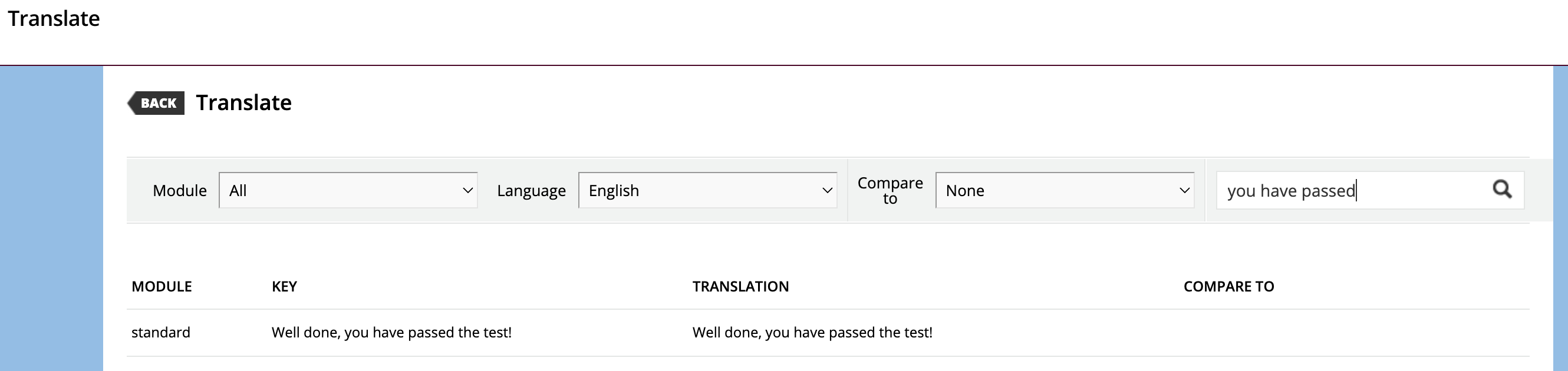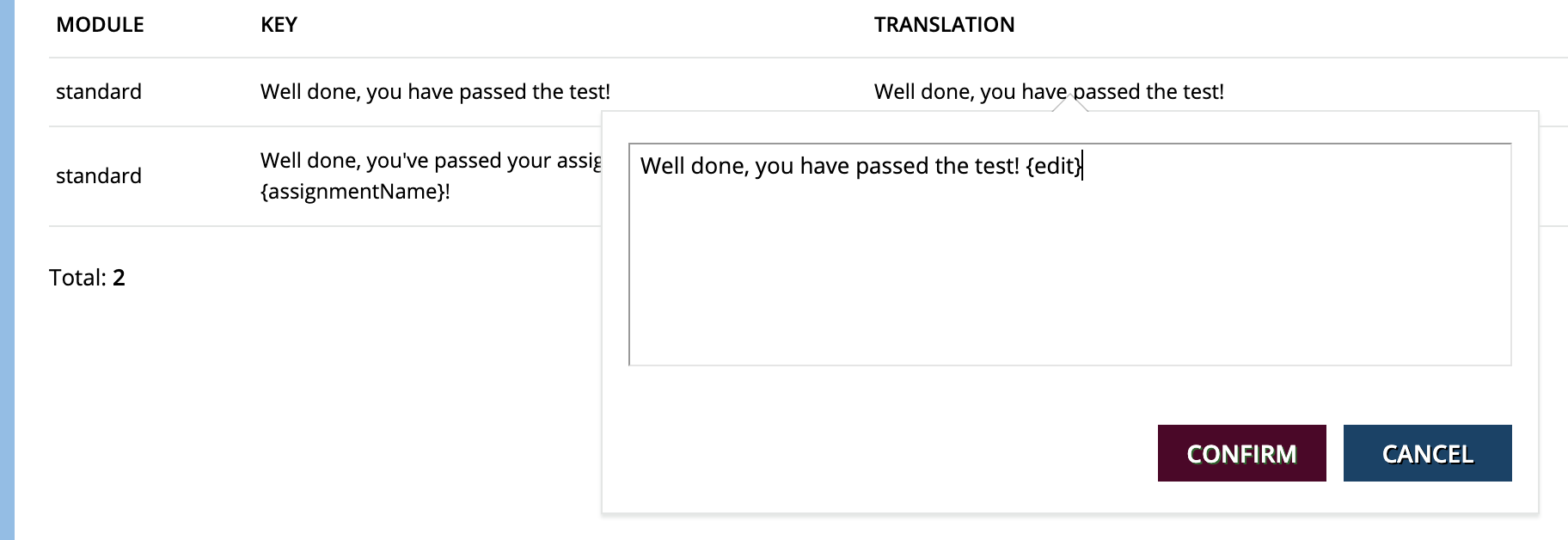Is there a way to change the default language under the test Score view? I know you can add feedback but do not see where you can change the default “you passed” language.
Thank you...Karen
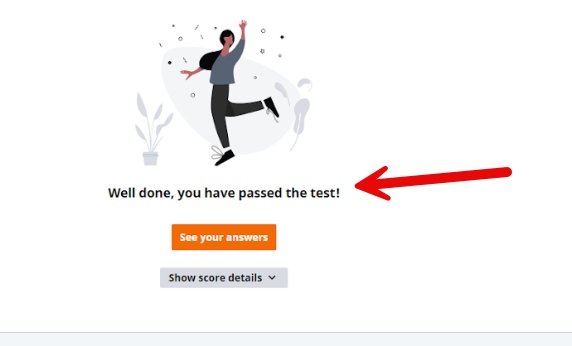
sure where to change the default statement when someone passes a test.