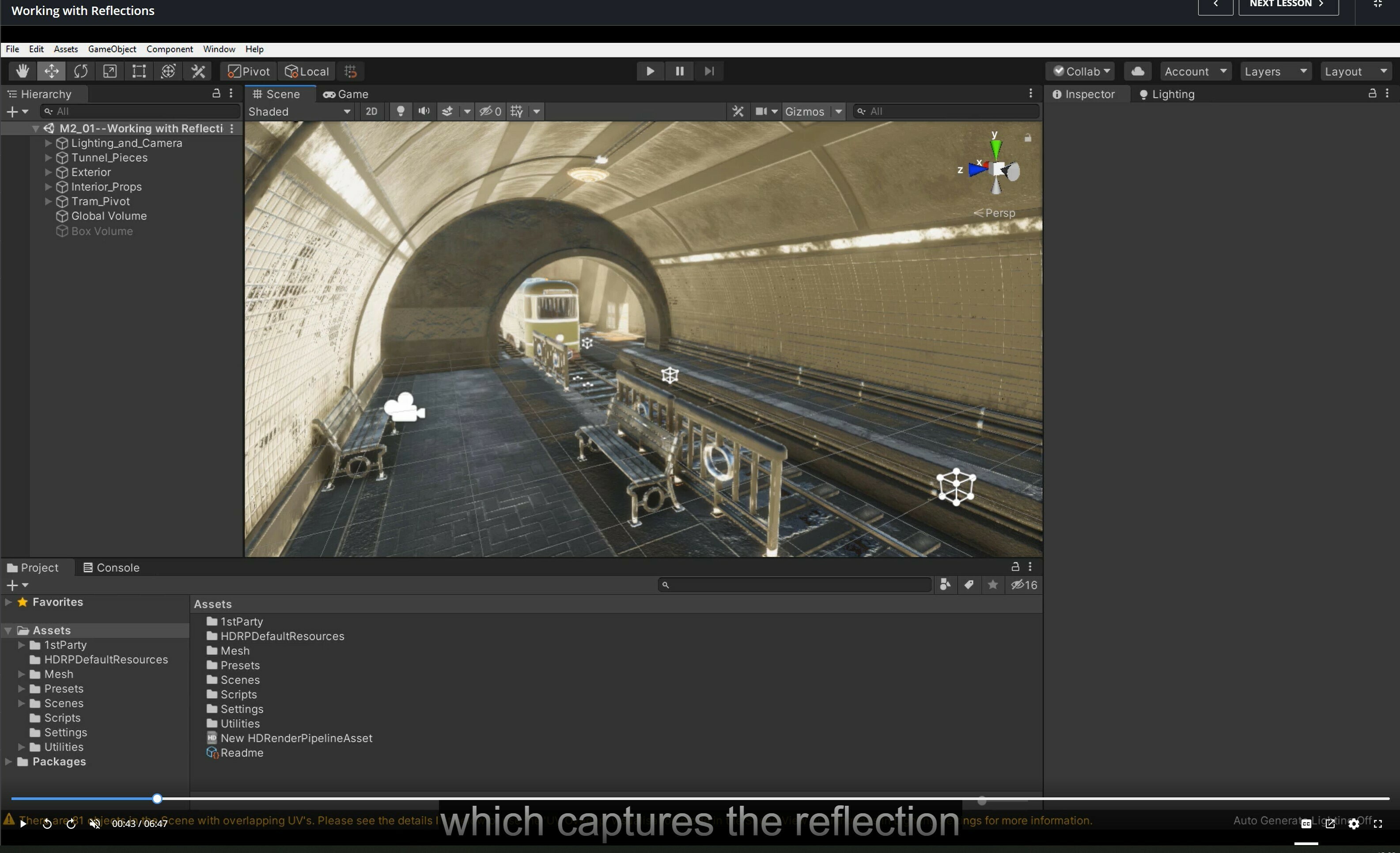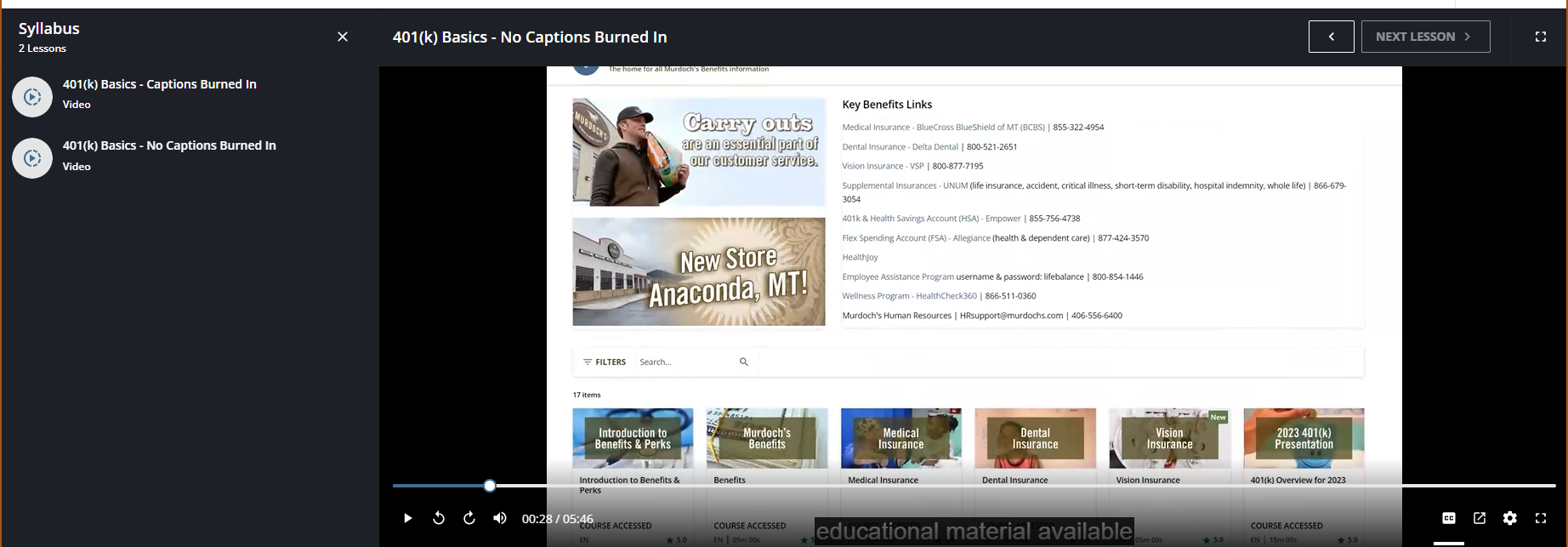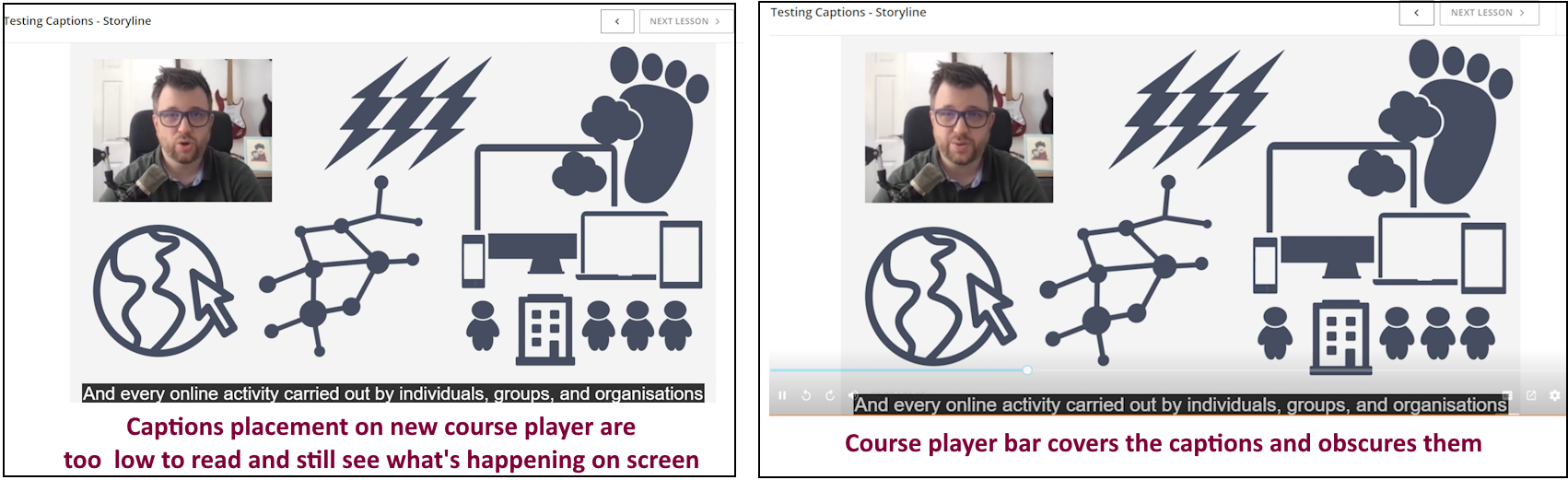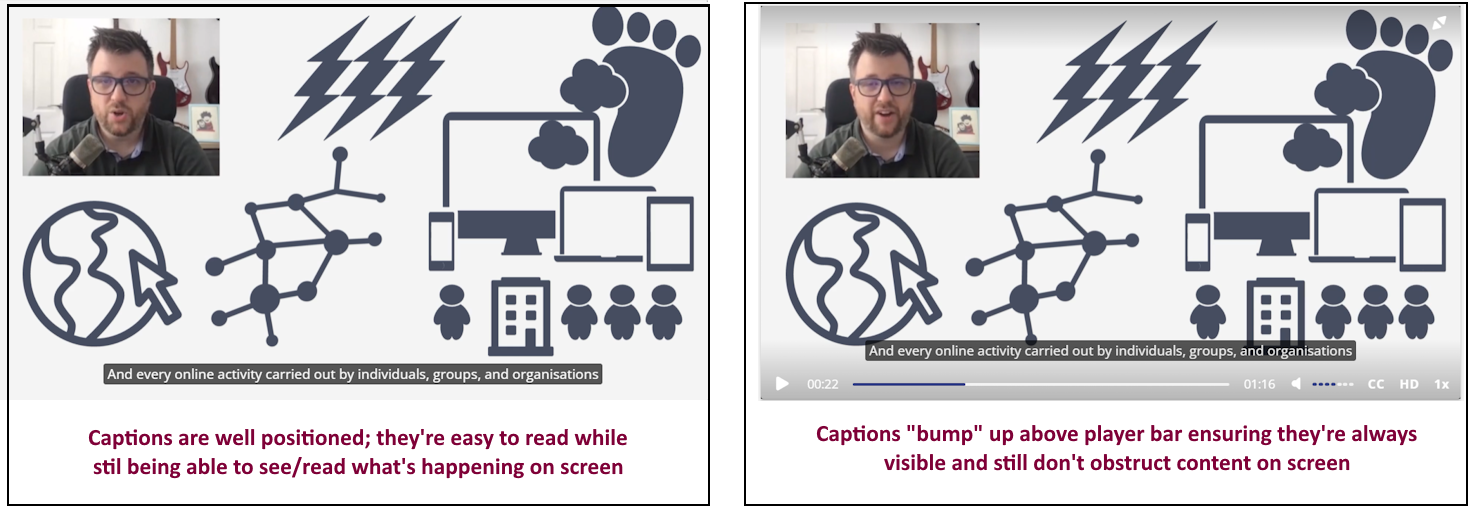Howdy all! Has anyone else noticed the new course player bar obscures captions?
In the current player, the captions appear neatly and visibly above the course player bar. Not so with the new incoming course player bar.
The issue seems to be the hover settings for the bar are very sensitive, so the slightest move of mouse/cursor brings up the bar, obscuring captions. This is not good UX for our customers who certainly like to move their cursors around during videos (!)
Any workaround/suggestions to improve this? Reducing the bar opacity via CSS perhaps?