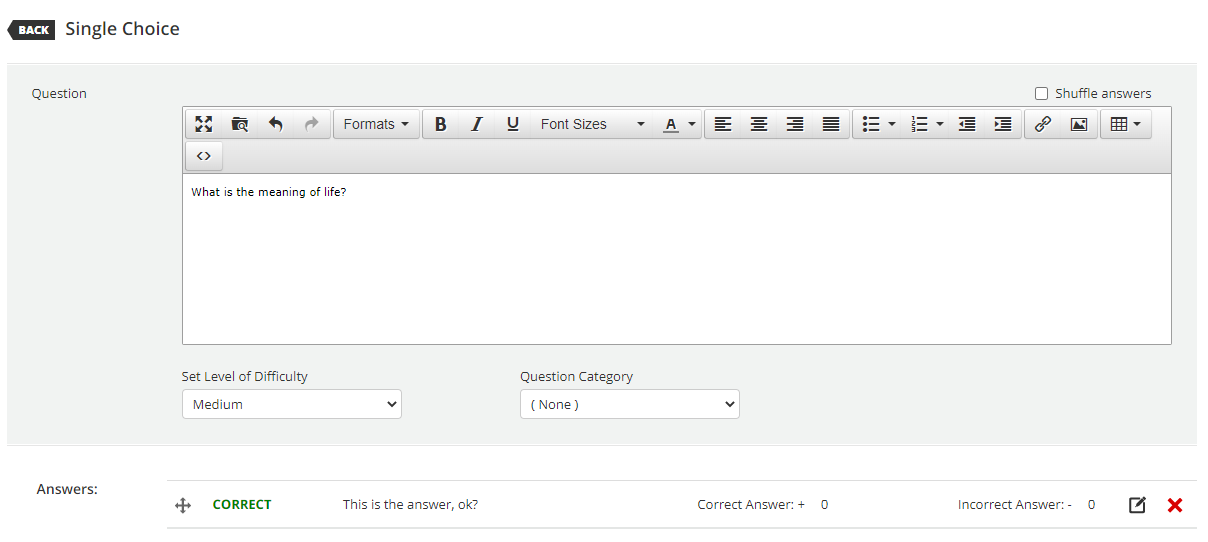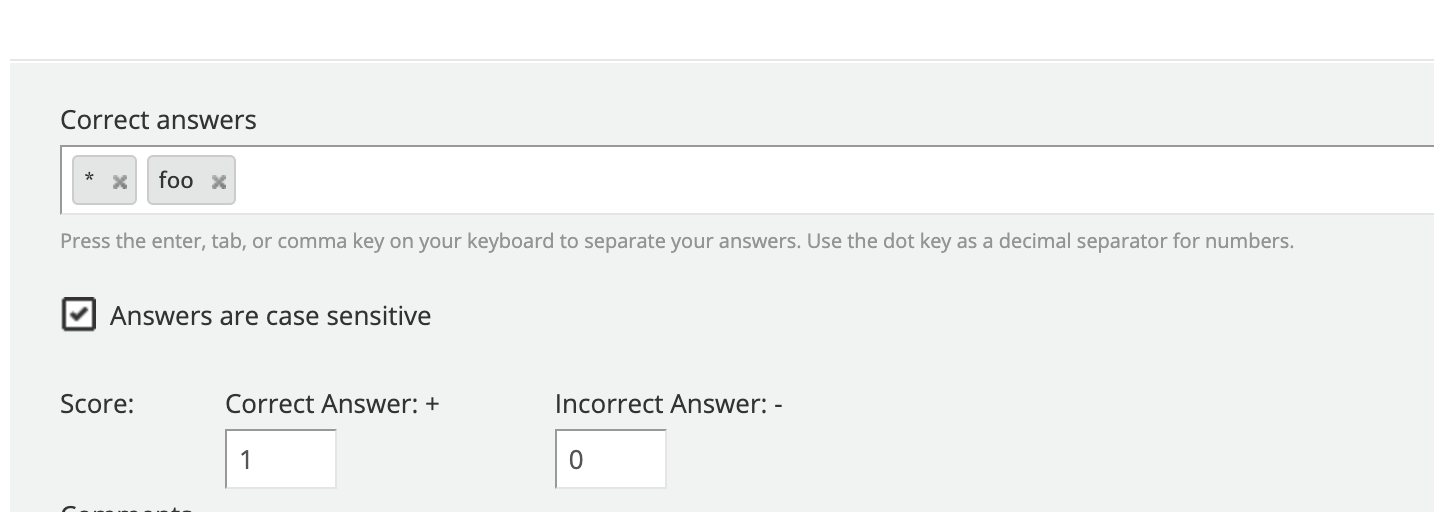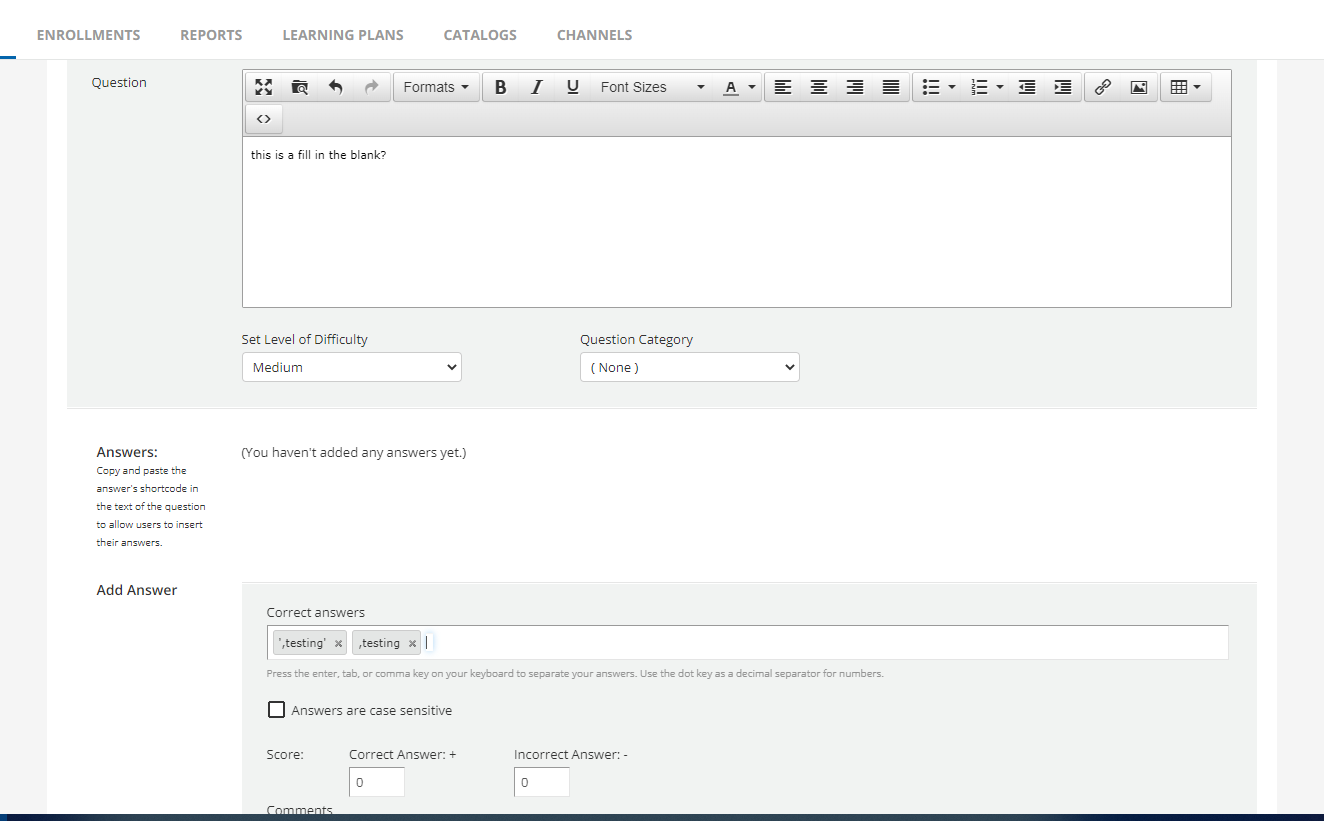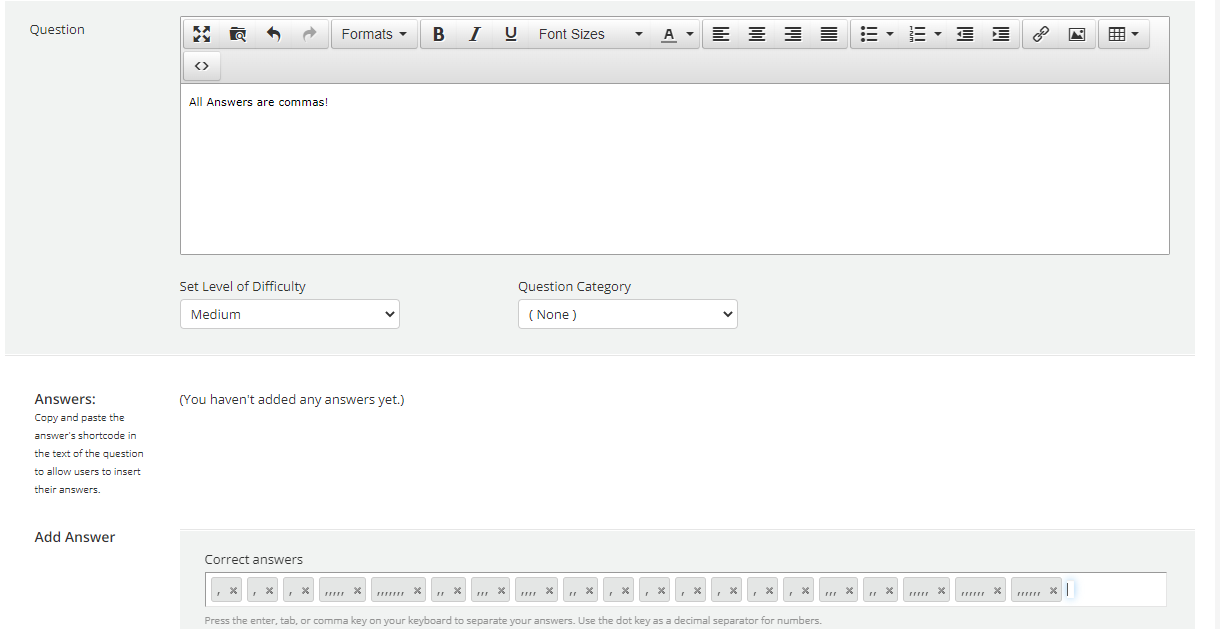I am creating a test question, and the answer to a question includes a comma (“,”). But no matter how I tried to include that in the answer key, the platform will identify the comma as a separator and separate the answers. This has causing bugs as users’ correct answer can’t match the answer key. Can anyone help? Thanks!
Best Answer
How can you include commas in the answer key?
 +1
+1Best answer by Bfarkas
Alright, onto the next solve
%2C
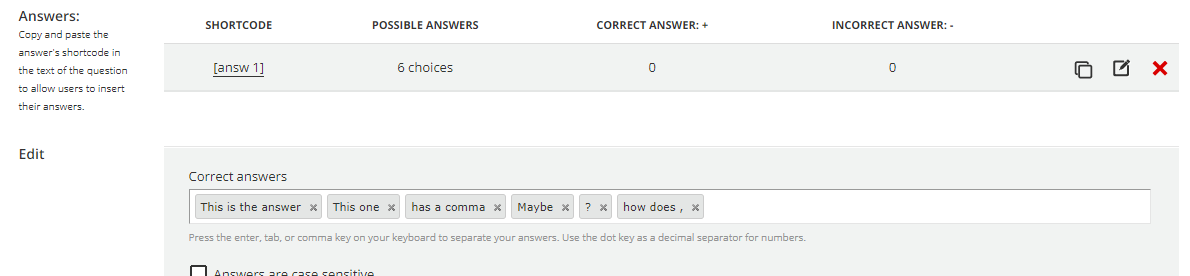
There were commas in all of these, only the last one uses %2C, they all got stripped but that one on save and edit.
Log in to Docebo Community
Enter your email address or username and password below to log in to Docebo Community. No account yet? Create an account
Docebo Employee Login
or
Enter your E-mail address. We'll send you an e-mail with instructions to reset your password.