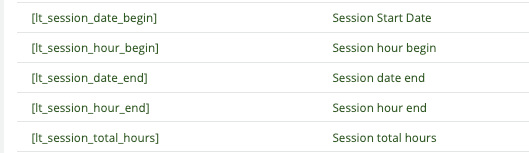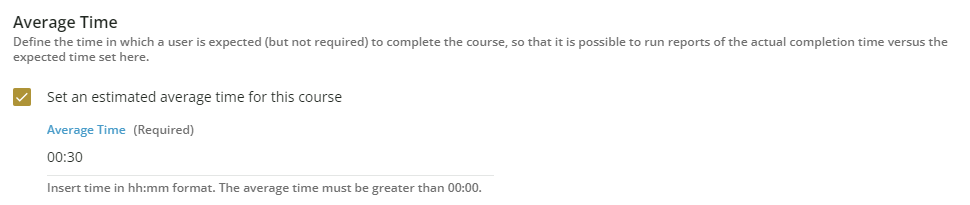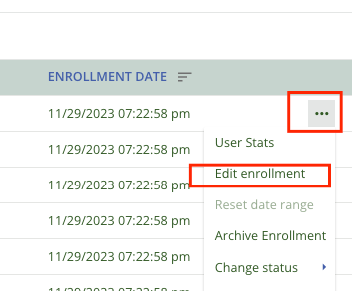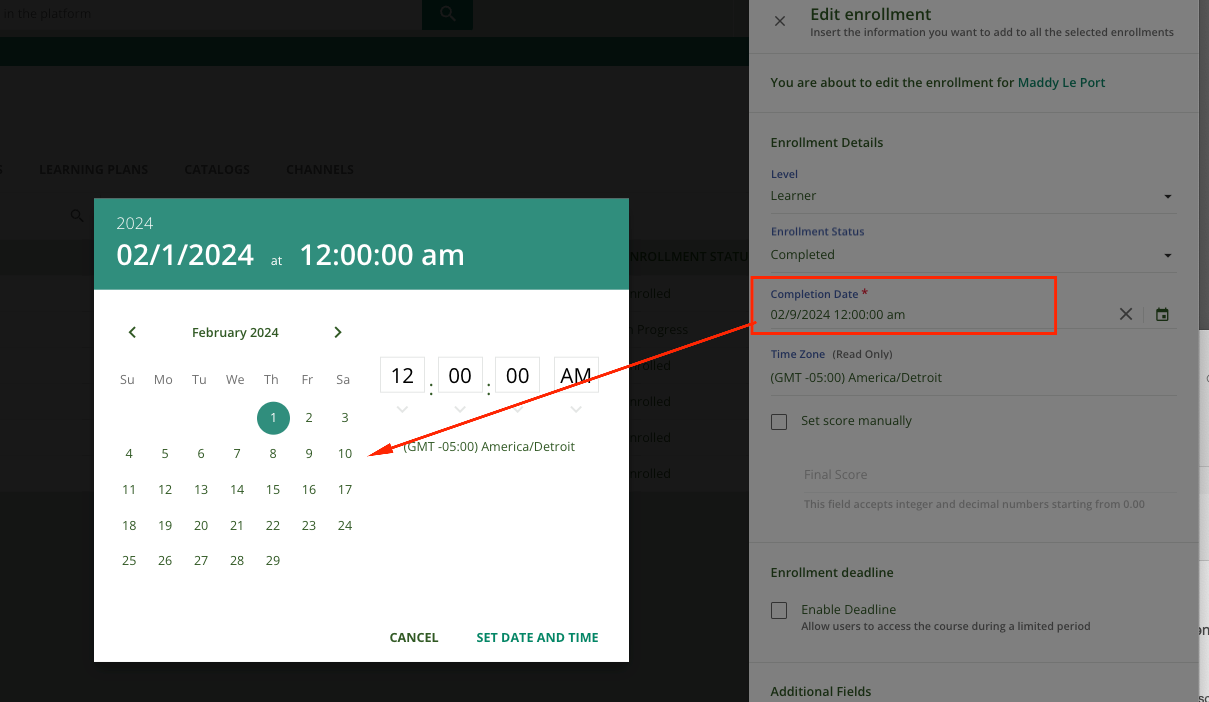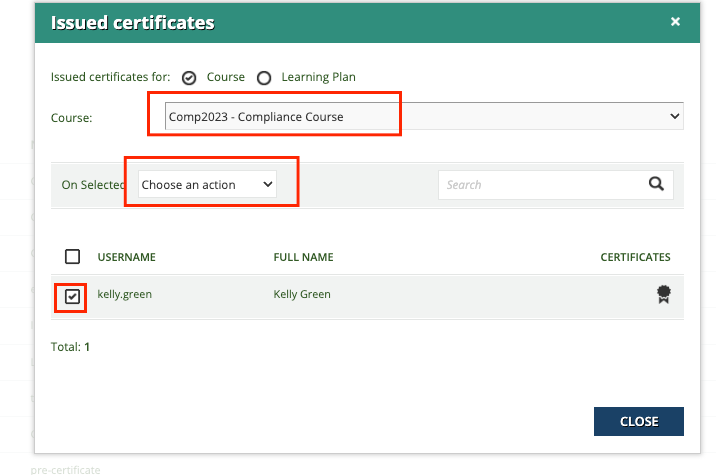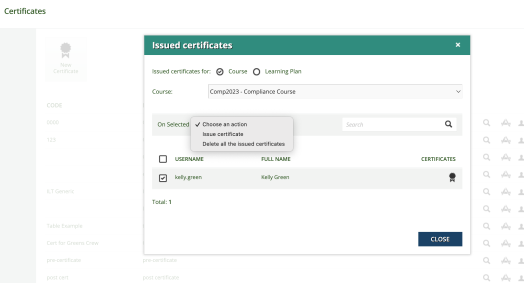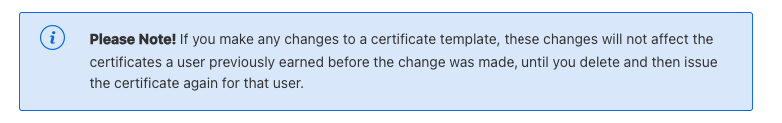Hello,
There was a post two years ago on this subject, but I haven’t found a solution yet. It’s pretty simple. I’d like to be able to use the sdate_complete] tag in our certificates for ILT courses. However, that tag gives the date the course is marked complete by the Power User. So, the course is held on February 1st. Then a Power User has to gather some information and marks the course complete on February 5th. Now the learner, who took the course on the 1st, is stuck with a certificate with the wrong date - Feb 5th.
For now, our processes dictate that we must mark courses on the admin side. Our best fix now is separate certificates which is silly and far too time consuming. Is there a way to tag the date that the ILT course is scheduled??? This seems so basic...and yet it’s so difficult. Can anyone help?
While I’m on the subject, is there a good way to tag the # of hours that a course lasts? Not the amount of time the user spent in a course, just the # of hours the course is designed to last. Thanks in advance, ya’ll.