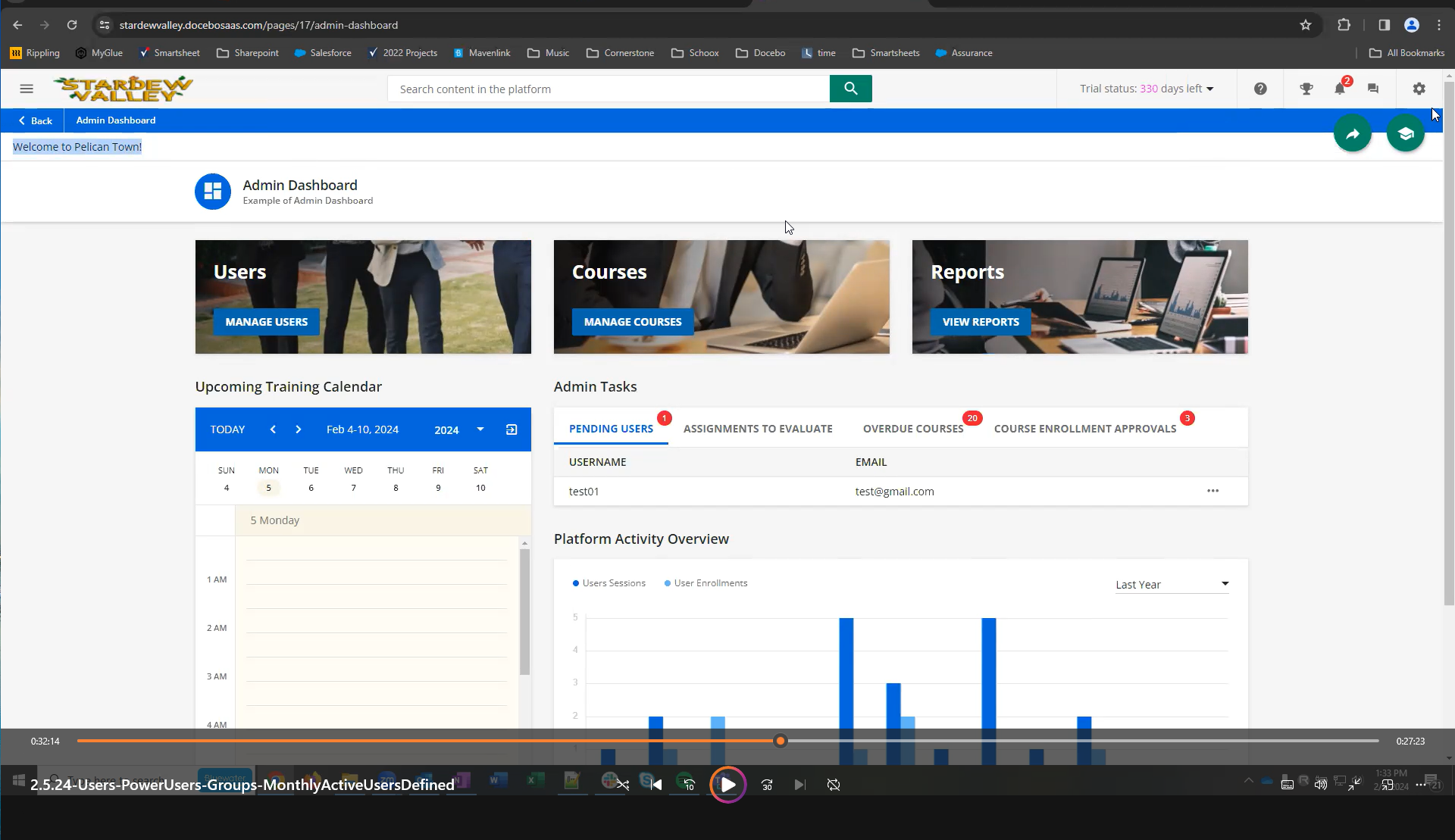Hello Docebo Community!
I’m working on optimizing our admin dashboard for better reporting and user management, and I’d love some insights from other power users.
Currently, I’m focused on these areas:
- Tracking Key Metrics: I’m aiming to monitor engagement, course completion, and login frequencies efficiently. How do you arrange these metrics for easy access?
- User Management Views: Any tips on configuring user tables or widgets to quickly access and filter information on learners and their progress?
- Course & Content Tracking: I’d love to see examples of how you track course usage and content quality. Are there specific widgets or layouts you find useful for this purpose?
- Custom Reports Integration: For anyone integrating custom reports into their dashboard, do you use direct links or specific report widgets? Any advice on setting up automated reporting workflows?
If you have screenshots or examples of layouts that work well, I’d appreciate the visuals! Looking forward to your insights and tips.
Thanks in advance for your help!
P.S Found this screenshot in one of our onboarding call tutorial recordings, but not sure how to replicate it.