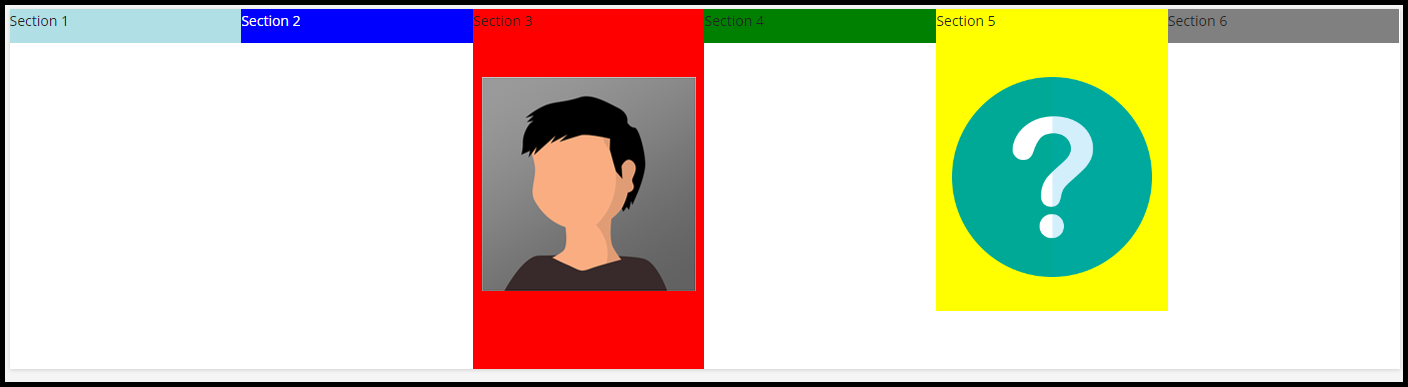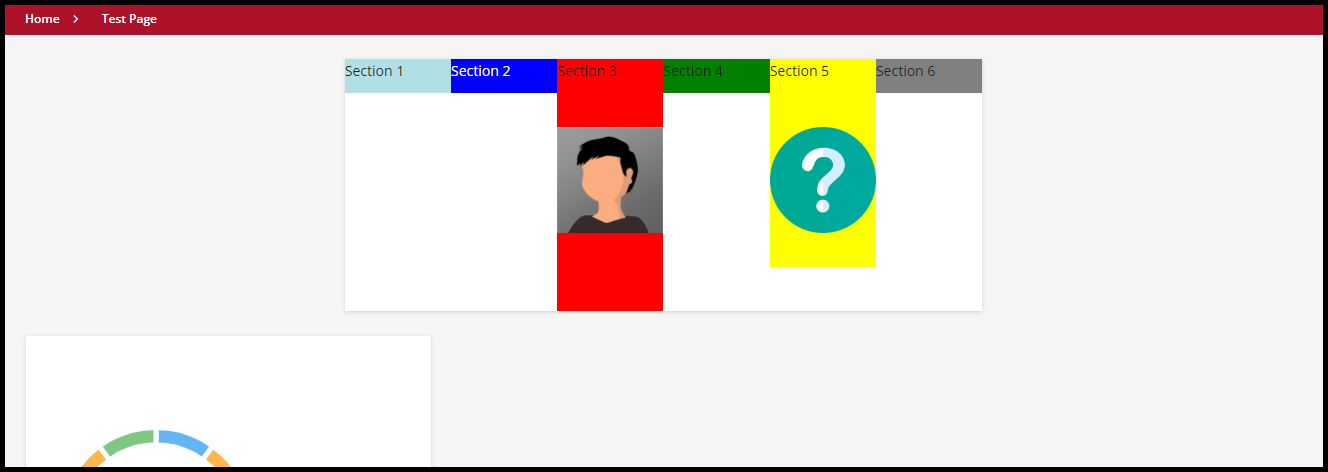I have read SO many posts on here but haven’t been able to track down any CSS/html that allows you to edit the number of available containers. I know it is possible, just looking for someone willing to share! 😊
Best Answer
Modifying # of Columns?
Best answer by gstager
You’ll want some CSS to define your column sizes. This goes in the Branding and Look section
Example
Make additional rules for other column widths. Just take 100 divided by the number of columns you want for the percentage. This example is six.
.myRow{
float:left;width:100%
}
.myRow.sixth{
width:16.66666%
}Then some HTML that calls on the CSS in your widget
Example
<div class="myRow">
<div class="myRow sixth" style="background-color:#B0E0E6;"><p>Section 1</p></div>
<div class="myRow sixth" style="background-color:#0000FF;color:#FFFFFF;"><p>Section 2</p></div>
<div class="myRow sixth" style="background-color:#FF0000;"><p>Section 3</p></div>
<div class="myRow sixth" style="background-color:#008000;"><p>Section 4</p></div>
<div class="myRow sixth" style="background-color:#FFFF00;"><p>Section 5</p></div>
<div class="myRow sixth" style="background-color:#808080;"><p>Section 6</p></div>
</div>This is very basic but it may help you start monkeying around
Log in to Docebo Community
Enter your email address or username and password below to log in to Docebo Community. No account yet? Create an account
Docebo Employee Login
or
Enter your E-mail address. We'll send you an e-mail with instructions to reset your password.