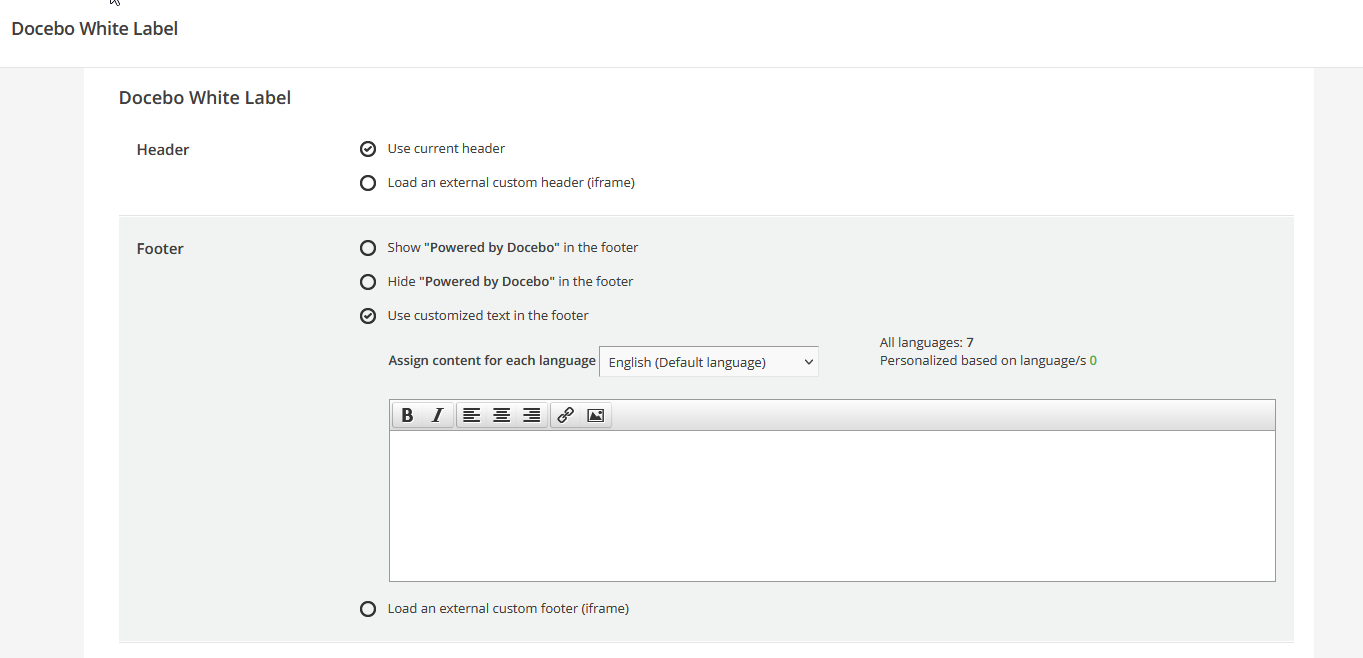I am trying to edit our CSS to allow the footer to be clickable and send folks to a job aid housed in our company’s Share Point. I have no clue about coding, and the person who initially set it up is no longer with our company. How do I add in something to ensure the footer is clickable and takes the user to the job aid on our website?
Additionally, I am trying to figure out why the course tiles cover the footer in the catalogs. They scroll right over them and I’m not sure why and would like to fix it. Thanks in advance!
Here is the current code, that I would like to leave exactly as is:
.footer-custom-text {
vertical-align: top;
text-align: center;
color: #fff;
}
.doc-layout-common-footer.hyd-shadow-md {
background-color: #2d2a26;
position: fixed;
left: 0;
bottom: 0;
width: 100%;
height: 50px;
}
.course-catalog-content-wrapper.course-catalog-content-wrapper-cards-1.course-catalog-content-wrapper-small {
padding: 0.15;
margin: 0.15;
}
.ui-data-browser-controls-bar.shadowed.ng-star-inserted.ui-media-xs {
display: none;
}
.course-catalog-calendar.wrapper-shadow.ng-star-inserted {
margin-top: 0;
padding-top: 0;
}
.course-catalog-total-count.ui-typography-subtitle.ui-color-typography-primary.ng-star-inserted {
display: none;
}
.ui-data-browser-controls-bar.shadowed.ng-star-inserted.ui-media-lg {
display: none;
}