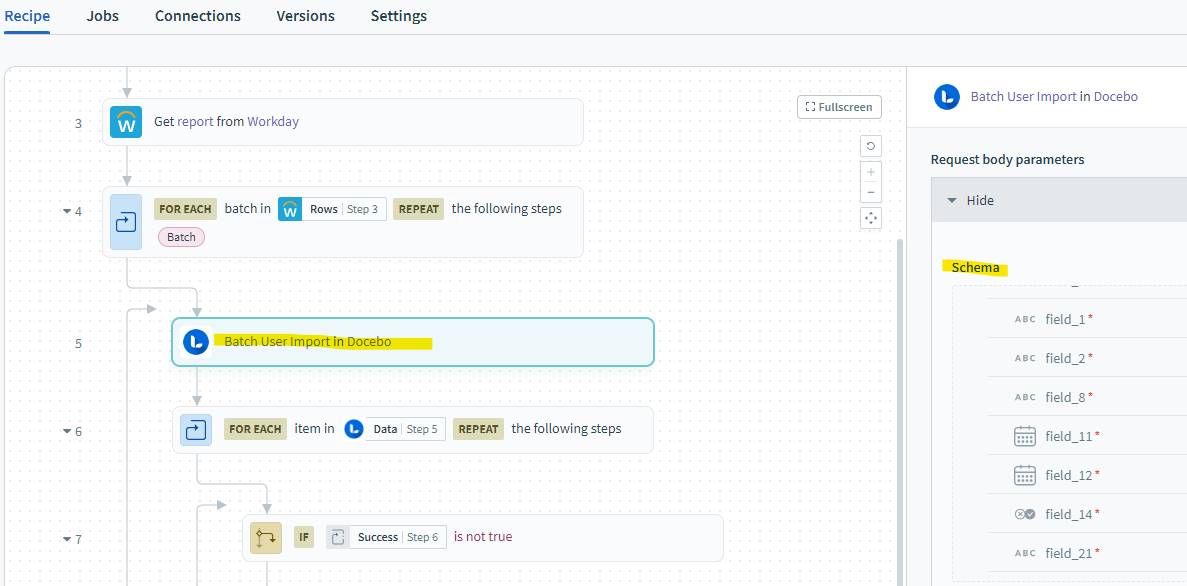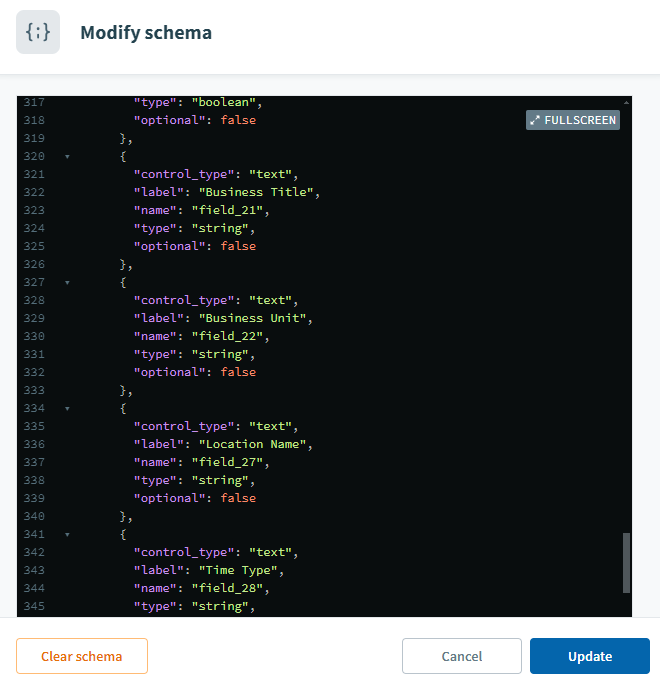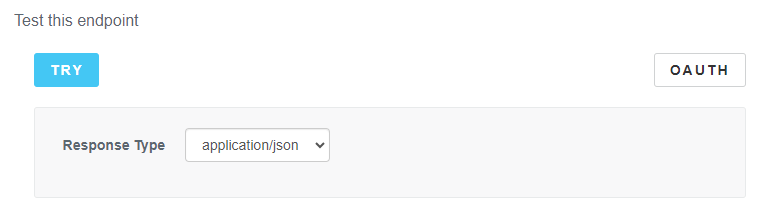Hello!
I am using Docebo Connect to perform scheduled user data imports from a Workday report to Docebo. This is the typical “Batch Employees Import from Workday Report (RaaS)” that’s commonly used to create new user accounts automatically and bring in their standard user data such as username, first/last name, direct manager, etc.
Beyond those standard data pieces, we’ve created additional fields for other items included in the report (e.g. leadership team, number of direct reports, etc.) and have been manually maintaining that data through CSV imports.
However we’d love for those additional fields to be populated as part of our current Workday recipe. I’ve attempted to modify our recipe to include these fields, but through the experimenting and research I’ve done, I haven’t been able to successfully connect the data pills of the Workday report to the additional fields.
Has anyone successfully connected Workday report columns to additional fields through Docebo Connect? Or am I barking up the wrong tree trying to modify the “Batch Employees Import from Workday Report (RaaS)” to include additional fields?
Thanks for any insight!