Hi Everyone! We’re looking into connecting Power BI to Docebo via open APIs, does anyone of you did it already and is happy to share knowledge and expertise on this subject?
Thanks in advance for any hints and tips.
Hi Everyone! We’re looking into connecting Power BI to Docebo via open APIs, does anyone of you did it already and is happy to share knowledge and expertise on this subject?
Thanks in advance for any hints and tips.
While I can’t speak from experience about Power BI’s API, I have worked quite a bit with Docebo’s API using Python.
Could you provide further information about what you are trying to accomplish through said connection (feel free to send a private message if you prefer)?
Overall, establishing the connection should be relatively simple assuming the proper endpoints for your use case exist. For example, using the programming language of your choice, you could on a set frequency run a script that downloads data from Power BI (via their API), performs any necessary reformatting, then uploads said data to Docebo (via their API).
Thanks
We are looking to use open API for enhancing our reporting frequency and collation of analytics. We want to utilise the data fields for our users to generate a collective report. So are basic requirement is
We can work on the power BI end but the data from Docebo -> power BI is what we are likely to use.
Most likely, you, or someone in your company, will need to develop code for this (unless an integration tool between the two platforms already exists).
In your case, the workflow would just go in the opposite direction of what I mentioned in my first reply (it’d be (1) download from Docebo’s API, (2) reformat if necessary, and then (3) upload to Power BI’s API). An experienced programmer should be able to obtain all necessary API credentials and write the script on your behalf.
To set a frequency for refreshing the data, the script could be scheduled to run using Windows Task Scheduler or it could reside on a server which handles this.
I generally end up using reports for this more than the api’s due to api restrictions on usage. Having the files droppped to a server that powerbi is reading from so it is always refreshed. Only end up using the APIs when there is data I can’t get from one of the reports for this.
There isn’t a ‘connect to the docent data’ generally option, you need to define which type of data you are looking for to bring to powerbi and configure those api’s, another reason the reports are usually more straight forward.
Unfortunately there is no report where we can combine course type, session in a single report. Also there is no custom report enabling us to see the session start and end date in the course report itself. I can only do that in Users – ILT Sessions and then there is lot of manual work involved.
The documentation connecting APIs and obtaining token doesn't seems to be straightforward or the documentation is a bit difficult to understand for a non developer person.
So, from the sounds of it, you are going to have the same issues going the API route, you will need to be able to merge and combine a bunch of API’s to do what you are doing. The report route I was outlining was based on the idea of PowerBI, so figured the different reports would just be different data sources and then you could build your reports and merge data together using BI so that you don’t have to do it continuous manually. Not sure switching to API’s will be the magic bullet you are hoping for.
Shameless plug, but these articles have some intros to the API if you wantt o go down that route:
Yeah, as far as I know of, there’s not just direct database access available. There’s a few things in the API browser that will make it look like that, but they are not endpoints available to us, just internal Docebo crew unfortunately. There’s a few ideas kicking around to give us at least some access to them.
Thank you so much for your article its very helpful.
Hi everyone. Would using the automation tool work? I think this screenshot tells me that I can get a CSV file sent to a folder of my choice. I welcome any advice/insight before I experiment with this.
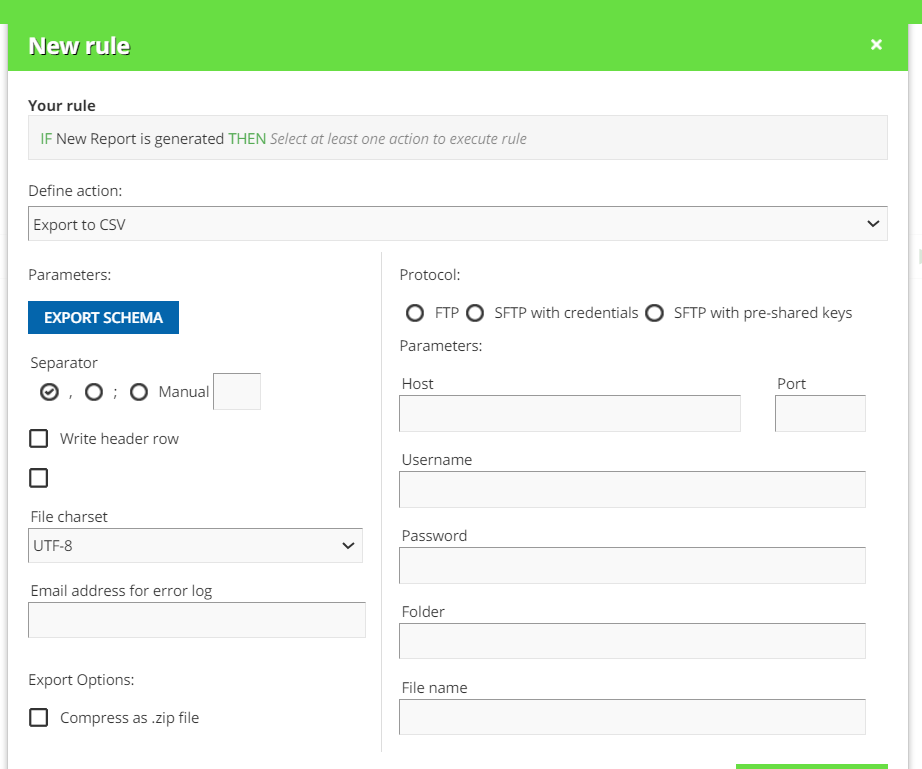
Sara
I just got it in my feed today, but it says it’s a year old :)
Take a moment and learn from folks that worked this problem throughout the last year.
 , so many touch points to make happy. In the end we gave up chasing them. Learning Insights is on its way making dashboarding a reality.
, so many touch points to make happy. In the end we gave up chasing them. Learning Insights is on its way making dashboarding a reality.The other big solve here, but $, is to pick up the Learn Data product as part of your package. This is basically a clone of your database and is designed for people using tools like Tableau or Power BI to connect to it and do analysis. It is much simpler depending on how deep you want to do the analysis compared to some of the configurations you need to build and maintain going the other routes. Definitely worth a conversation with your CSM before doing any kind of setup here in case it is the better path.
Hi everyone, I'm trying to achieve exactly the same as
I have managed to extract the data from Docebo and convert it to a CSV file using Postman and some Python coding. However, I need help figuring out how to run this on Power BI.
Did anyone figure out more efficient reporting tools? For now, generating individual reports and combining CSV files requires a lot of labour. What tools do you use for your reporting?
Thx 
Even the platform has open API, Docebo wasn’t helpful, we got information that we can buy Docebo Learn or new Docebo Connector to make it working, or we have to figure out by ourselves how to connect PowerBi to the platform via open APIs.
We decided to not go with any extra pay options and just simply download the report from Docebo an import it to Power BI (I have one person in the team who is pretty much advanced in Power BI and was able to create a combined report in it)
I’ve read this post with interest and was wondering if anyone is willing to share their power BI dashboard files so I can get started, and also what Reports in Docebo Learn you are using in terms of what you send to Power Bi?
Enter your email address or username and password below to log in to Docebo Community. No account yet? Create an account
Enter your E-mail address. We'll send you an e-mail with instructions to reset your password.