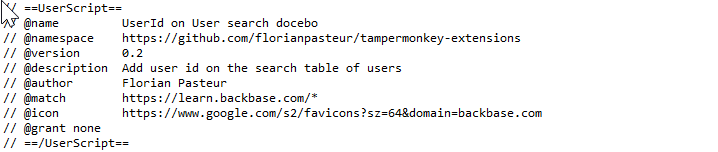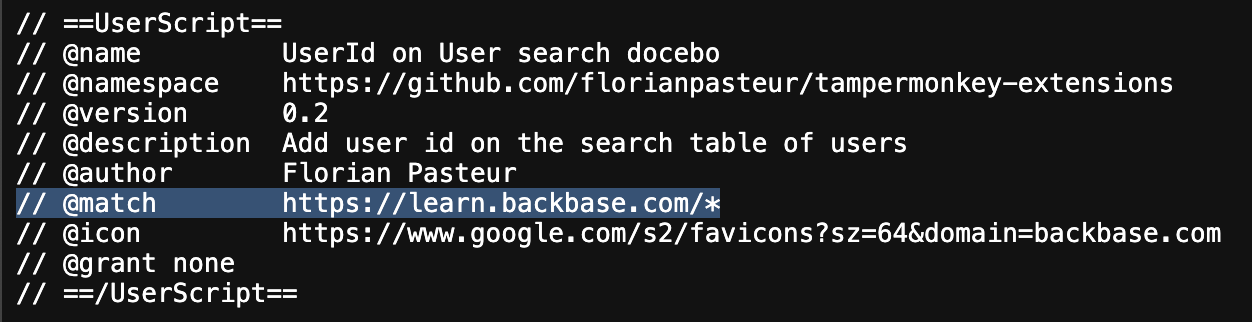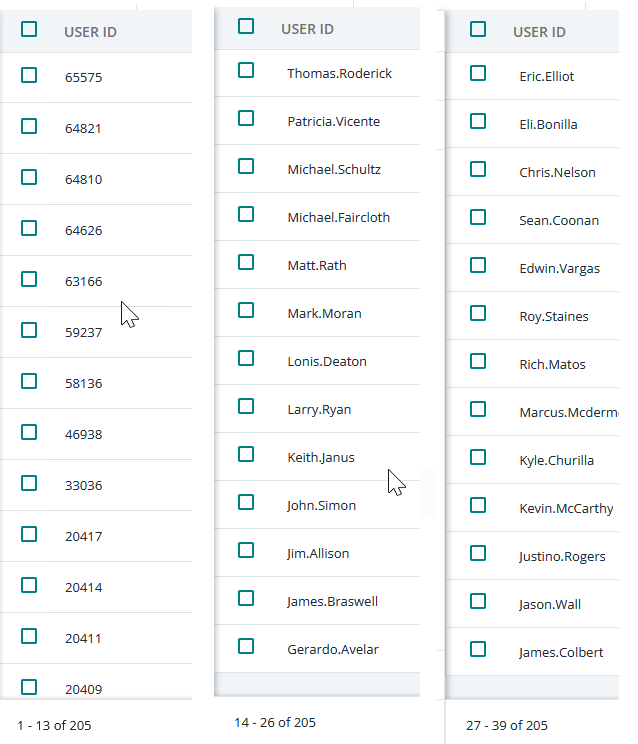Hello admins,
Docebo has hidden the user ID codes from us for some reason. However, if you use the API, this information is required quite often. To address this issue, I have created a Chrome extension that displays the unique user ID on the user management page.
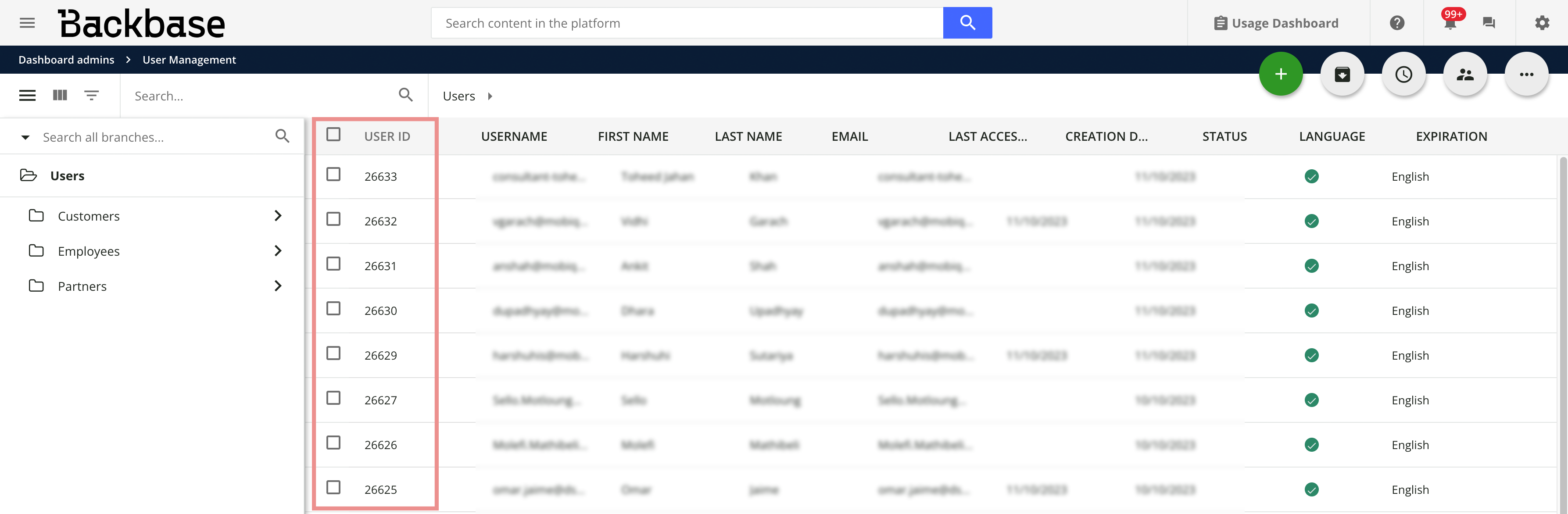
If you want to install you follow the steps:
- Install Tampermonkey extension via this link
- Click on Create a new script
- Copy and paste this code into it
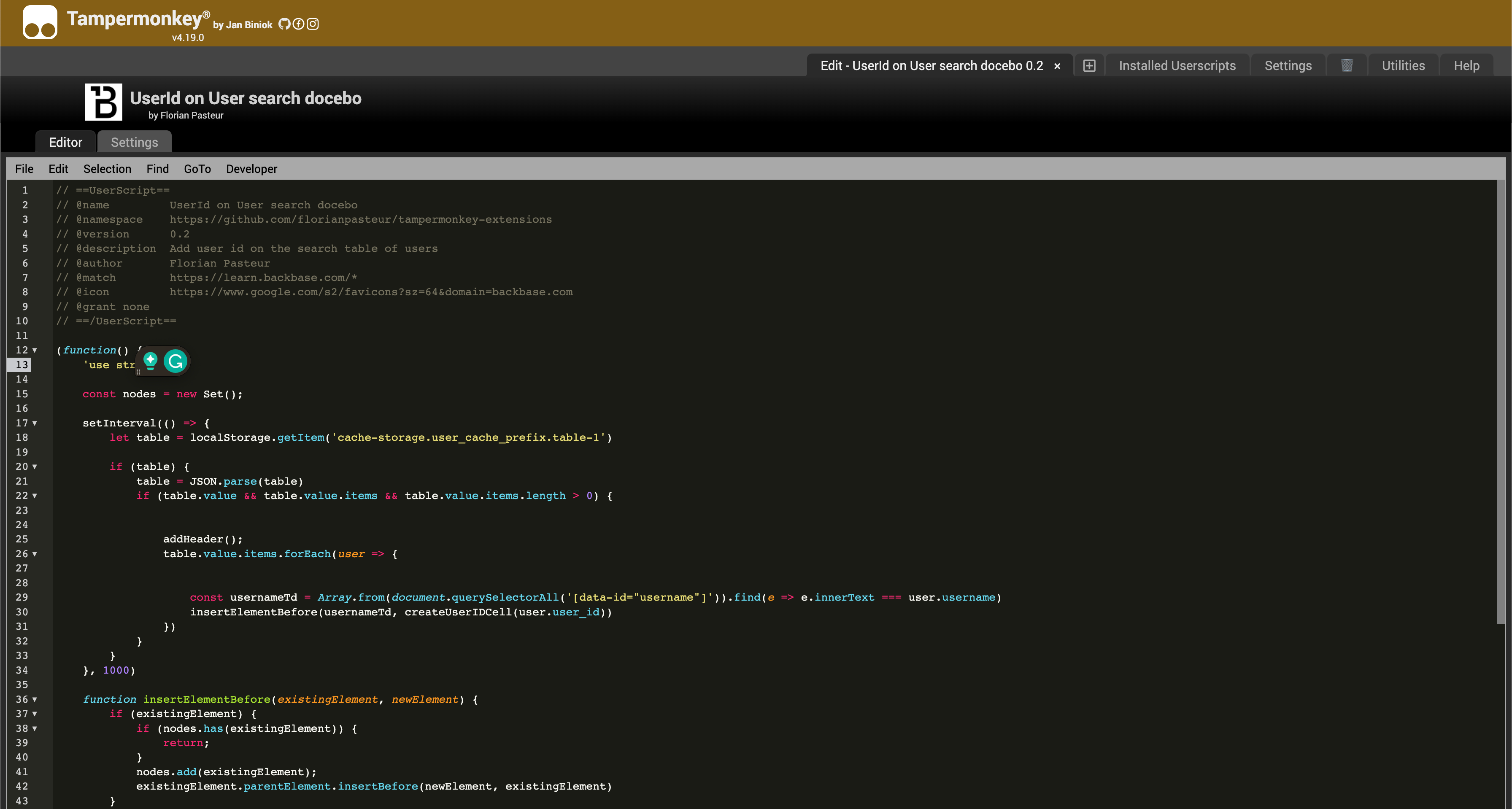
- Click on File > Save
Enjoy!
Leandro