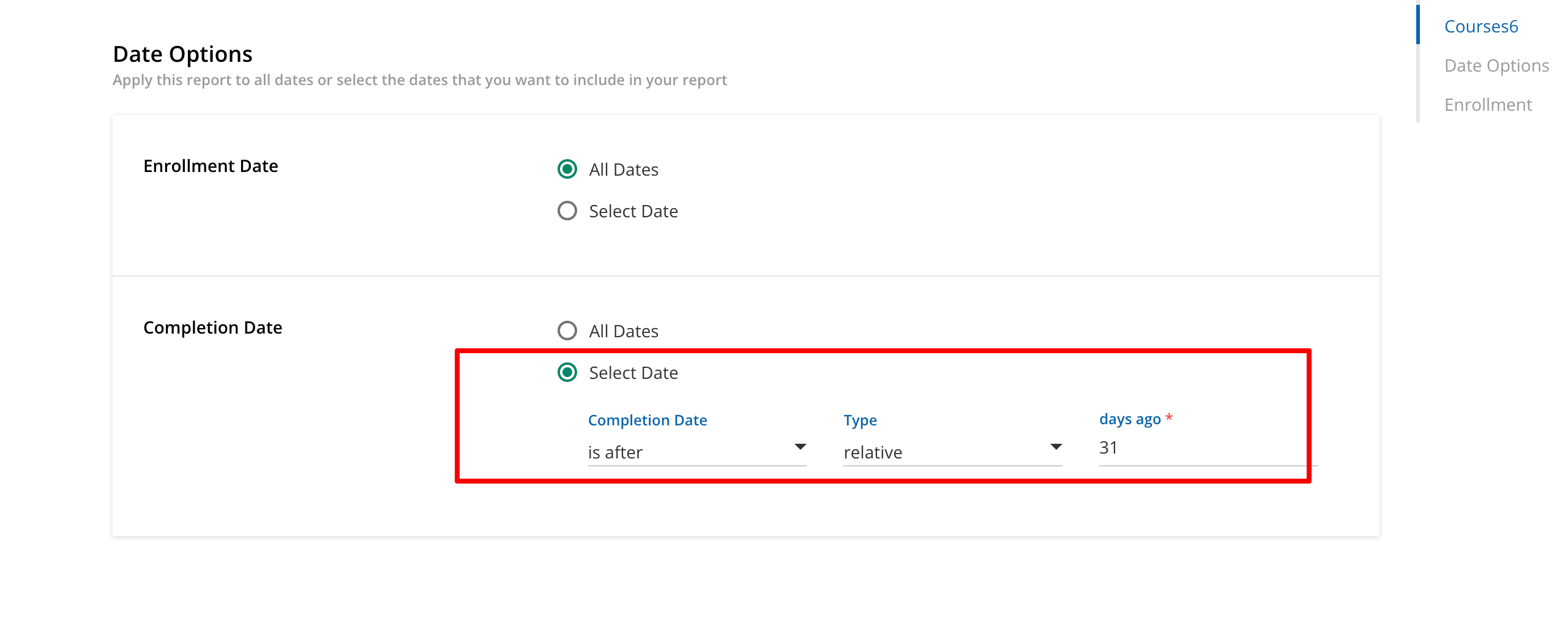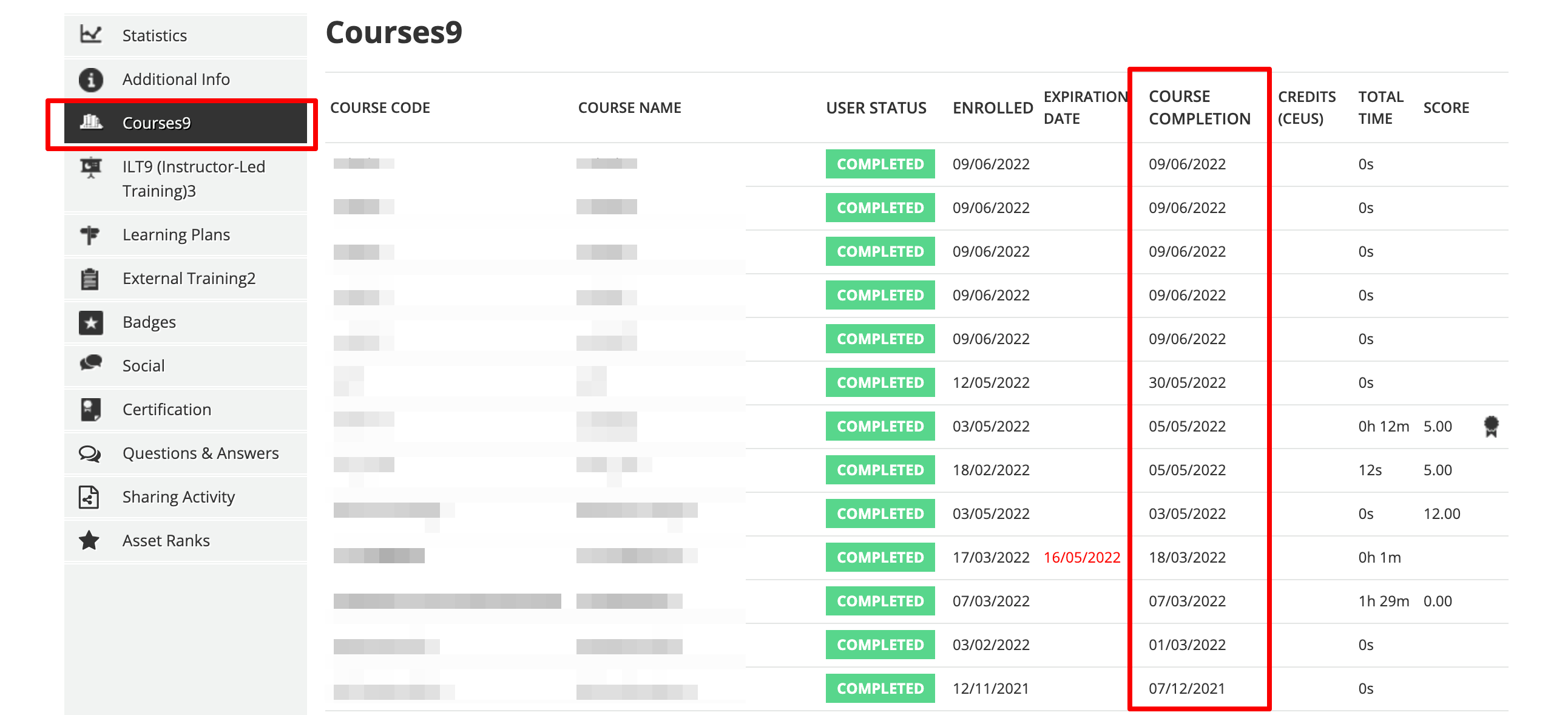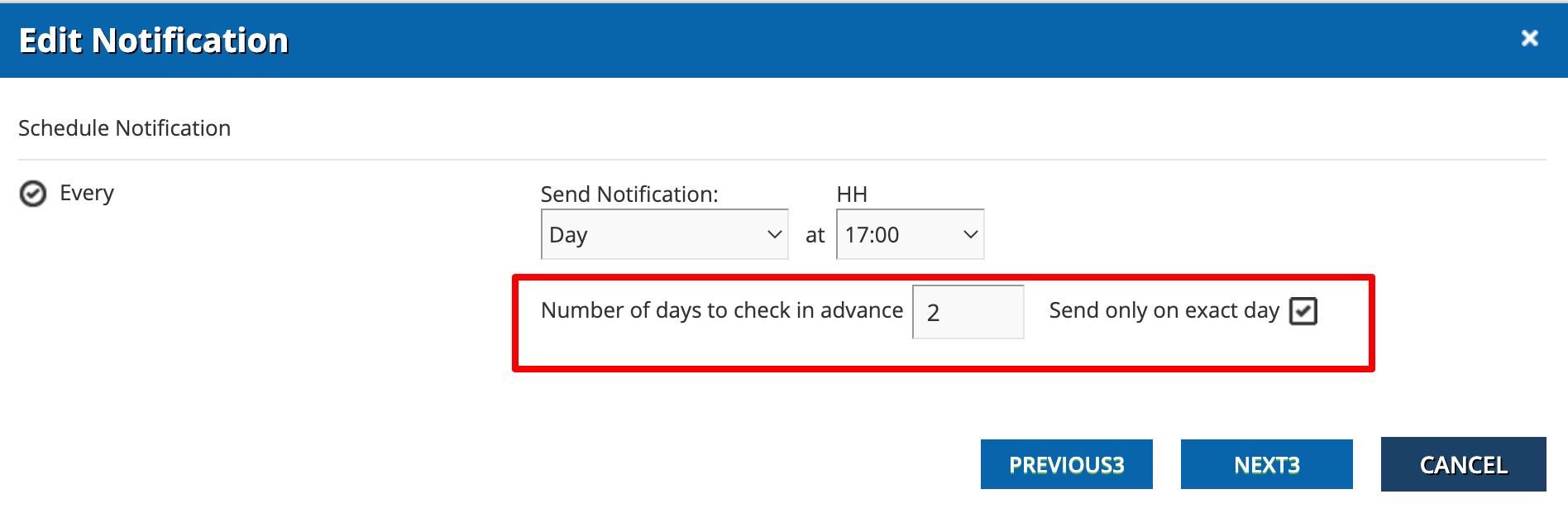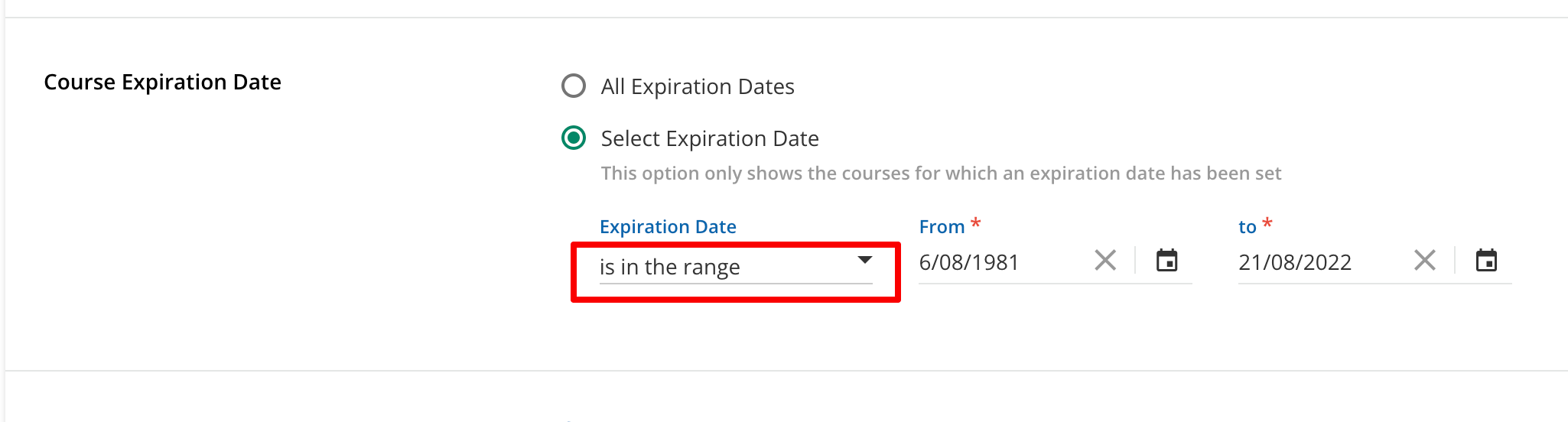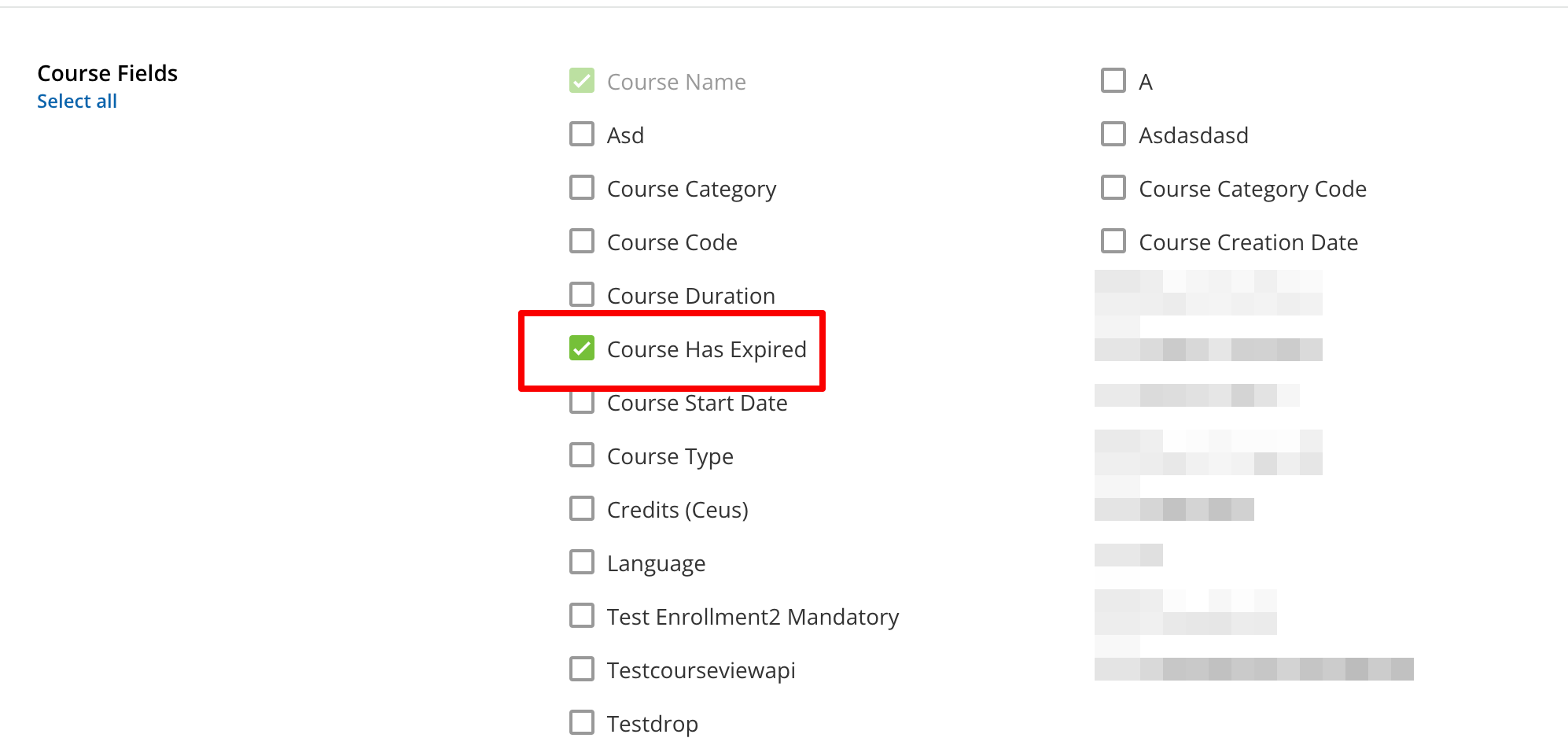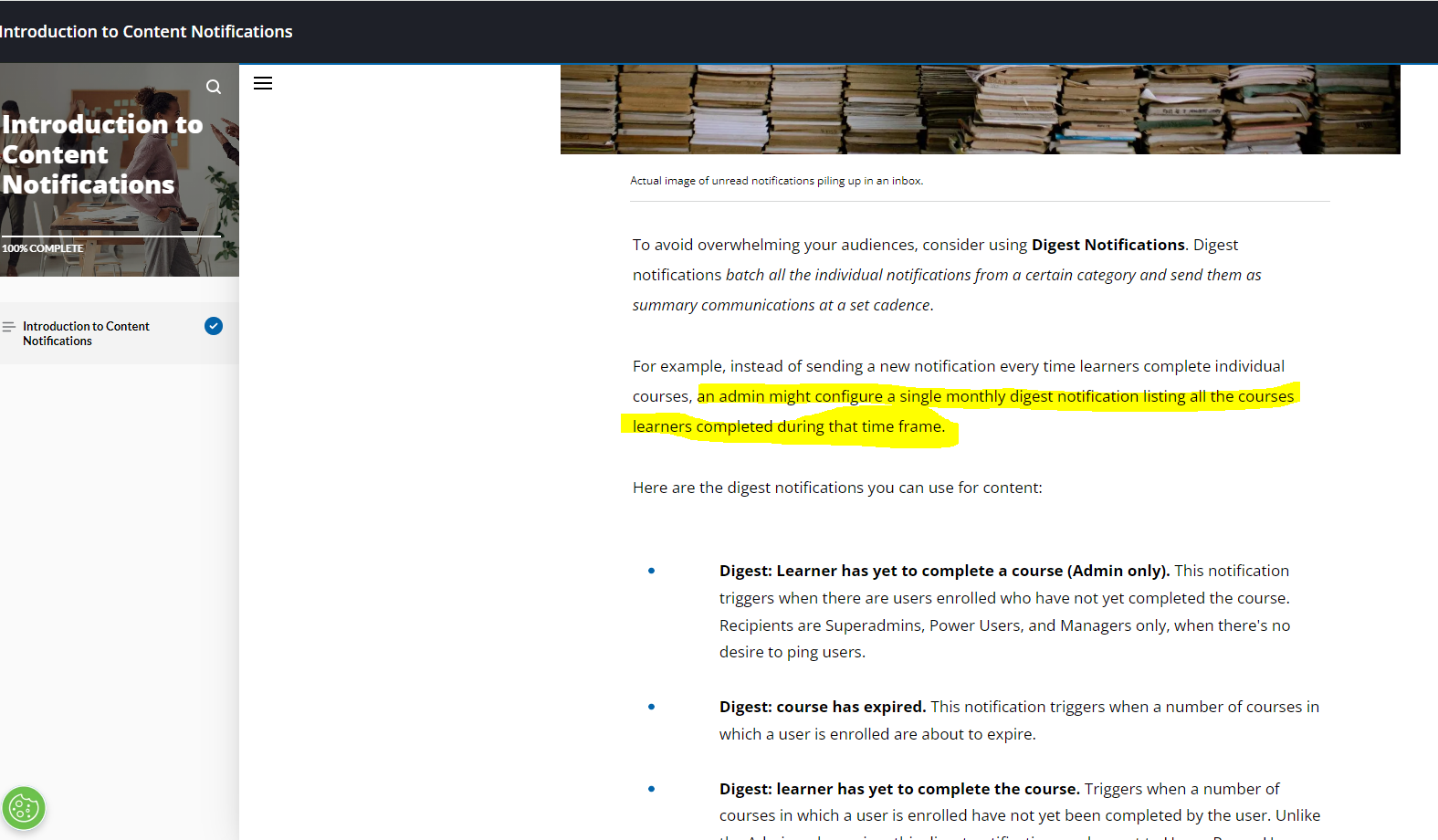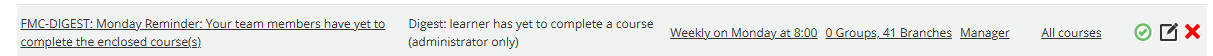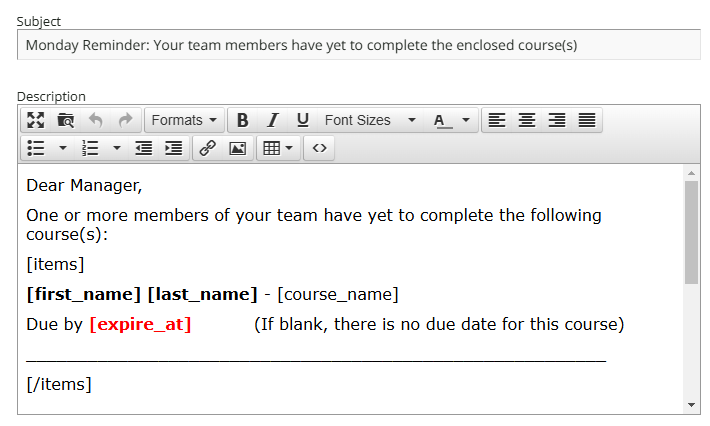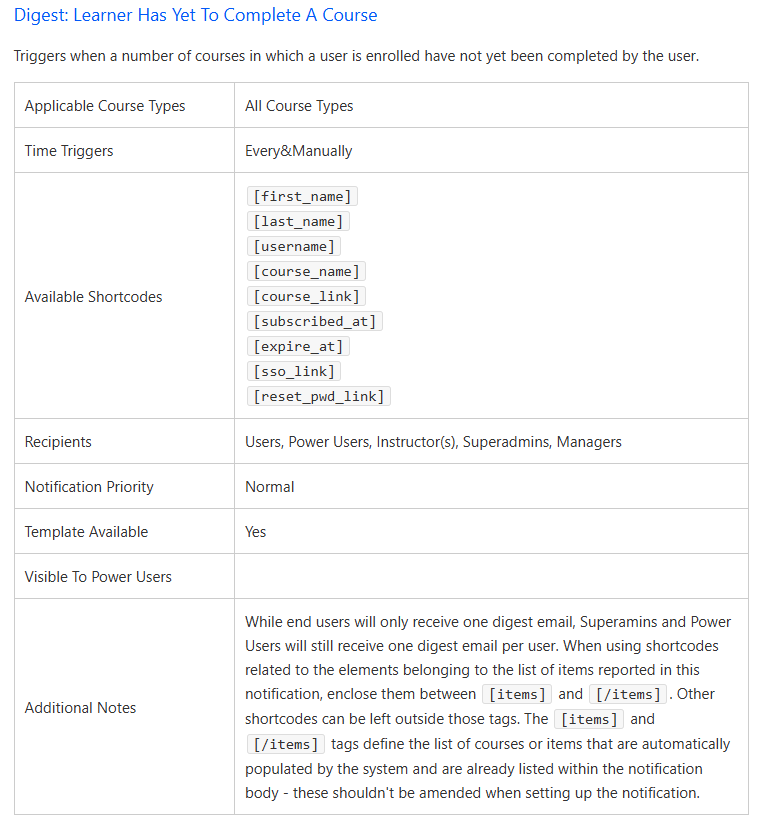Hi everyone, I’m Roberto Moscatelli from the Docebo Support team and I would like to share this guide I created on Digest Notifications.
What are Digest Notifications?
Digest notifications group multiple notifications about the same type of event into one larger notification. For example, instead of receiving seven separate notifications about courses that are not yet completed, the user will receive one notification with a list of the courses that they have yet to complete.
How are they configured?
Digest notifications are configured just like other notifications, with the only difference being that instead of scheduling the notification sending, you configure its frequency (hourly, daily, weekly, or monthly). Also, by flagging “Send immediate notification digest on massive enrollment” option within the Advanced Settings of the platform, enables a Digest Notification be sent at the time of enrollment.
But what courses/assets will be included in the notifications? And what users?
If you are wondering the answers to these questions, let’s dive a little deeper into the three specific behaviors of Digest Notifications:
- Snapshot
- Timeframe
- Day in advance
1) Snapshot
| Digest Notification Included | Trigger |
|---|---|
| Digest: Learner has yet to complete a course | when a number of courses in which a user is enrolled have not yet been completed by the user |
This means that users assigned to this notification will receive a notification with a list of courses (involved in the notification) in which they have the status “Enrolled” and “In progress”.
The system takes a “photograph” of the user’s situation at the time that the notification should be sent out.
Snapshot Example:
Let’s say that the notification is set to be sent “every week on Monday at 10:00” and today is Monday at 9:59.
The situation is the following:
-
UserA is enrolled in Course1 with status “Enrolled”
-
UserA is enrolled in Course2 with status “In Progress”
-
UserA is enrolled in Course3 with status “Completed”
At 10:00 the notification “Digest: Learner has yet to complete a course” will be triggered for UserA which will include:
-
Course1 (as the status is “Enrolled”)
-
Course2 (as the status is “in Progress”)
However, UserA will not receive the notification for Course3 because the course status is “Completed”.
If during the week (let’s say on Thursday) UserA completes Course2, next Monday at 9.59 the situation will be:
-
UserA is enrolled in Course1 with status “Enrolled”
-
UserA is enrolled in Course2 with status “Completed”
-
UserA is enrolled in Course3 with status “Completed”
At 10:00 the notification “Digest: Learner has yet to complete a course” will be triggered for UserA and will include:
-
Course1 (as the status is “Enrolled”)
As the previous week, UserA will not receive the notification for Course2 and Course3 because of their “Completed” status.
2) Timeframe
| Digest Notification Included | Trigger |
|---|---|
| Digest: User enrolled into a course | when a user is enrolled into a number of courses |
| Digest: Assets marked as outdated | when an asset is marked as outdated by a user. The owner of the content will receive the notification |
| Digest: Course marked as outdated | when a course is marked as outdated by a user. The platform administrator will receive the notification |
For these three notifications, the users will receive a notification with a list of items (courses or assets) based on a specific time frame.
Example for “Digest: User enrolled into a course” (will be the same behavior for “Digest: Assets marked as outdated” and “Digest: Course marked as outdated”)
In sum, if the notification has been configured to be triggered every day with the current behavior, it runs a check for all the users that have been enrolled in the specified courses between the previous day and the time when the notification needs to be triggered. The same rule applies for weeks and months.
Timeframe Example:
We have a "Digest: user enrolled in a course" notification to be sent every day at 18:00
-
User1 has been enrolled in some courses today (02/21) at 14:00
-
User2 has been enrolled in some courses today (02/21) at 15:00
-
User3 will be enrolled in some courses today (02/21) at 23:00
As the notification is set to be sent every day at 18:00, today the notification considers the following timeframe:
- From 02/20 at 18:01 (previous day) to 02/21 at 18:00 (time of the notification)
So in this case:
-
on 02/21 at 18:00
-
User1 and User2 will receive the notification only for the courses in which they have been enrolled between the timeframe
-
-
on 02/22 at 18:00
-
User 3 will receive the notification as their enrollment was after the time of notification (18:00) on 02/21
-
User1 and User2 will not receive the notification on 02/22 as the timeframe for the 02/22 will be: from 02/21 at 18:01 to 02/22 at 18:00 (and User1 and User2 are not in this timeframe)
-
If you set the Digest notification as "weekly on Monday at 9.00", the timeframe is "from last Monday at 9:01 to this Monday at 9:00". The users that have been enrolled during this timeframe will receive the notification.
If you change just the time of the notification (for example, you moved it from 9:00 to 10:00) the timeframe will be "from Last Monday at 10:01 to this Monday at 10:00).
To conclude, all of the users that have the status "Enrolled" that are outside of the timeframe will not receive the notification (or at least the course will not be included in the list).
Please note: if you set two equal notifications (“Every monday” one at 9:00 and one at 10:00) and a user is enrolled on Tuesday, the users will receive two notifications including the same course.
3) Day in advance
| Digest Notification Included | Trigger |
|---|---|
| Digest: Course has expired | when a number of courses in which a user is enrolled are going to expire |
The notification "course has expired" does not consider users who have already completed the course.
The notification can be set with two options:
-
Number of days to check in advance
-
Send only on exact day
“Send only on exact day” flag is adding a specific day check. This flag determines if the notification is due to be sent ONLY the exact number of days before the event OR every time the notification is triggered and the number of days before the event is LOWER than the expiration I set.
Day in advance Example:
Let’s say that UserA is:
-
enrolled in Course1 (with expiration date 03/20)
-
enrolled in Course2 (with expiration date 03/20)
-
enrolled in Course3 (expiration date 03/30)
We set the notification “Digest: Course has expired” to be triggered every day at 10:00 AM, also we set the days in advance to 2.
Let’s review the behavior based on the configuration and the flag:
For UserA there can be 2 behaviors:
-
Flag “send only on exact days” OFF
-
UserA will receive the notification on 03/18 AND 03/19 AND 03/20 for Course1 and Course2
-
UserA will receive the notification on 03/28 AND 03/29 AND 03/30 for Course3
-
-
Flag “send only on exact days” ON
-
UserA will receive the notification on 03/18 for Course1 and Course2
-
UserA will receive the notification on 03/28 for Course3
-
Feedback/Questions⁉
We’d love to hear your thoughts on this guide and if it was helpful for you. Please share any feedback and/or questions below.