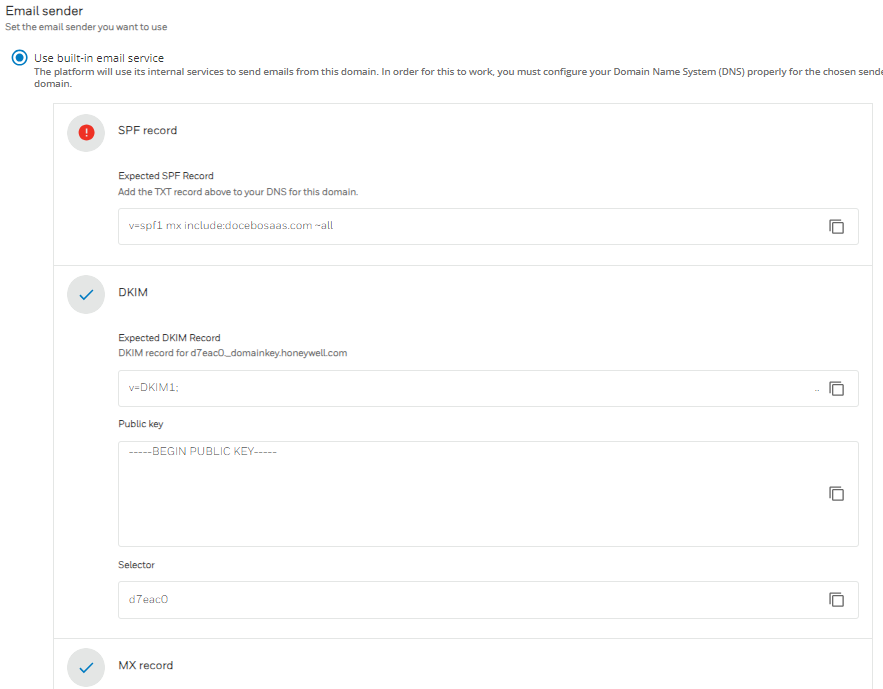This guide explains how to optimize email performance in your Docebo Learn platform by ensuring emails are sent via a prioritized server.
Understanding Email Delivery in Docebo Learn
To ensure that notifications are delivered as intended, Docebo utilizes two different SMTP servers for each region:
-
This server is reserved for sender domains which have the three DNS parameters in place (SPF, DKIM, and MX records)
-
This server is used for sender domains that are missing at least one of the three DNS parameters.
Docebo configured the SMTP servers this way to avoid email recipient providers and servers that block Docebo’s SMTP server. Here’s an overview of the purpose that SPF, DKIM, and MX records serve when sending emails:
- SPF: Provides permission for an email server to use a domain as the sender of its emails.
- DKIM: Signs the email with a preconfigured key to validate the platform domain name identity associated with the email messages sent by the platform for a given domain.
- MX: Verifies that the sender email address is a domain that is actually configured to send emails.
Intended email recipients might not receive emails from your platform or may experience delays in receiving emails if you haven’t configured SPF, DKIM, and MX records for your domain.
Having the three DNS parameters (SPF, DKIM and MX records) configured ensures that the SMTP server has a higher reputation as all emails sent from this domain are verified and trusted senders.
The following table shows the different SMTP servers based on platform type and hosting region:
| Region / Scope | Platform Type | SMTP Host | SMTP Host (with DKIM/SPF/MX properly configured) |
| ap-southeast-2 (au) | Production | d-au-smtpgw.docebopaas.com | d-au-smtpgw-2.docebopaas.com |
| ca-central-1 | Production | d-ca-smtpgw.docebopaas.com | d-ca-smtpgw-2.docebopaas.com |
| eu-central-1 | Production | d-eu-central-1-smtpgw.docebopaas.com | d-eu-central-1-smtpgw-3.docebopaas.com |
| eu-west-1 | Production/ Sandboxes | d-eu-smtpgw-2.docebopaas.com | d-eu-west-1-smtpgw-2.docebopaas.com |
| eu-west-2 | Production | d-eu-west-2-smtpgw.docebopaas.com | d-eu-west-2-smtpgw-2.docebopaas.com |
| us-east-1 | Production | d-us-smtpgw-2.docebopaas.com | d-us-smtpgw-5.docebopaas.com |
| us-east-1 | Sandboxes | d-us-smptsnbx.docebopaas.com |
|
| eu-west-1 | SaaS | gw1.mail.docebosaas.com gw2.mail.docebosaas.com gw3.mail.docebosaas.com gw4.mail.docebosaas.com |
|
Please note: Docebo cannot guarantee any delivery timing for email notifications that are using a sender domain without the three mentioned DNS records (SPF, DKIM and MX).
What should you do?
To make sure your platform’s email deliverability is optimized, we recommend checking the DNS settings for each of the domains you use to send emails from your platform. Here’s how to check for each record:
SPF
-
Browse https://toolbox.googleapps.com/apps/dig/, type your sender domain and click on the “TXT” tab, you should find one record with include:docebosaas.com. If a record doesn’t exist, follow the instructions in the Configuring the SPF Email Authentication Method knowledge article.
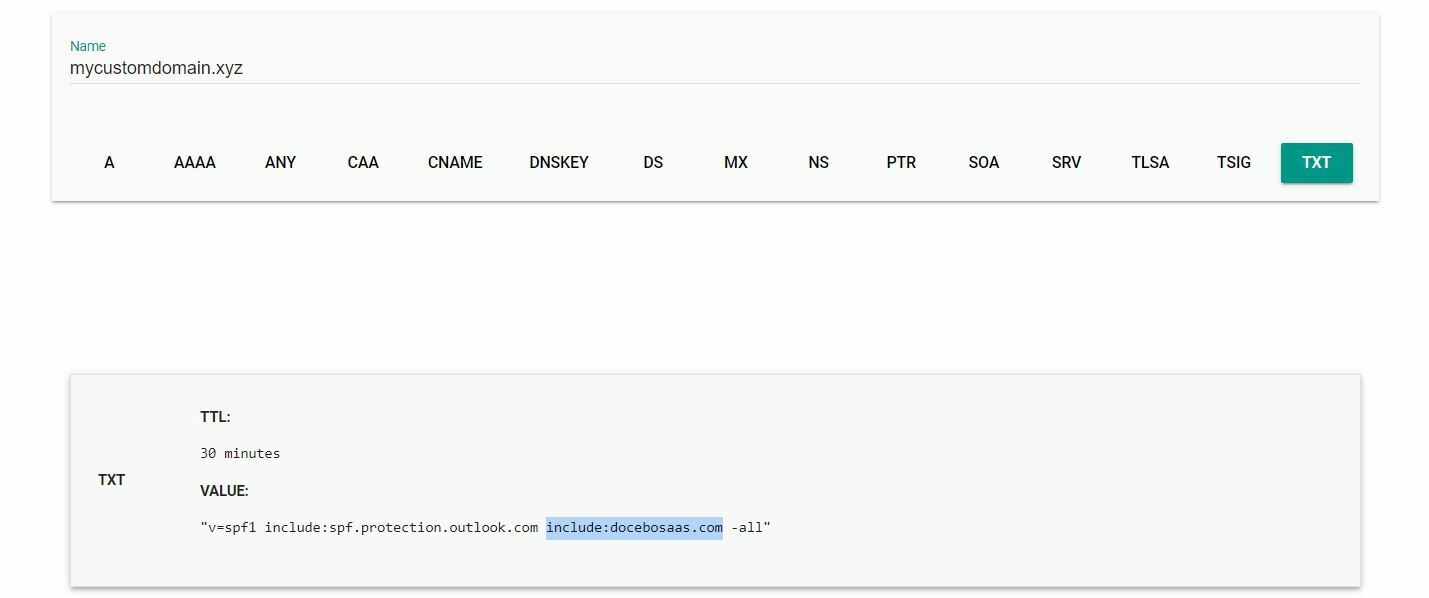
A note on SPF flattening: If your company uses an SPF flattening service our advice is to not include Docebo within that service as it will lead to your emails being routed through our "untrusted" server which might lead to delays. Our suggestion is to include Docebo in it's own top level entry to ensure that the configuration meets our requirements and notifications will be delivered in a timely manner.
DKIM
-
Login in your Docebo Learn platform as a super-admin, navigate to domain management > email sender domains > locate the notification domain > click on the ellipsis menu > check validation
A message will pop up informing you if domain validation was successful or failed. In case it failed, generate DKIM keys for each of your domains by following the instructions in the Managing the DKIM Feature knowledge article.
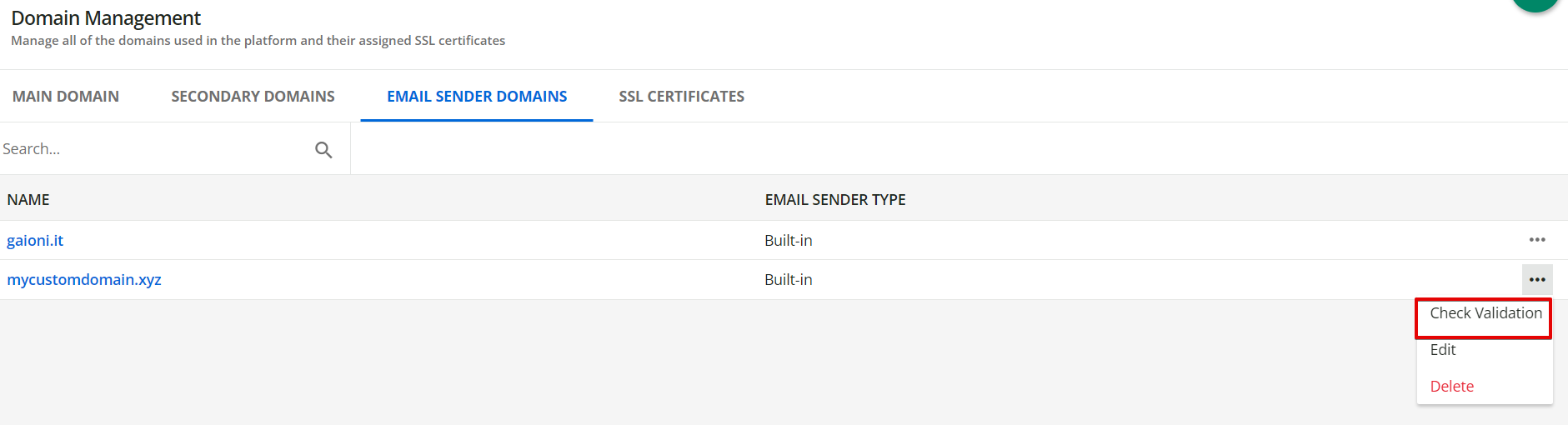
MX
-
Browse https://toolbox.googleapps.com/apps/dig/, type your sender domain and click on the “MX” tab, you should find at least one existing record.
-
If no MX record exists please contact your IT team to assist with the creation of the record.
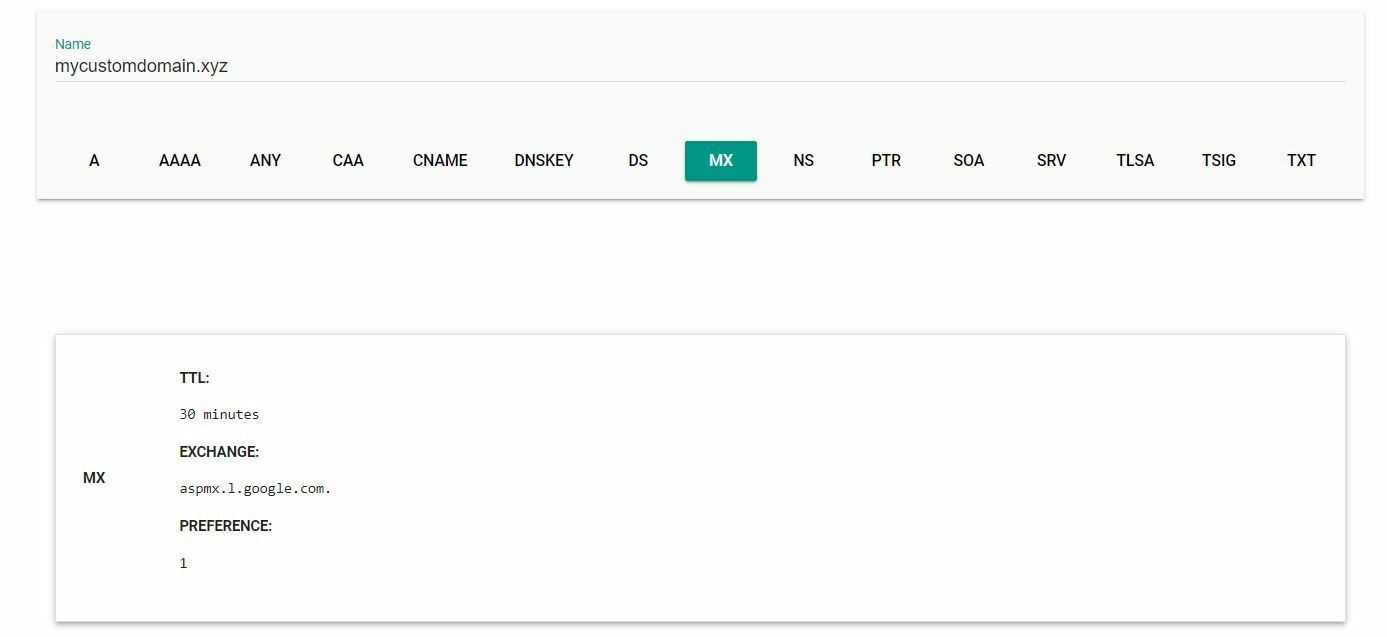
If you are not familiar with these configurations, we recommend reaching out to your IT department.
Support
Docebo is not in a position to investigate and provide support for email notifications delivery issues when the platform is using a sender domain without SPF, DKIM and MX records.