Hello,
I’m creating a new subfolder under the extended enterprise settings. I intend this site to be a French-only site. How do I go about doing this? We have users who will be directed to the French only site.
Thanks,
Anupama
Hello,
I’m creating a new subfolder under the extended enterprise settings. I intend this site to be a French-only site. How do I go about doing this? We have users who will be directed to the French only site.
Thanks,
Anupama
Best answer by KMallette
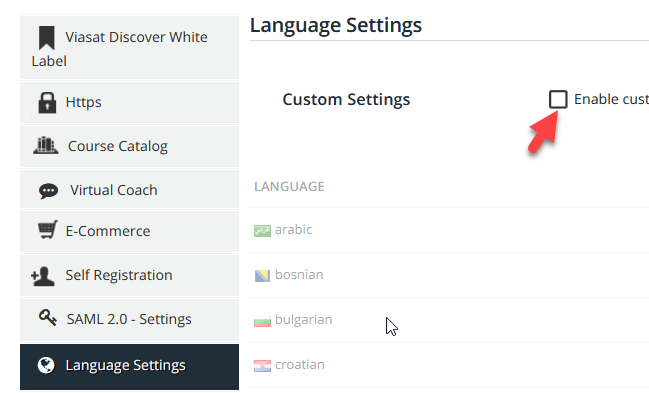
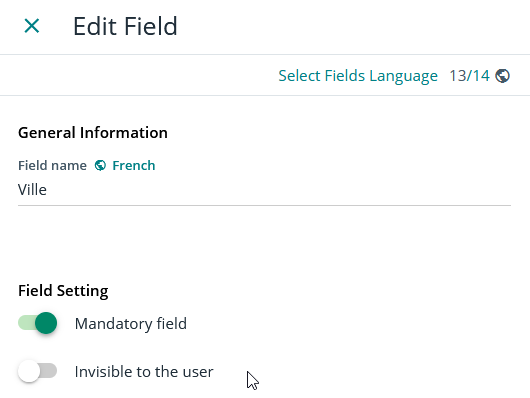
During your testing of the site, you might find some text strings that haven’t been translated into your language (HIGHLY unlikely). If you find them, you can use the Localization Tool to make the corrections. Check out the KB for details on using the Localization Tool
Enter your email address or username and password below to log in to Docebo Community. No account yet? Create an account
Enter your E-mail address. We'll send you an e-mail with instructions to reset your password.