Is there any way to send announcements to certain groups without having to schedule a notification? For example, if office hours are unexpectedly cancelled or rescheduled with a group within Docebo we will need a way to reach out to that specific group with that information. Any advice on how this is handled is appreciated!
Best Answer
Announcements Feature?
Best answer by lrnlab
Hi
- If your group has a manager, that manager can send individual emails
- If you are an admin and the group you are needing to communicate with are all enrolled in the same course, you can use the “Send Email” option under the Enrollments tab to this
- on the Enrollments tab, select all users you wish to communicate with
- click Choose Options (bottom right)
- Send Email
- another option, probably the best one, is the Newsletter function. Here you can create you own message, add attachments and target any group you have access to.
- under the admin menu, locate Newsletter
-
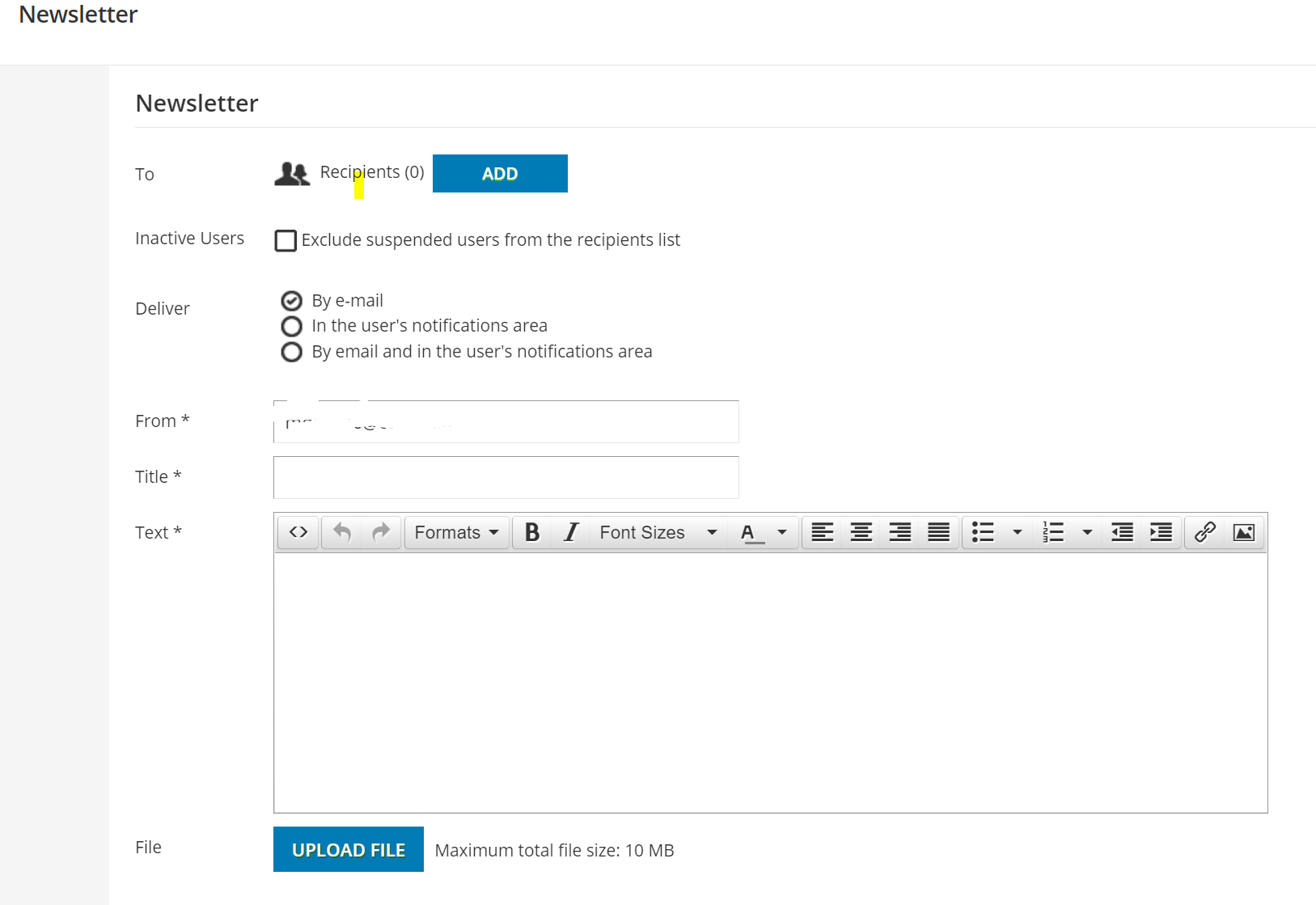
under “ADD” you can choose users, groups, branches, etc.
Log in to Docebo Community
Enter your email address or username and password below to log in to Docebo Community. No account yet? Create an account
Docebo Employee Login
or
Enter your E-mail address. We'll send you an e-mail with instructions to reset your password.







