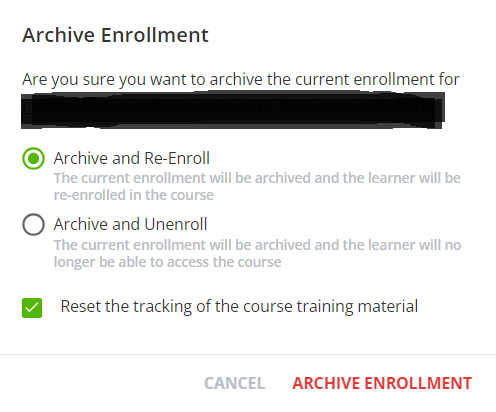Hello wise Docebo Community. We currently reuse our courses, and I’m exploring options to automatically archive enrollments every 6 months. Does anyone know of a way to automate that or is it only a manual process? Thank you!
Log in to Docebo Community
Enter your email address or username and password below to log in to Docebo Community. No account yet? Create an account
Docebo Employee Login
or
Enter your E-mail address. We'll send you an e-mail with instructions to reset your password.