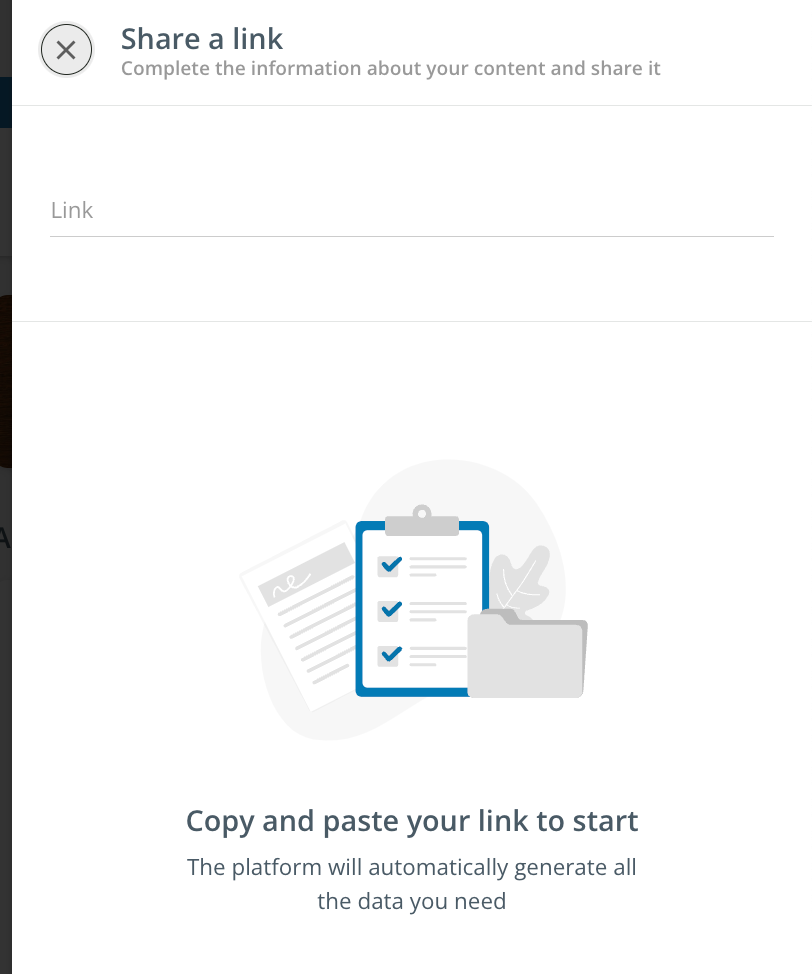Hi everyone,
We are expanding our channels to different departments within our company and utilizing Coach and Share more. With our expansion, we have had users ask if there is a way to place a hyperlink within the channel without having to copy/ paste the link into their browser. For example, I placed a link to our user manual within the description of the channel, but I have to copy/paste it into my browser to navigate to the manual I cannot seem to turn it into a hyperlink.
If there currently is not a way to do this, what are some of the ways you are able to uttilize hyperlinks within your channels, if any?
Thank you all!