Can someone help me with a certificate design question?
How can I duplicate or upload a certificate we current have ooutside Docebo?
Thanks!
Mike
Can someone help me with a certificate design question?
How can I duplicate or upload a certificate we current have ooutside Docebo?
Thanks!
Mike
Hi
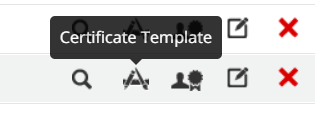
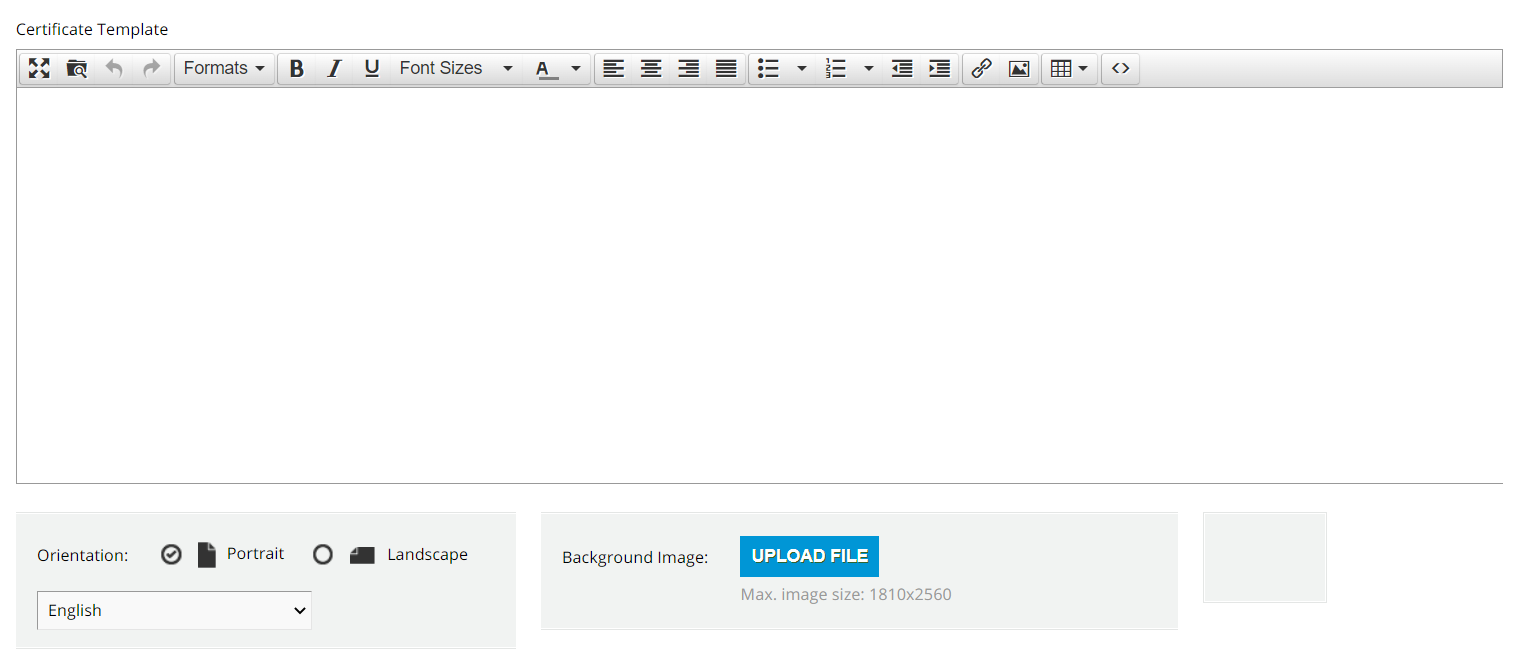
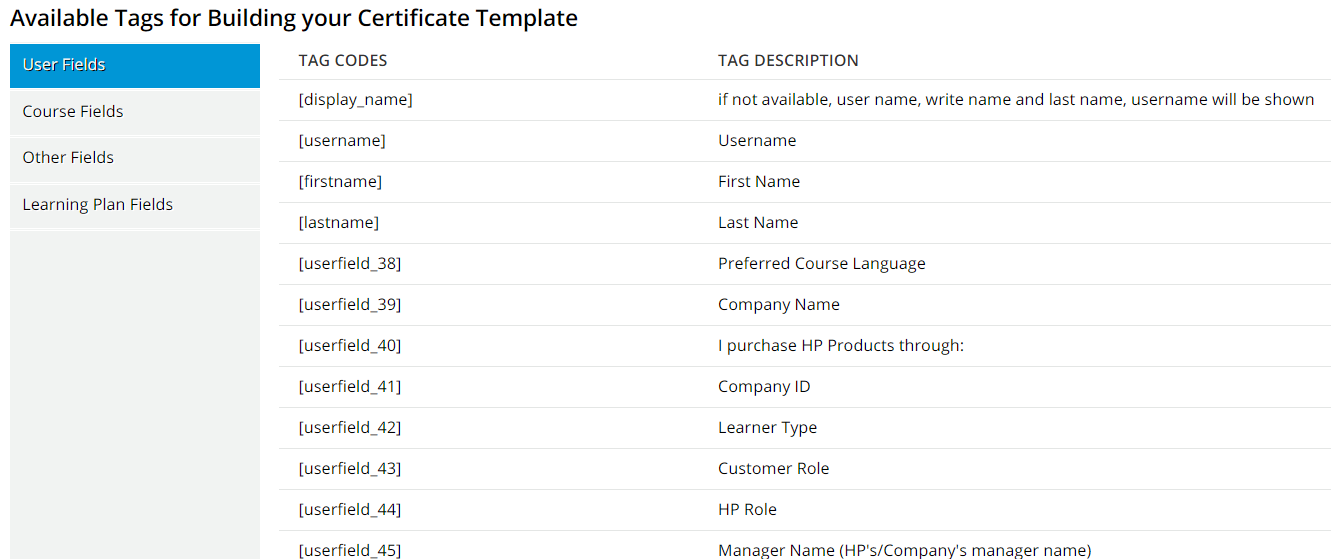
In the Certificate template area is where you type the information you want to appear in the certificate itself. It is a WYSIWYG and you can adapt it based on your needs.
Upload a background image. If you have created your certification in other platforms you can upload your image here
Use the available tabs to include automatically:
user information
course information
other relevant information such us dates or final scores
I hope it helps.
Enter your email address or username and password below to log in to Docebo Community. No account yet? Create an account
Enter your E-mail address. We'll send you an e-mail with instructions to reset your password.