Does anyone have some insight on the .csv upload process to create new sessions/events for a VILT course? I have to be making it harder than it needs to be. I’ve downloaded the sample template, but even with that I have to upload several times to figure out the format it is looking for (upper case vs lower case, date formats etc). Even once I can get one in there I’m still missing a lot of info and have to spend time going back in and adding details. We are a small team (2) who spend a lot of time creating new sessions so would love to make the entire process more efficient but at this point I spend more time just getting the file to load I can do it manually just as quickly. Thanks for any help you can provide!!!
CSV file upload for session/event creation
Best answer by mj_
Hey
- Here is the link for the section Importing Sessions via CSV
- And here is the link for the section Importing Events via CSV
In each there should be a link to a PDF that goes over all the fields you might want to include on your CSV import file and some additional notes too! It looks like this:
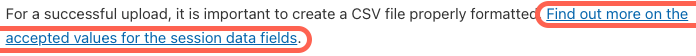
I would agree with
Log in to Docebo Community
Enter your email address or username and password below to log in to Docebo Community. No account yet? Create an account
Docebo Employee Login
Enter your E-mail address. We'll send you an e-mail with instructions to reset your password.









