Is there a way to customize the report email? We want to provide instructions on how to interpret Subscribed, Enrolled, and In Progress because this confuses many who receive the reporting.
Here is an example of the email we get below.
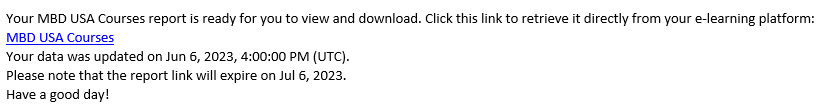
Is there a way to customize the report email? We want to provide instructions on how to interpret Subscribed, Enrolled, and In Progress because this confuses many who receive the reporting.
Here is an example of the email we get below.
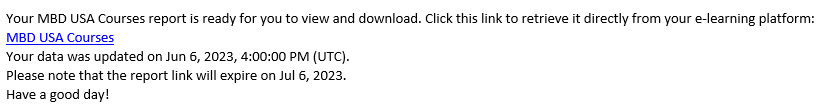
Enter your email address or username and password below to log in to Docebo Community. No account yet? Create an account
Enter your E-mail address. We'll send you an e-mail with instructions to reset your password.