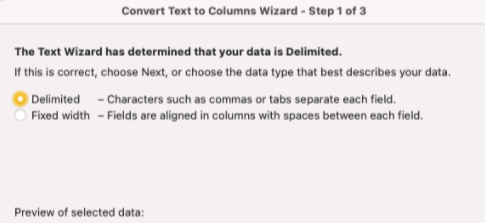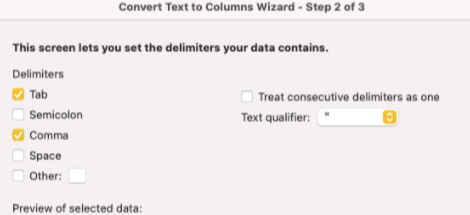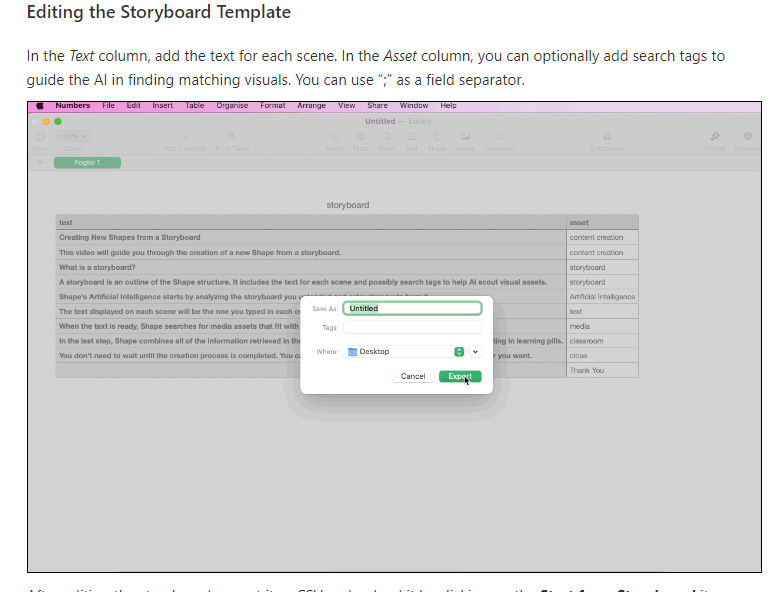Long time lurker, first time poster :) I’m a Docebo novice, and I’m having a Shape issue. I’m trying to create a Shape using “Start from Storyboard,” but when I download the .csv (and open in Excel), I get this instead of the expected rows and columns with headers:
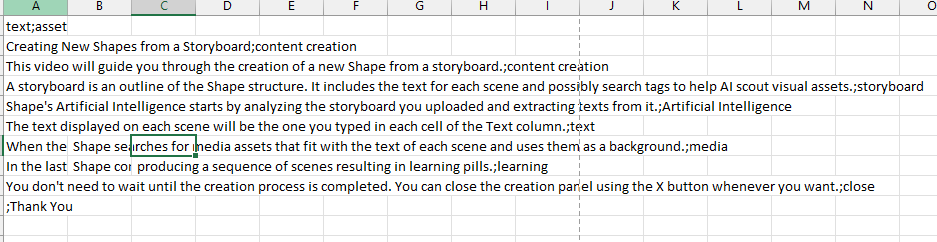
I don’t see anyone else asking, so I must be missing something basic, but I can’t figure it out. Any help appreciated!