Hello Community!
For those using the integration with Zoom/Outlook.
Has anyone been able to allow access to an external consultant to lead an event? How did you generate the Zoom link for the vILT to share with the consultant, ahead of time and outside of SSO? I was able to add the consultant as a user in Docebo and add them as an instructor, but this is not sending a Zoom link being that with the integration, users must access/start the session from Docebo and are not given an actual Zoom link.
External Consultants on your Docebo vILTs
Best answer by lrnlab
Instructors don't actually get any email containing a link to a Zoom meeting..they are expected to login to Docebo at the prescribed time and launch the webinar from there. As long as you have the sessions set-up with a Zoom account that has credentials you can share with that external person, they should be able to use the Zoom functions as they would for any session done outside the LMS. Only way to connect with the instructors is via the option on a session called, Send email to instructor but you’ll need to compose it...here’s what it looks like….
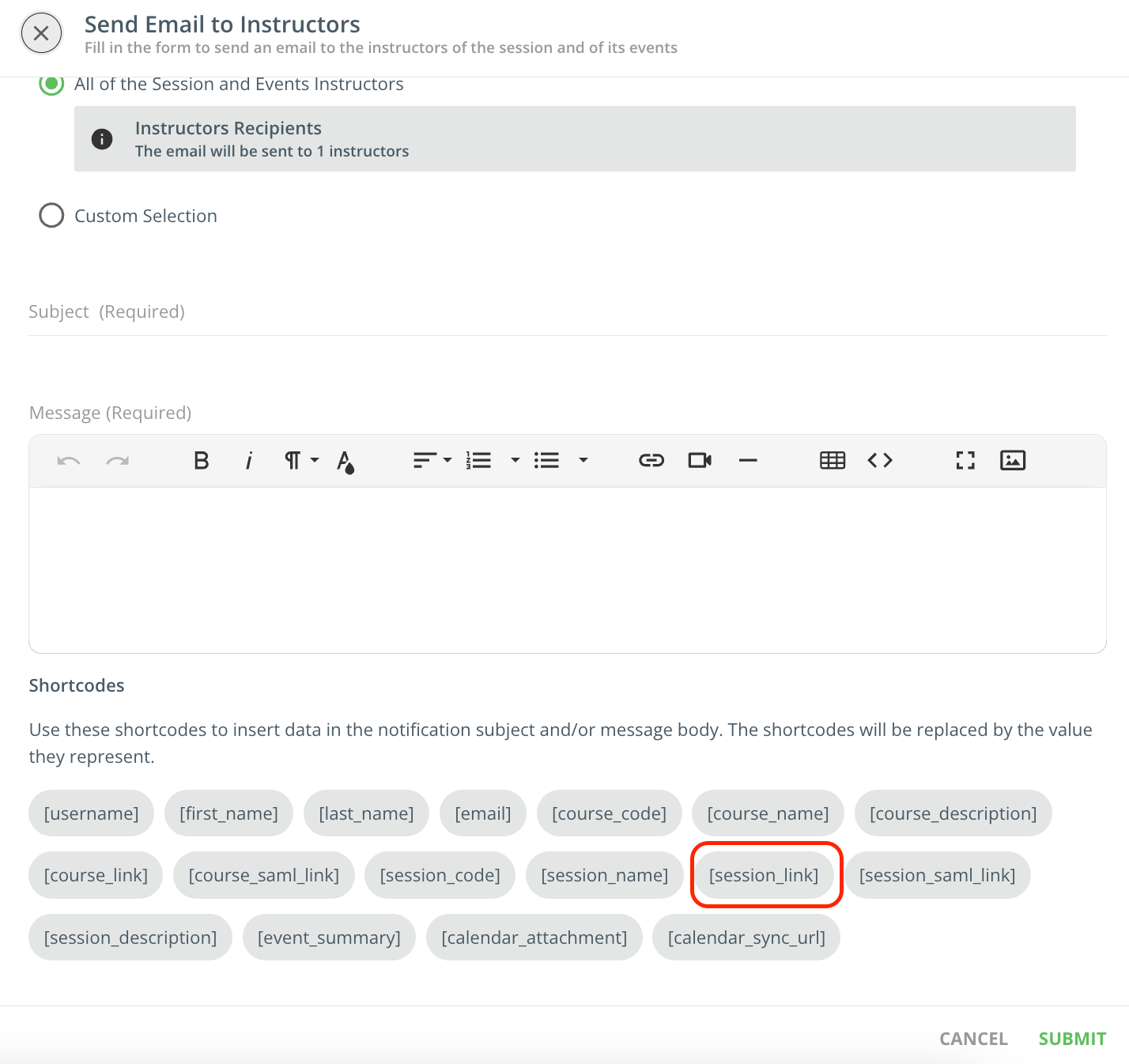
Log in to Docebo Community
Enter your email address or username and password below to log in to Docebo Community. No account yet? Create an account
Docebo Employee Login
Enter your E-mail address. We'll send you an e-mail with instructions to reset your password.


