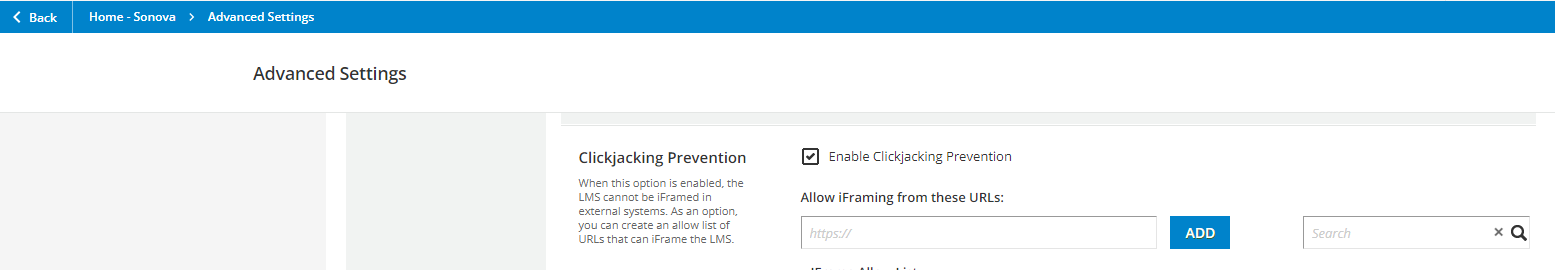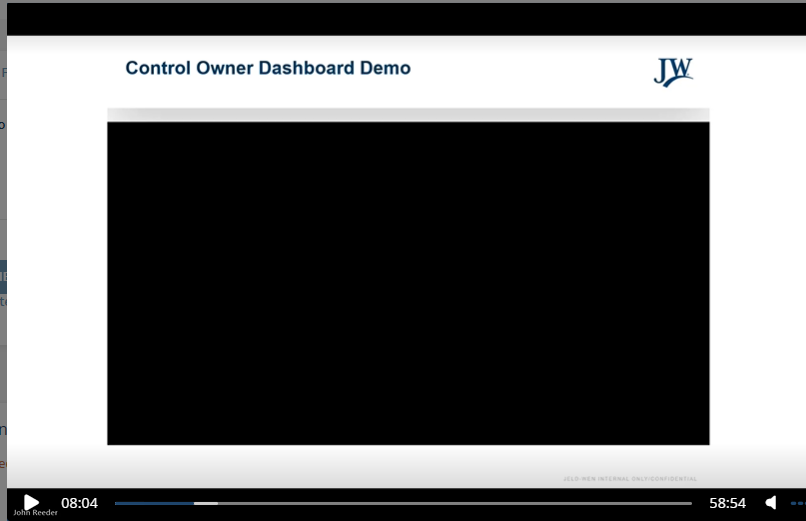Hello Docebo Guru’s!
I have a facilitator who has uploaded a video, post VILT session, for enrolled users to view for credit or review. The session/event used a custom TEAMS URL, and a PPT was used through the session and was a seamless event with no issues.
Once the recordings were uploaded, it was realized that where an embedded video (using a link to MS Stream) was played, it just showed a blank visual with no audio in the recording.
Has anyone experienced, or are there known issues regarding embedded/linked videos in PPT’s not playing for the audience watching the recording of the session?
Thanks in advance for any help!