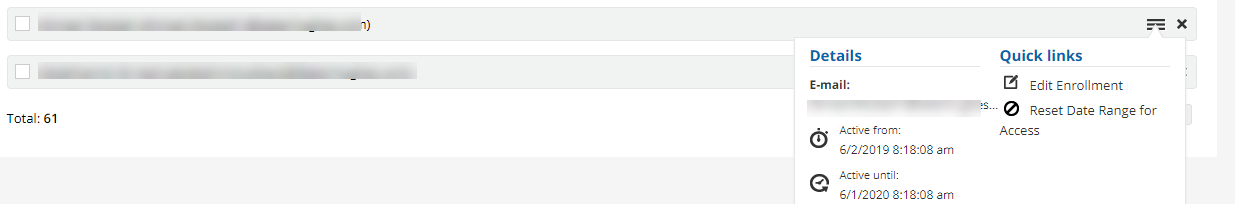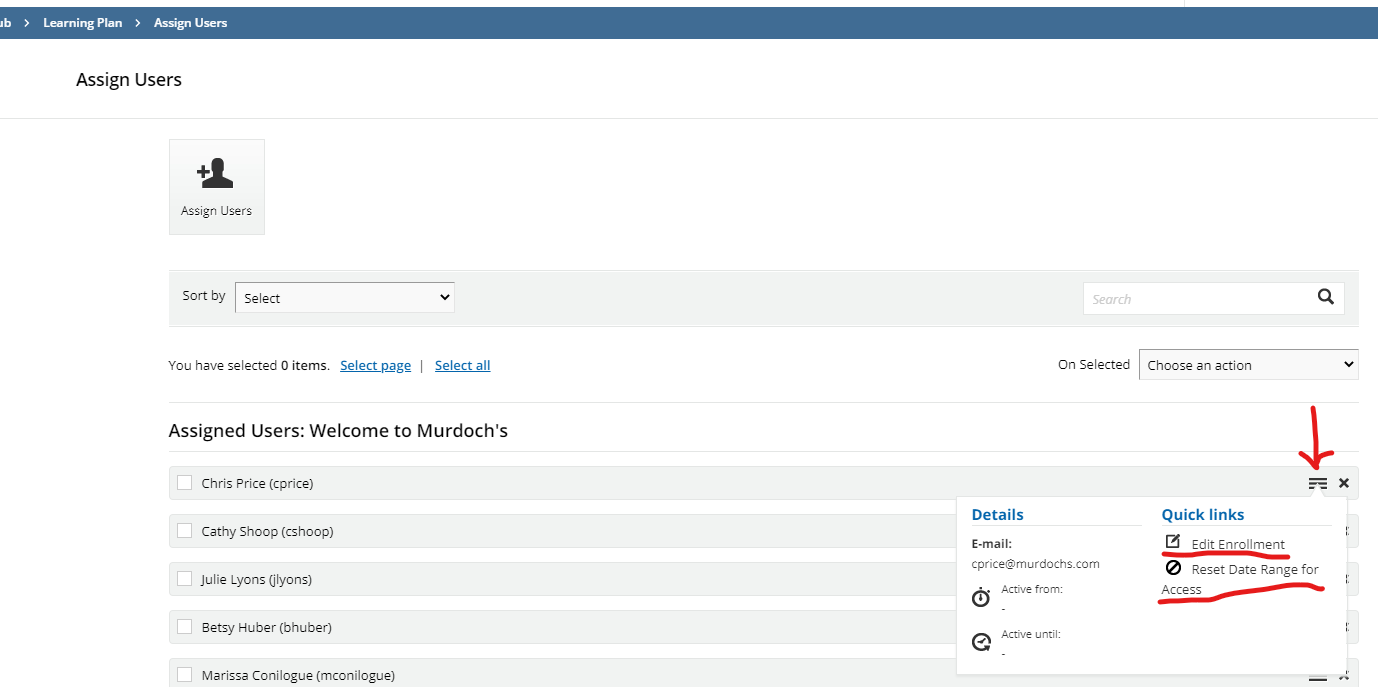Several learners mistakenly had enrollment windows added to their enrollments in one of our learning plans. How do I remove those “Active from” and “Active until” dates?
Clicking “Edit Enrollment” allows me to change the dates, but I want to remove them completely.
Clicking “Reset Date Range for Access” does nothing. ![]()