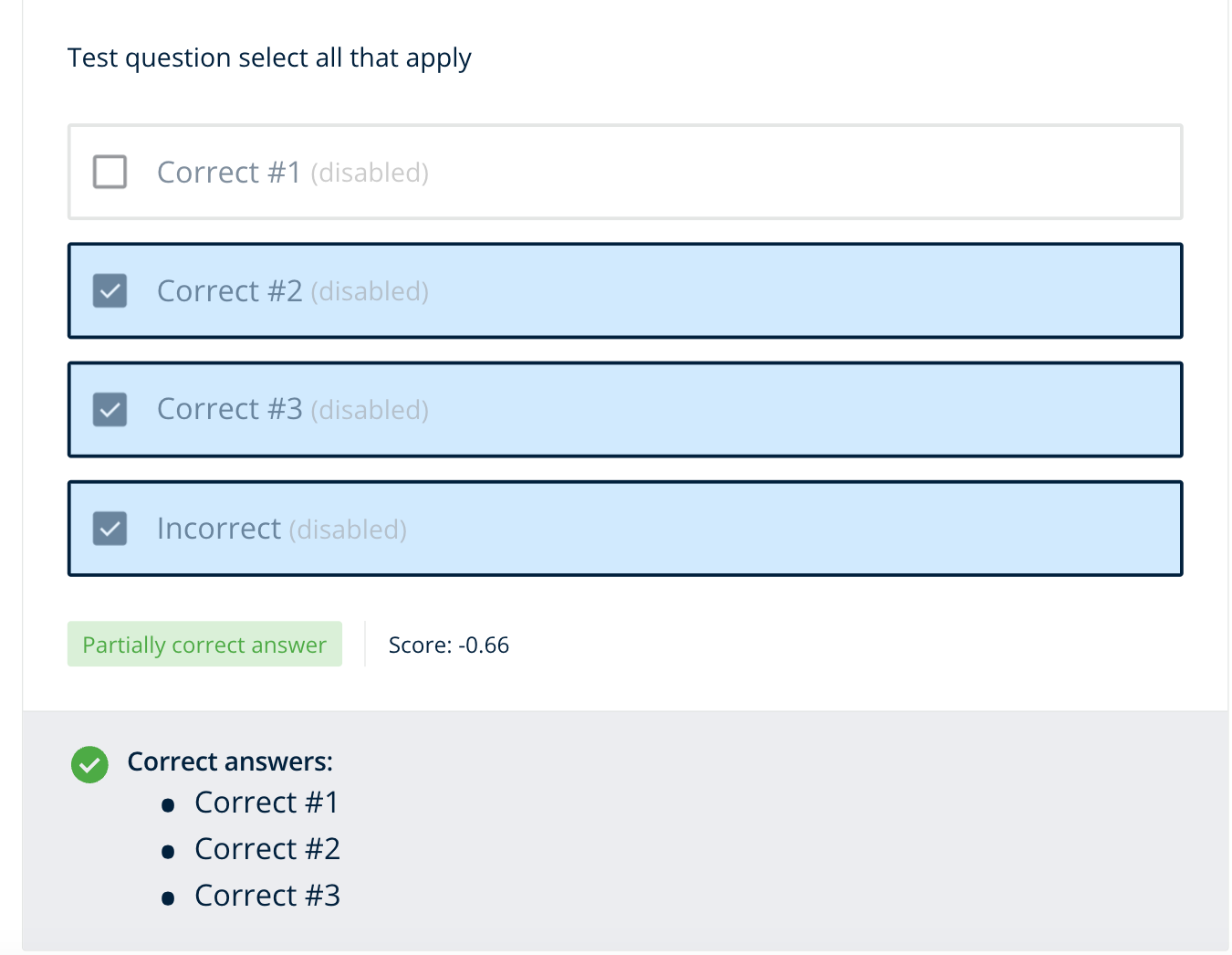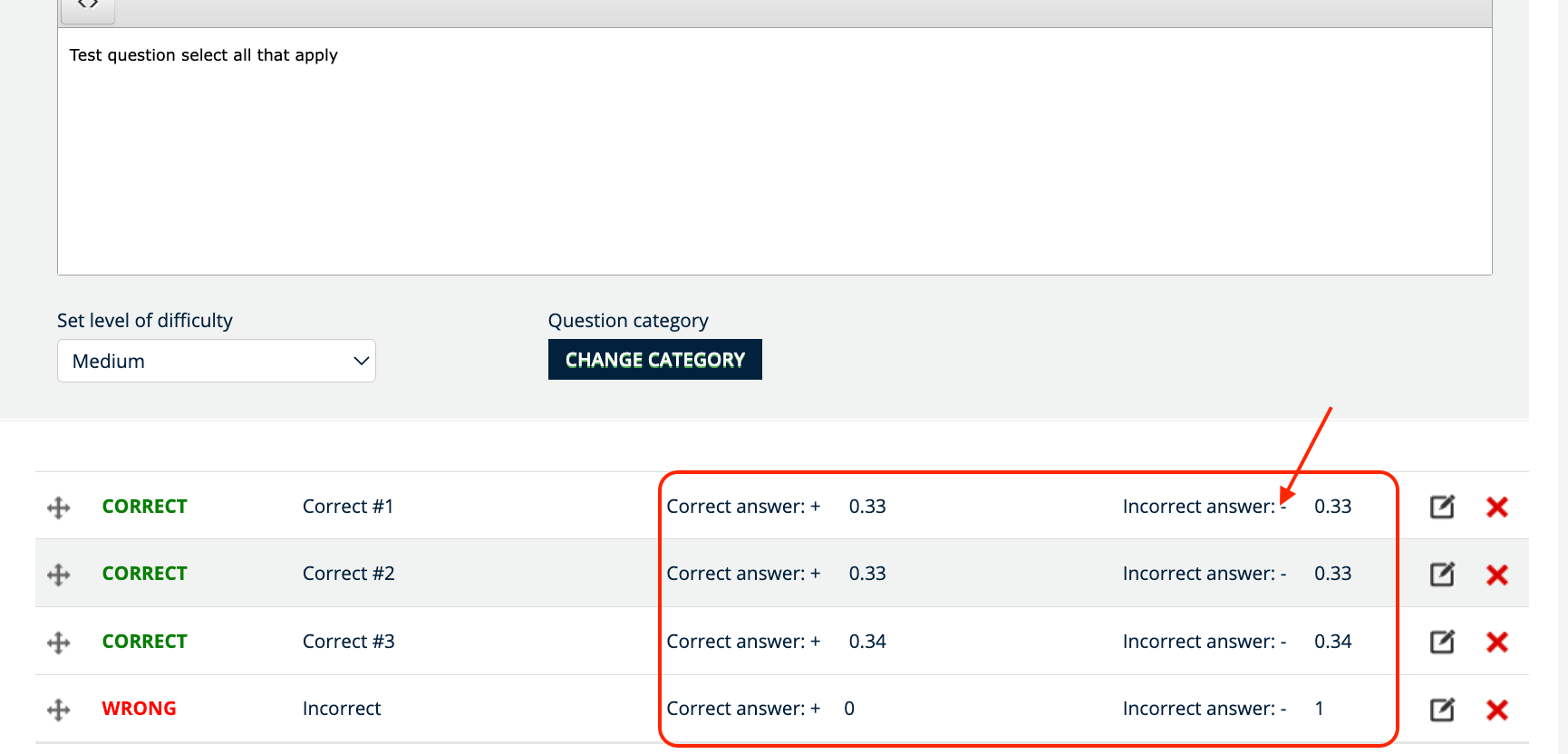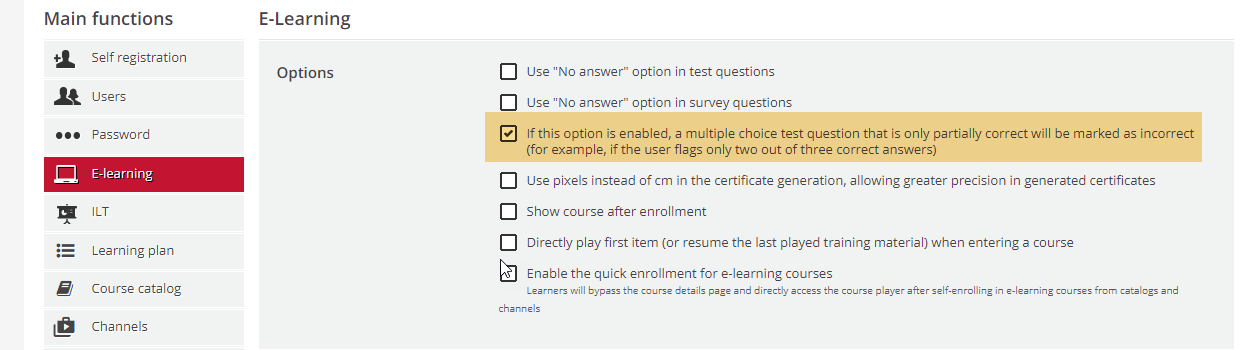Hi I am setting up an assessment and I have a multiple choice question that is formatted as "select all that apply" there are 3 correct answers, and all 3 must be selected in order for the answer to be correct.
I don't see a way to connect the three answers so that all must be selected.
We want to set it up so if you select 2 of the 3 then it would still be incorrect.
Please advise.