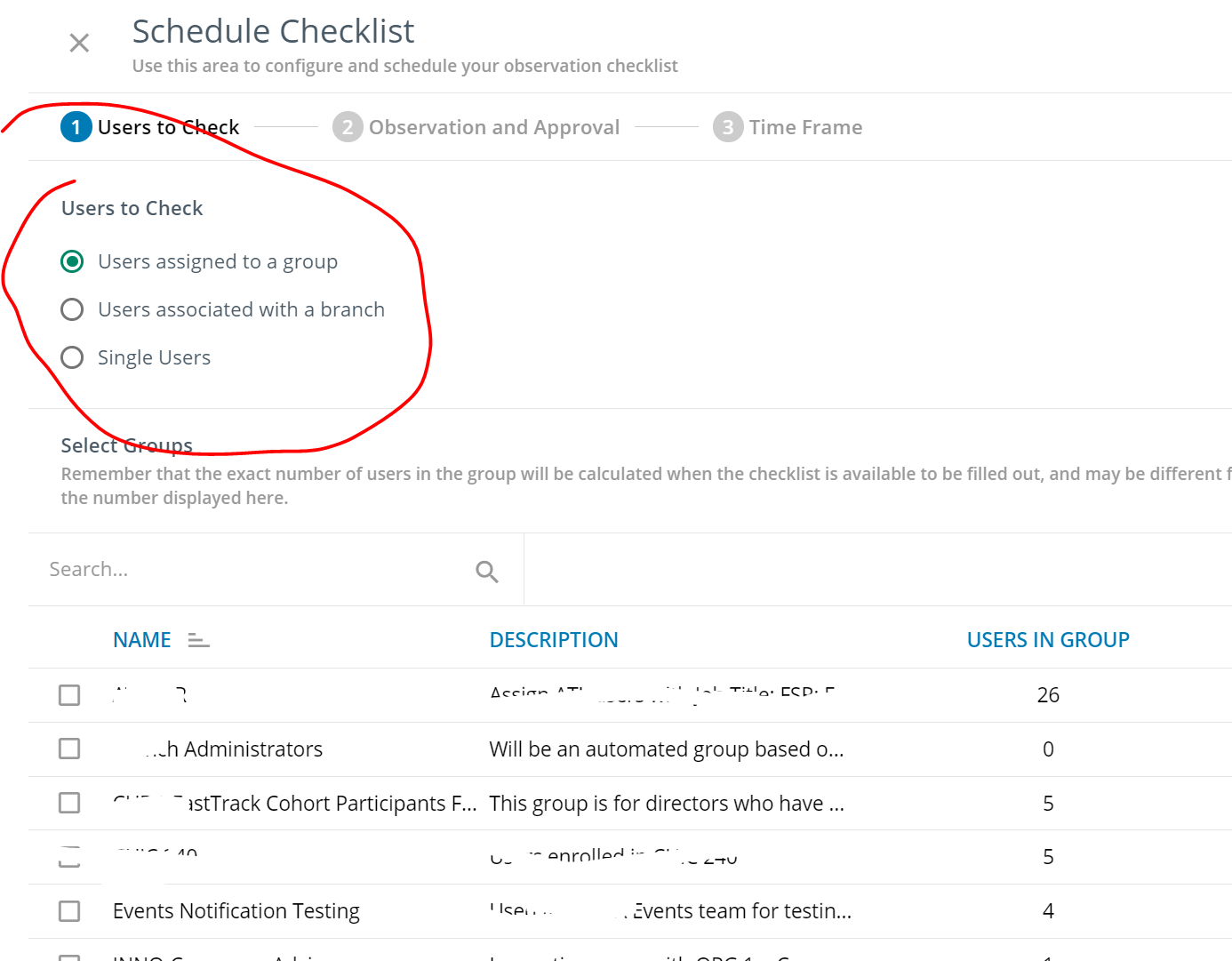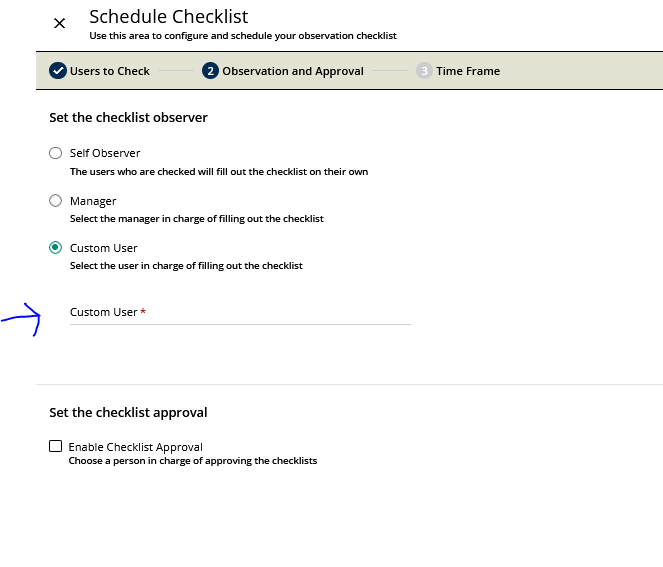Hi all!
We have a fairly small user base (~130 members), and I’m just starting to look into the My Team feature.
I do like the team dashboard, but, does anyone know if there’s a way to build and run reports on just a team? Our team leaders would each have about 30 members, and it would be great we could build some automatic reports for them to review. When I create a new report, I don’t see any “team” option.
We also have some users who belong to two departments and would report to two different supervisors. This seems to break my relationship. Here’s what I’m trying:
Bob → HR supervisor → direct manager → direct manager → direct manager/“CEO John”
Bob → UX supervisor → direct manager → direct manager → direct manager/“CEO John”
What I really want, is for “CEO John” to be able to drill down through all the different teams of teams. But with my structure, he can go through the teams, but he can’t view the Supervisors’ teams (he never see’s “Bob”).
I hope this makes sense! I’m wondering if I should build user groups + poweruser profiles instead of building up teams?
Thank you!