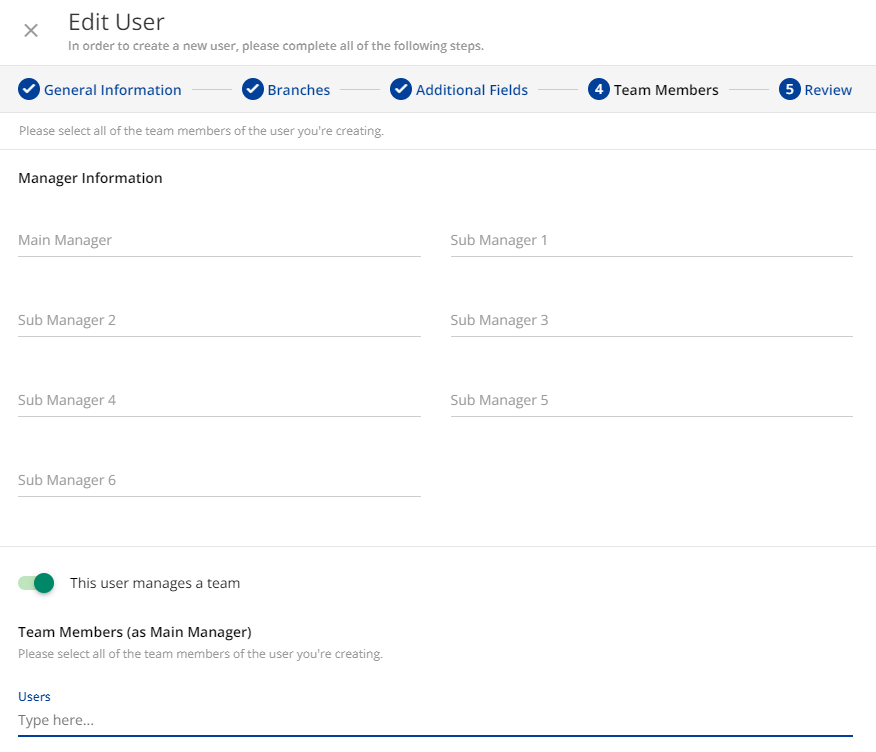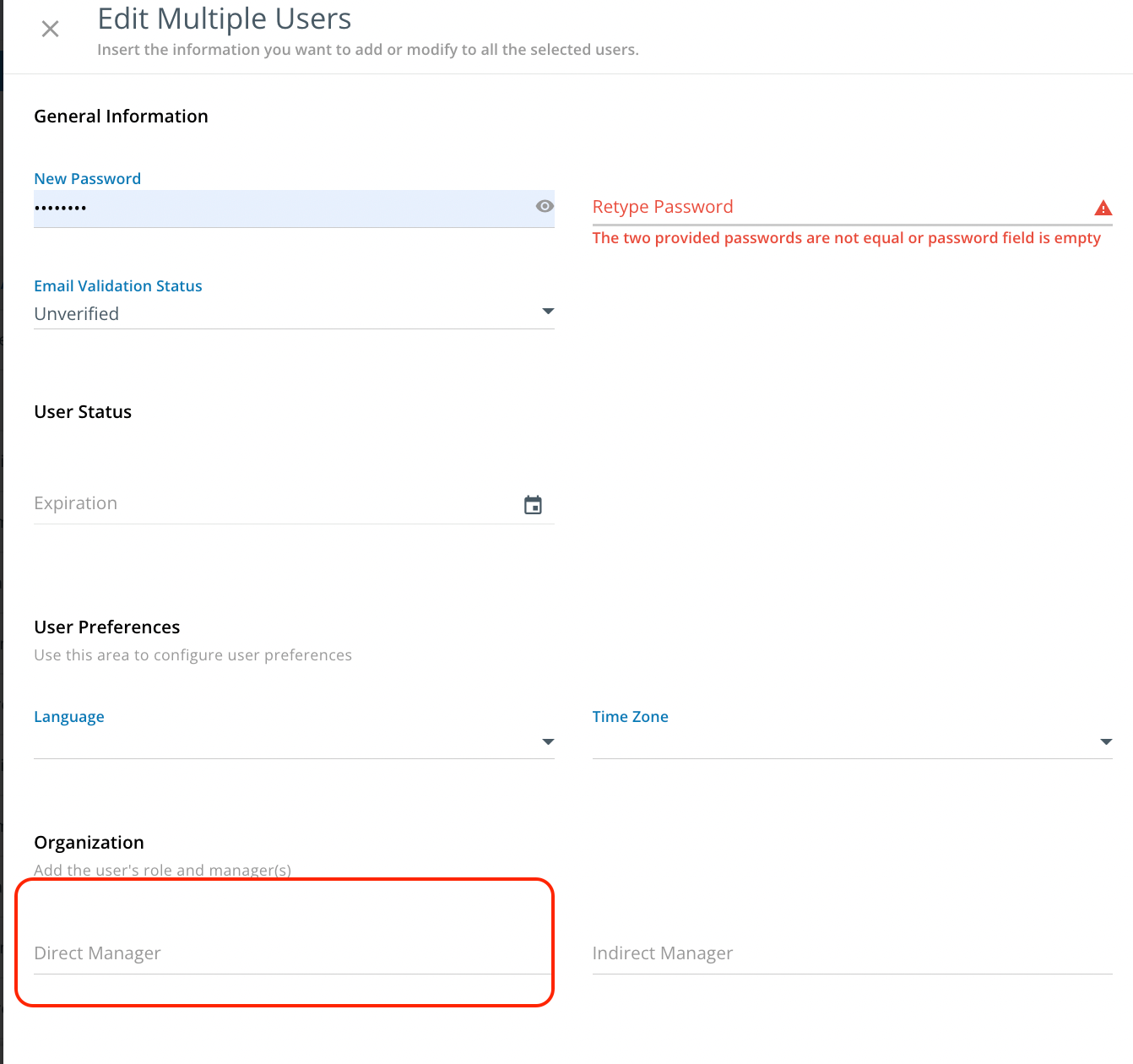Hi all,
When editing a user, is there any way to make them the manager of all the users in a particular branch? I may be missing something, but it looks like you can only select the team members one by one. I know it’s possible to go into the branch, select all the users, then edit them collectively to set their manager, but I think it would be more intuitive if you could select the branch with one click in the following Team Members screen.