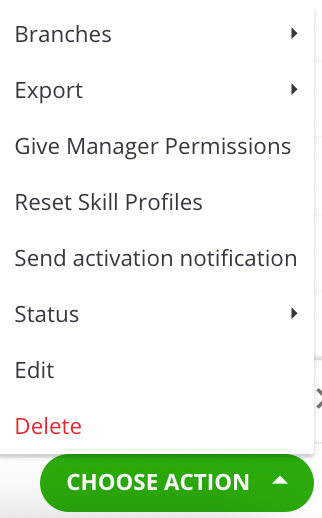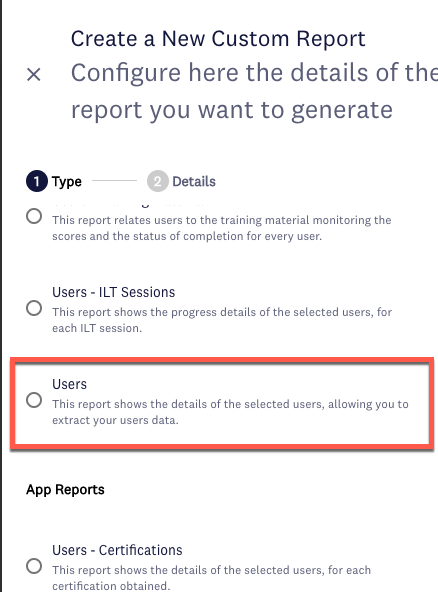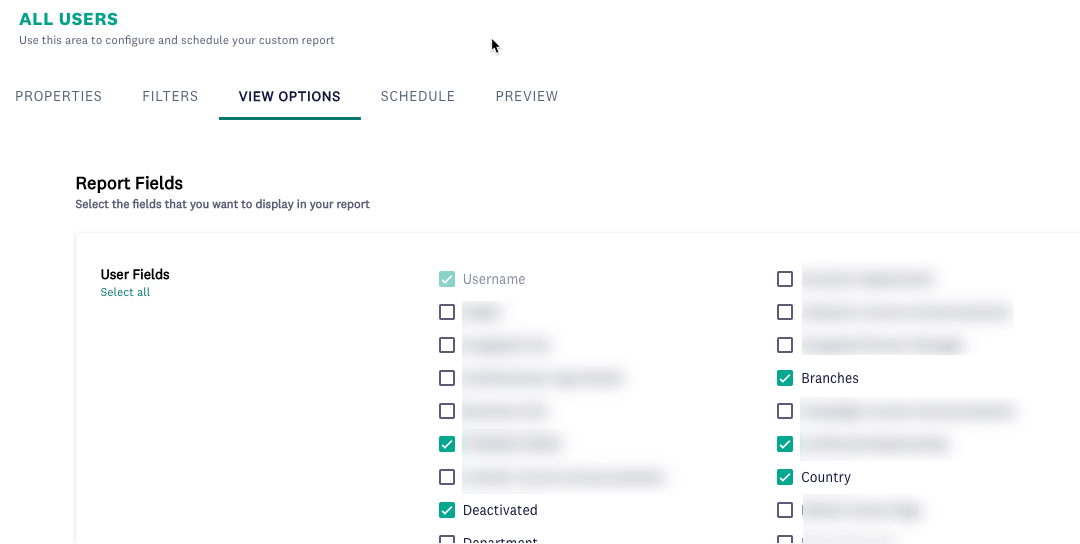Is there a way to export the list of users in the system and their demographics with the branch? I can get everything except the branch from the user management screen? We track our users and I need a clean report without course information tied to it so that we can report out information.
Question
Users (only) Report
Log in to Docebo Community
Enter your email address or username and password below to log in to Docebo Community. No account yet? Create an account
Docebo Employee Login
or
Enter your E-mail address. We'll send you an e-mail with instructions to reset your password.