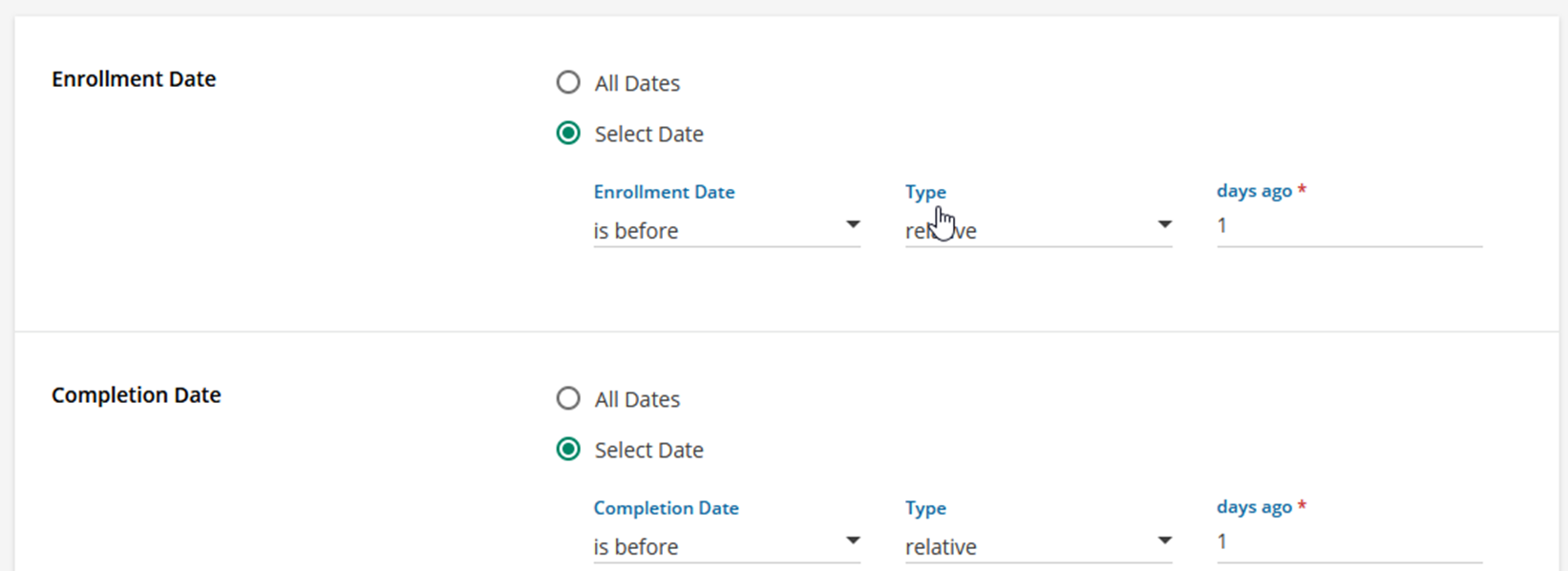I agree with @Bfarkas if we’re limited to what’s “in the box”.
Here’s an “out of the box” thought...
If you want to do something with more options, you could create a webhook that triggers for every course completion, and then use an automation tool to write the completions out to the data repository of your choice. In our case we write them into a SharePoint 365 list where we have some other automation through PowerAutomate, but you would get better performance from Airtable or a database. Once you have the data in a suitable repository you can query it any way you like, trash items over X days old, etc.
@elamast if you’re using office365/power automate, thats exactly what I use for the filtering report and then can skip the sharepoint piece. I build a report as close as possible, and have it either ftp or emailed, then have a power automate that triggers either on arrival or update and it takes the csv and does additional filtering and then delivers. Save some issues from SharePoint for this type of task. I do heavily do some other SharePoint items with automations out of Docebo though, and love the docebo custom connector I have going which lets me build fast items from the docebo API.