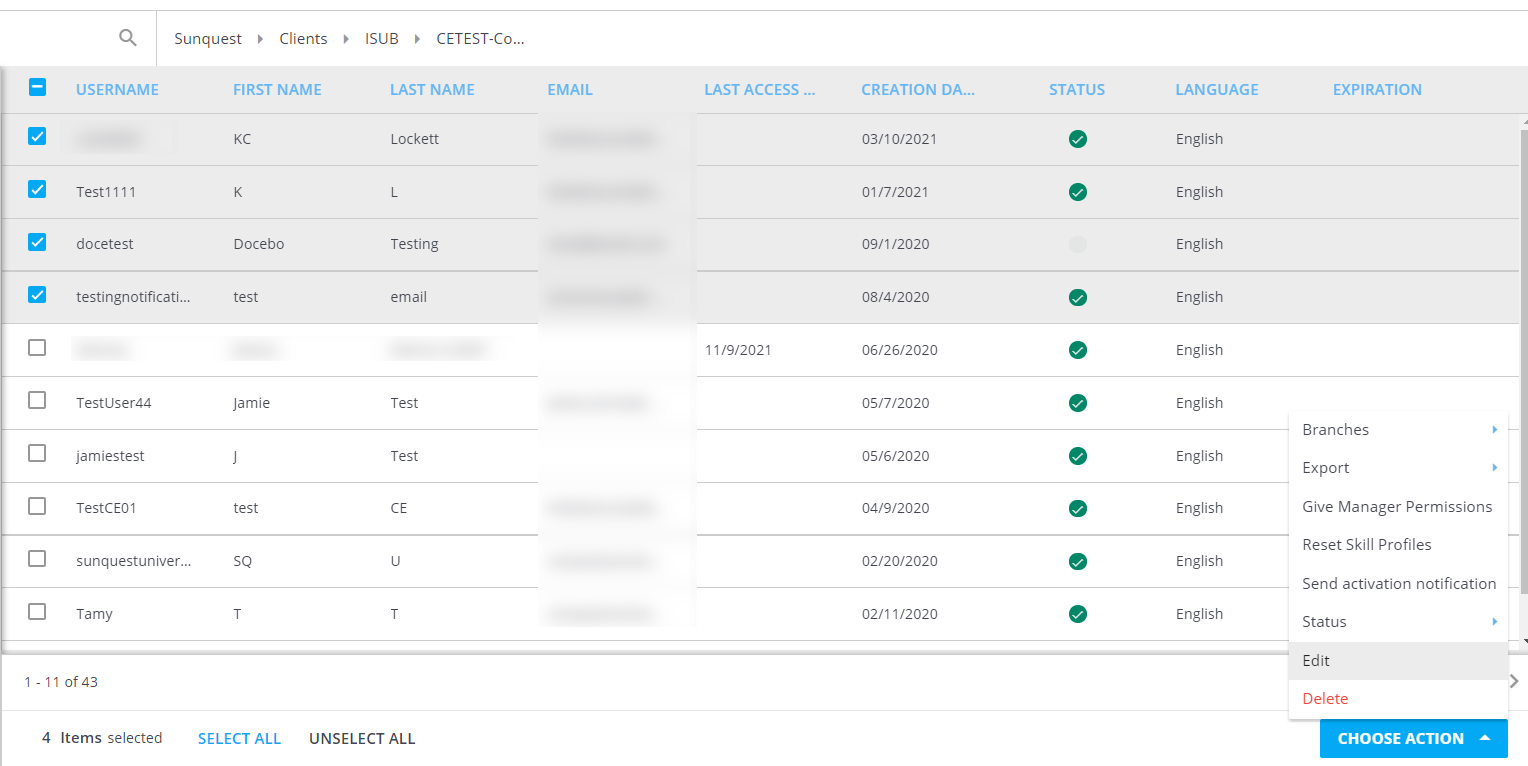I am working with a counterpart who needs to change the expiration date of many users to the system. Current he can go into each use and change the expiration date but wanted to know if there is a way to sort and do a mass change or do batch changes to this expiration for many users?
Log in to Docebo Community
Enter your email address or username and password below to log in to Docebo Community. No account yet? Create an account
Docebo Employee Login
or
Enter your E-mail address. We'll send you an e-mail with instructions to reset your password.