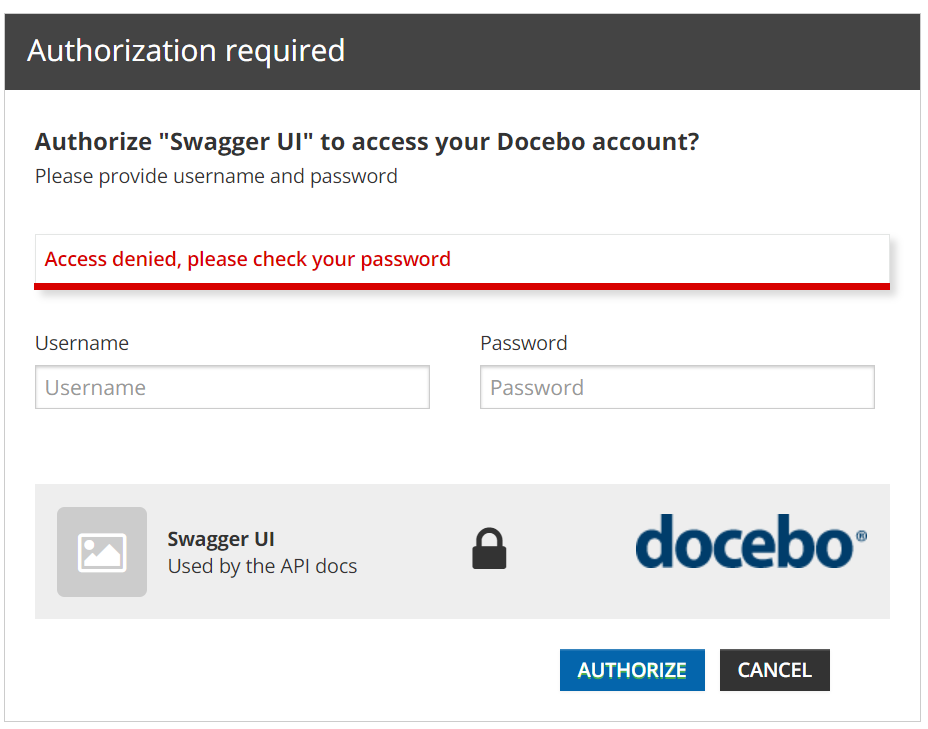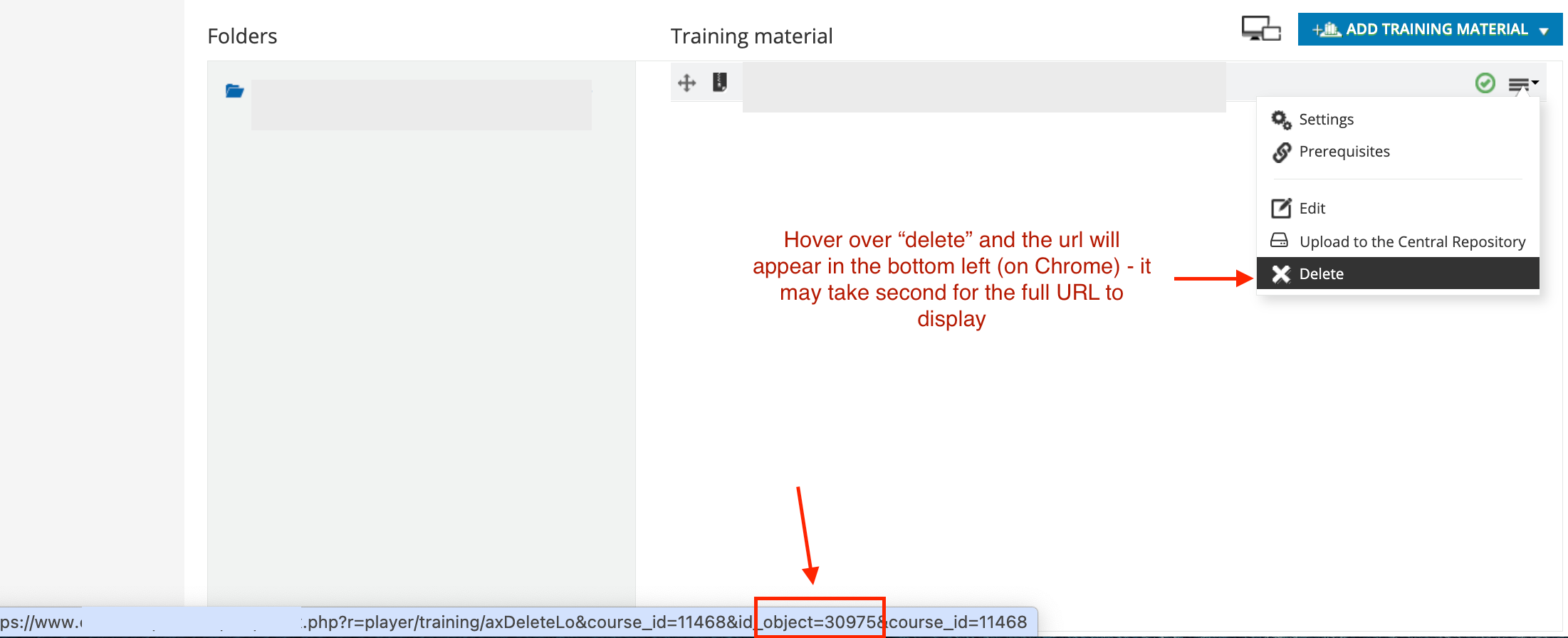Hi everyone, I’m Roberto Moscatelli from the Docebo Support team and I would like to share the steps to download training materials from previously uploaded into the platform.
Even if it’s not possible to download a content from the UI, you can do it via API.
This document describes what content can be downloaded and how.
What type of content can I download?
Not all content previously created/uploaded in the platform can be downloaded.
The content that you can download are:
-
SCORM
-
XAPI
-
Videos (video uploaded or screen recording, you cannot download a “Youtube, Vimeo or Wistia” video
-
File
-
Slide converter (you will only be able to retrieve the JPG files of the presentation)
-
HTML Page
Please also note that for security measures the link is temporary, not permanent
Must conditions
To be able to download a content you must:
-
Enable the “API & SSO” app on the platform
-
Be enrolled in the course in which there is the training material
Download the content
As said before, currently it is not possible to download training materials from the platform user interface, however, it is possible to perform such operation by calling the API
GET /learn/v1/lo/{id}/download
From the API-browser page (https://yourplatformname.docebosaas.com/api-browser)
Let’s see an example:
(“API & SSO” app is already enabled on the platform and our user is already enrolled in the course).
As you can see there are some training materials (all of them are “types” that can be downloaded).
The procedure is completely the same for all of the training materials.
Now move to the api-browser page at the following link:
https://yourplatformname.docebosaas.com/api-browser
And search for the “category” LO and the api “Get downloadable link for training materials”
The only required parameter for this call is the “ID” of the training material.
To retrieve it just go back on your platform, select your training material clicking on the hamburger menu, hover with mouse on “delete” and keep hovering until you see the “id_object” at the bottom left:
Now go back to API-browser page and insert the ID and, before launch the AP, you need to authenticate clicking on “OAUTH”::
And then you can finally click on “TRY”:
As response you will receive a link and, going to that link, you will download the content
:
Tips and Tricks
Progress Message
The response of this API call could result in an “in progress” message and you will not receive the link:
In this case you should wait, so it means that you need to close and click on “TRY” to launch the API call again until the “job status” will be “completed” and the download URL will be presented in the response.
Training Material in Central Repository
In case of a training material linked to the Central Repository, you cannot take the ID_LO from the Central Repository because it will not work. You need to retrieve the ID of the Training Material directly from a course.
As at the moment there is no expected timeline for the release of the new version of Central Repository and the download option for training materials will be absolutely taken into consideration, we suggest to follow and vote the following idea:
https://community.docebo.com/ideas/downloading-from-the-central-repository-3940
Tests
Tests cannot be downloaded via API.
The only way to download a test is going into the course, select the training material “test” and export as GIFT:
You can find more info in our KB article at the following link:
https://help.docebo.com/hc/en-us/articles/360020083960-Managing-Tests-in-GIFT-Format
Download all training material from a course
If you need to download all the training materials in a course, you can use the following API (under “Course” section in the API-browser page):
GET /learn/v1/courses/{id}/download
Inserting the ID of the course, instead of the ID_LO (in our example the “course_id” is “27”):
After this, once the “job_status” is completed, you will receive more than one link (for every training material):
Please share any feedback and/or questions below.