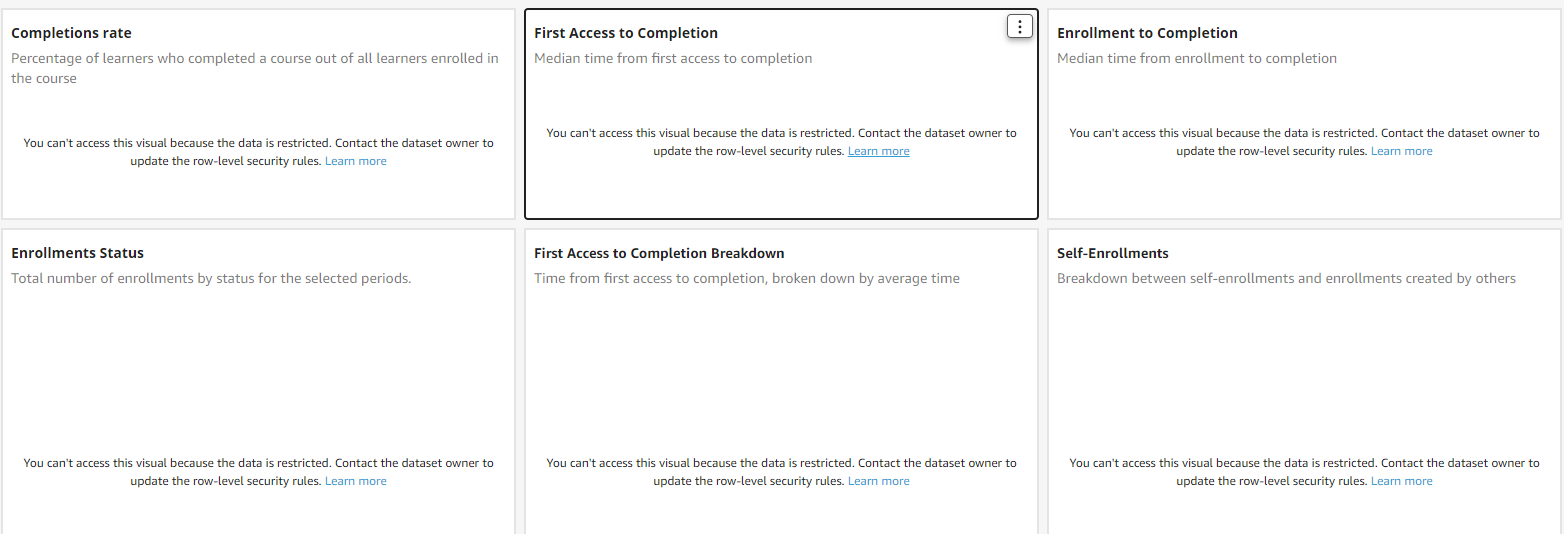Hello everyone,
I know many of you were waiting for this since we launched the project, it happened finally today: you can now give Power Users access to Insights!
- A dedicated PU permission has been added so that you can choose which PUs can view and/or create dashboards
- A new feature within Insights allows you to assign dashboards, to specific PU profile(s) or to specific Power User(s). Only the dashboards that you assign will be visible for these PUs. You can assign either a standard dashboard or a custom dashboard that you have created yourself
- Automatically each dashboard viewed by a Power User will be restricted based on the user assigned resources
- Please check the dedicated KB article for more details
The ‘dashboard assigning’ feature is by the way a first sharing capability that also allows you to share a custom dashboard with the other Super Admin users.
Finally, thanks to the great work of our AWS QuickSight partner, the Visual Library experience has also been improved, with a simplified User Experience.
We hope that these evolutions will satisfy you, and will allow to deploy analytics at scale with your stakeholders. We would love to continue hearing from you! Either about how you are using Insights or about what should be our next priorities.
The project continues, thank you all for your active participation to this launch!