Can anyone share any CSS wizardry to hide the Completion Status box in the ILT player? It’s irrelevant in my situation.
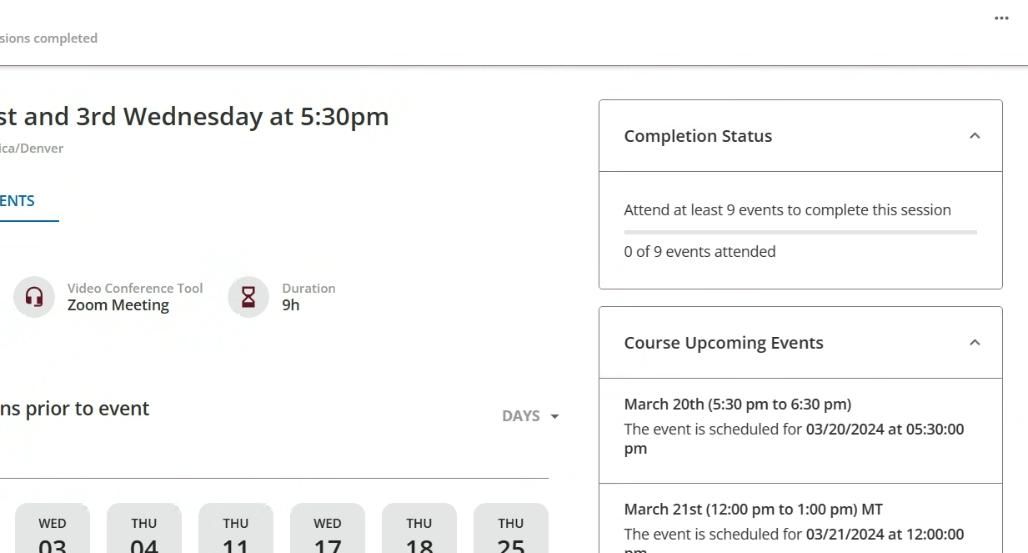
Can anyone share any CSS wizardry to hide the Completion Status box in the ILT player? It’s irrelevant in my situation.
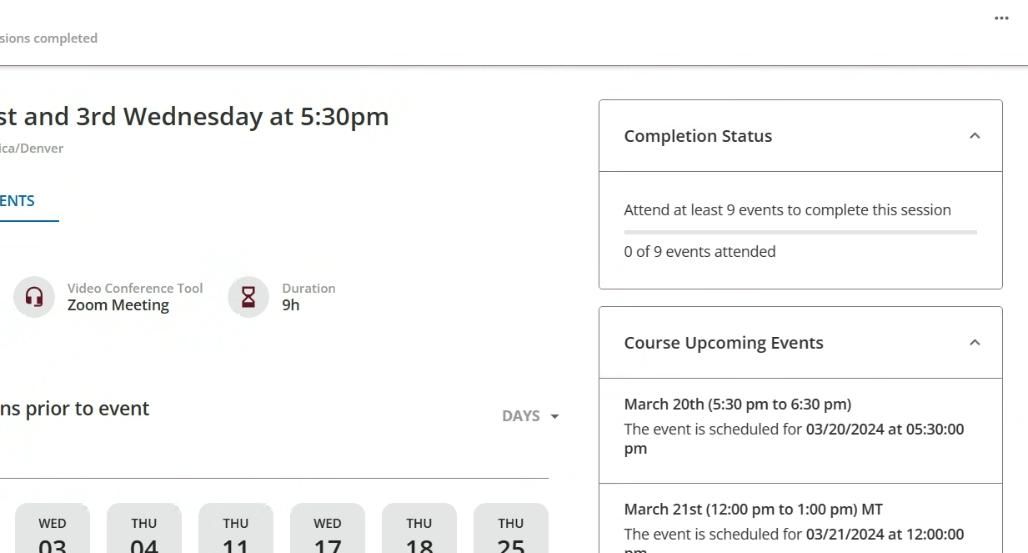
Best answer by nick.tosto
Another nice feature of the new course player is that each course player page now has a unique class you can use to target specific courses. For instance, if you had a single course where the progress bar was irrelevant but you wanted to keep it for all other courses, you could add the following to Brian’s code snippet:
.lrn-course-player-XX .lrn-widget-session-completion-status-open {
display: none;
}In the code above you would need to replace XX with the course’s ID. The ID can be seen in the URL in the course player. In this example: ntosto.docebosaas.com/learn/courses/42/open-enrollmentl/lessons, 42 is the course ID so I would use .lrn-course-player-42 in my snippet.
This would hide the completion status box only on this specific course.
Enter your email address or username and password below to log in to Docebo Community. No account yet? Create an account
Enter your E-mail address. We'll send you an e-mail with instructions to reset your password.