Can someone help me with inline CSS?
Most of the style tags just get deleted once I save the HTML training material and I’m a little desperate already. We are offering some pictures to download on our LMS through HTML pages. We show the pictures with a hover effect. When you click on the picture it opens in a new tab where you can download it. On the browser everything is working fine, since I can use custom CSS. However, this custom CSS is not working on the Go.Learn App (only the design).
This is how it looks on my browser:
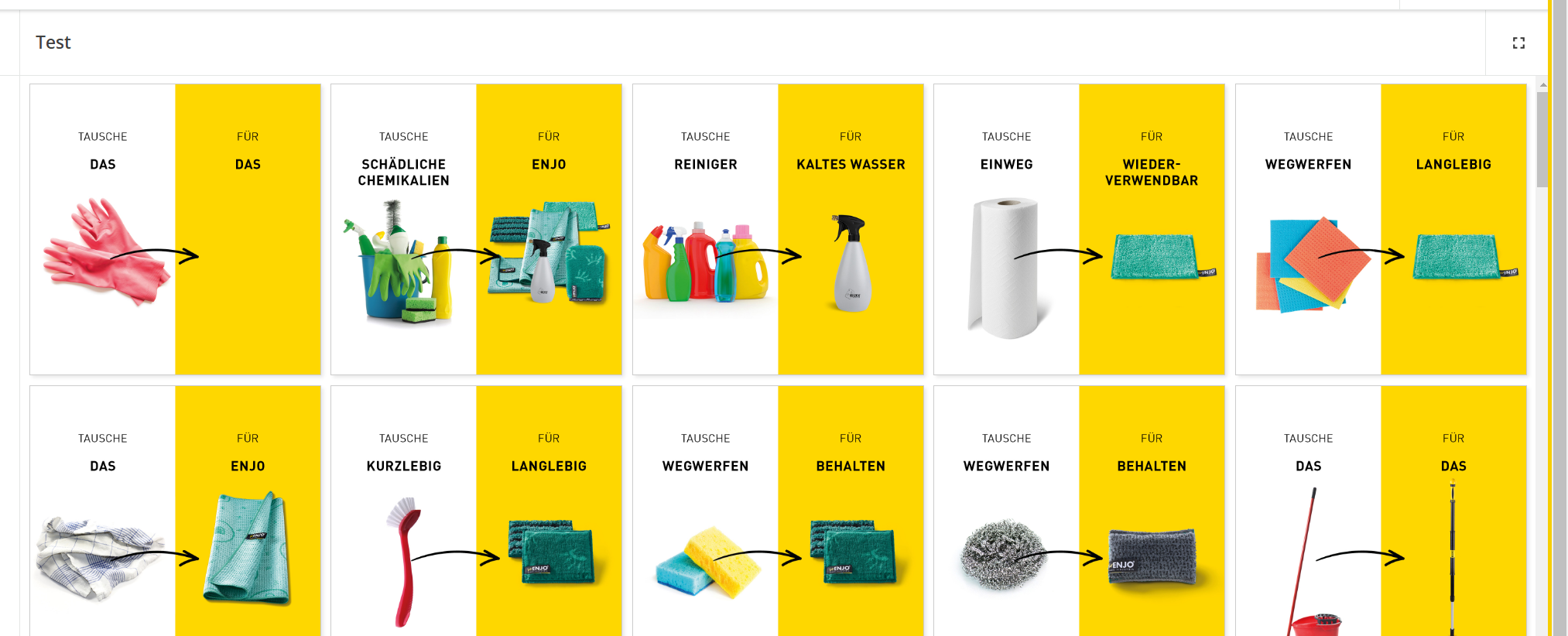
This is how it looks on the App:

So my problem is that I tried to use some inline CSS to make them look a bit better on the smartphone app (I don’t need any of the effects). But all inline codes were deleted (style=”display:inline-flex;” and the like). Every picture is showing in one column instead of using the whole space (for example if 3 pictures fit in the first line show 3 pictures in each line etc.). Can anyone help me out with this?
This is an example of the html code I’m using on the training material (please be aware that I got many of these pages and I need to do this several pictures/links):
<div class="enjo-gallery">
<div>
<a href="link1" target="_blank" rel="noreferrer" download>
<img src="link1" alt="Image1" width="300" /></a>
</div>
<div>
<a href="link2" target="_blank" rel="noreferrer" download>
<img src="link2" alt="Image2" width="300" /></a>
</div>
<div>
<a href="link3" target="_blank" rel="noreferrer" download>
<img src="link3" alt="Image3" width="300" /></a>
</div>
</div>
This is the custom CSS:
.enjo-gallery {
display: inline-flex;
display: -webkit-inline-flex;
display: -ms-inline-flexbox;
grid-gap: 10px;
justify-content: center;
gap: 10px;
flex-direction: row;
flex-wrap: wrap;
align-items: center;
}
.enjo-gallery img {
max-width: 300px;
height: auto;
border: 1px solid #ccc;
box-shadow: 2px 2px 4px rgba(0, 0, 0, 0.1);
transition: transform .2s;
}
.enjo-gallery img:hover {
transform: scale(1.1);
}
.enjo-gallery div {
text-align: center;
}
@media screen and (max-width: 767px) {
.enjo-gallery img{
max-width: 150px;
}
}
I really would appreciate the help!!








