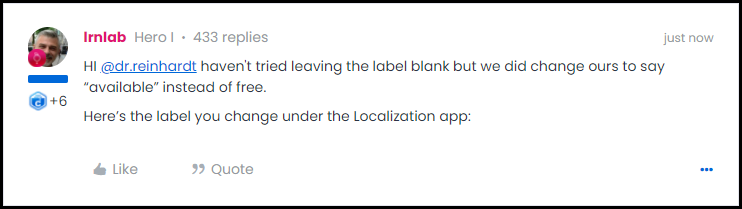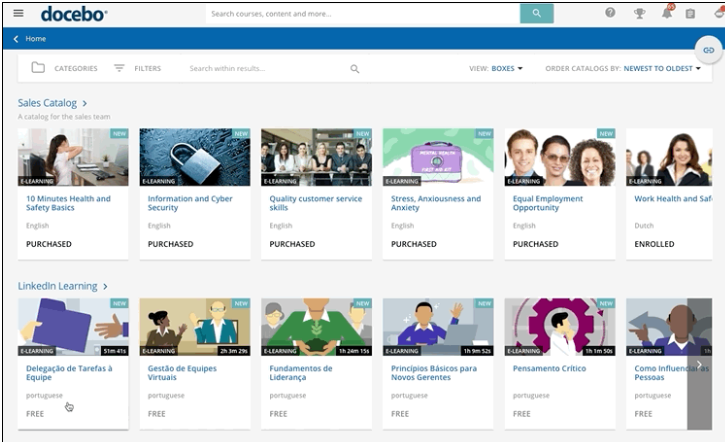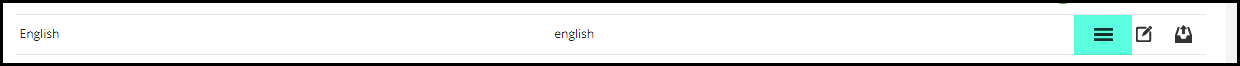We like to announce upcoming courses to our users. But on the card I always have the "FREE" that I would like to replace by "TBA" or leave blank. Is it possible? And if yes, how? I tried going to the localization tool and changed all the FREE I could find. Did not change anything.
Best Answer
Remove FREE from Course cards
Best answer by lrnlab
HI
Here’s the label you change under the Localization app:
| MODULE | KEY | Original | New |
| app | FREE | FREE | Available |
Reply
Log in to Docebo Community
Enter your email address or username and password below to log in to Docebo Community. No account yet? Create an account
Enter your E-mail address. We'll send you an e-mail with instructions to reset your password.